Description
Introduction of Adobe InDesign Tools &Panels
Adobe InDesign is a professional desktop publishing software used to create stunning layouts for print and digital media. This course will guide you through mastering the essential tools and panels in InDesign to enhance your design workflow. Learn how to create, format, and optimize page layouts, integrate graphics, and apply typography, enabling you to produce high-quality publications such as magazines, brochures, and eBooks.
Prerequisites of Adobe InDesign Tools &Panels
- Basic knowledge of graphic design principles.
- Familiarity with Adobe Creative Cloud suite.
- Understanding of typography and page layout concepts.
- Prior experience with design software (optional, but helpful).
TABLE OF CONTENT
1: Introduction to Adobe InDesign Tools &Panels
1.1 Overview of Adobe InDesign
1.2 Understanding the InDesign workspace
1.3 Navigating and customizing the workspace
2: Basic Document Creation
2.1 Creating a new document(Ref: Mastering Angular Fundamentals with TypeScript)
2.2 Setting up document properties
2.3 Working with pages and master pages
3: Text Formatting and Styling
3.1 Adding and formatting text
3.2 Paragraph and character styles
3.3 Text threading and linking
4: Working with Images and Graphics
4.1 Importing images and graphics
4.2 Manipulating images within InDesign
4.3 Using shapes and drawing tools
5: Page Layout and Design
5.1 Grids and guides
5.2 Aligning and distributing objects
5.3 Creating a cohesive layout
6: Color and Effects
6.1 Working with color swatches
6.2 Applying gradients and transparency
6.3 Adding special effects to objects
7: Tables and Data Merge
7.1 Creating and formatting tables
7.2 Using data merge for repetitive content
7.3 Managing data in InDesign(Ref: Implement Real-World Applications using Angular & React)
8: Interactive Documents
8.1 Hyperlinks and cross-references
8.2 Creating interactive buttons and forms
8.3 Exporting to interactive PDFs
9: Printing and Exporting of Adobe InDesign Tools &Panels
9.1 Print settings and options
9.2 Exporting to different file formats
9.3 Preparing files for professional printing
Conclusion
This course will equip you with the skills and confidence to use Adobe InDesign’s tools and panels to design professional publications. Whether you are working on print layouts or interactive digital content, mastering InDesign’s features allows you to create visually appealing and effective designs. With hands-on practice, you’ll be able to streamline your workflow and produce polished, high-quality layouts for any project.



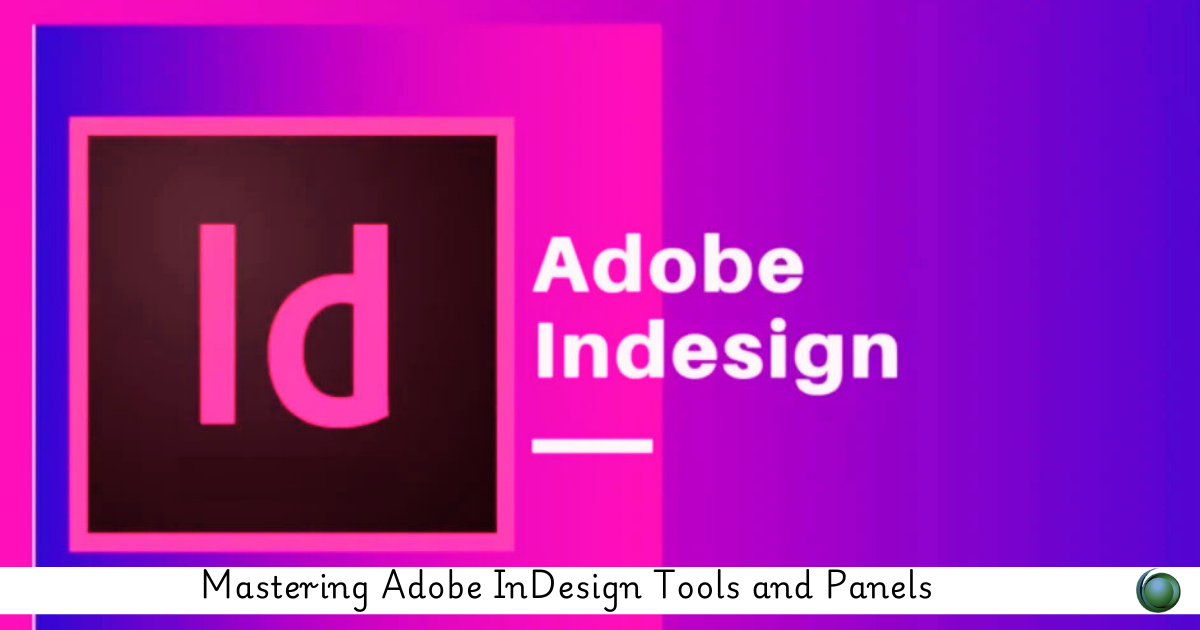



Reviews
There are no reviews yet.