Description
Introduction to Salesforce Administration and Development
Salesforce Administration and Development are two critical roles in managing and customizing Salesforce, a leading cloud-based Customer Relationship Management (CRM) platform. Salesforce Administration focuses on managing user access, data, and security settings, while Salesforce Development involves creating custom applications, automation, and integrating external systems to extend the platform’s functionality. Together, these roles ensure that Salesforce meets an organization’s specific business needs while enhancing user experiences and optimizing workflows.
Prerequisites
- Basic understanding of CRM concepts
- Familiarity with cloud-based applications
- Knowledge of object-oriented programming (for development)
- Understanding of the Salesforce platform and its architecture
- Experience with web technologies like HTML, CSS, and JavaScript
- Familiarity with Salesforce declarative tools (Process Builder, Flow, etc.)
- Knowledge of Apex programming language and Visualforce (for development)
- Basic understanding of database concepts and Salesforce Object Query Language (SOQL)
- Knowledge of Salesforce security model (Profiles, Permission Sets, Roles)
- Basic understanding of API integration concepts (for development)
TABLE OF CONTENT
1: Introduction to Salesforce
1.1 Overview of Salesforce Platform
1.2 Cloud Computing and CRM Basics
1.3 Sign-up and Login to Salesforce(Ref: Introduction to Salesforce Development: Building Custom Solutions on the Platform)
2: Salesforce Administration
2.1 User Management
2.2 Profile and Permission Sets
2.3 Roles and Sharing Settings
2.4 Record Types and Page Layouts
2.5 Workflow Rules and Process Builder
2.6 Data Validation and Rules
3: Salesforce Development Basics
3.1 Introduction to Apex
3.2 Apex Triggers
3.3 Visualforce Pages
3.4 Introduction to Lightning Components
3.5 SOQL (Salesforce Object Query Language)
4: Data Management
4.1 Data Import and Export
4.2 Data Loader and Other Tools
4.3 Data Relationships in Salesforce
5: Salesforce Security
5.1 Organization-wide Defaults
5.2 Field-level Security
5.3 Object-level Security(Ref: eLearn Security Junior Penetration Tester (eJPT))
5.4 Audit Trail and Monitoring
6: Automation and Workflow
6.1 Workflow Rules
6.2 Process Builder
6.3 Flow Builder
6.4 Approval Processes
7: Reports and Dashboards
7.1 Report Types
7.2 Creating and Customizing Reports
7.3 Dashboard Creation and Customization
8: Integration
8.1 Introduction to Integration
8.2 REST and SOAP APIs
8.3 Outbound and Inbound Messaging
8.4 External Objects and Data Sources
9: AppExchange and App Development
9.1 Overview of AppExchange
9.2 Building and Publishing Apps
9.3 App Development Best Practices
10: Lightning Experience
10.1 Introduction to Lightning Experience
10.2 Lightning App Builder
10.3 Lightning Record Pages
10.4 Lightning Components
11: Deployment and Release Management
11.1 Change Sets
11.2 Ant Migration Tool
11.3 Version Control in Salesforce
Conclusion
Salesforce Administration and Development are vital for organizations looking to maximize their CRM capabilities and achieve business success. While Salesforce Administrators ensure smooth platform configuration, data management, and user access, Salesforce Developers focus on extending functionality with custom applications, integrations, and automation. Mastery of both roles empowers organizations to build scalable, secure, and efficient solutions that enhance customer relationships, optimize business processes, and drive growth. Whether working in a technical or functional capacity, Salesforce professionals play a crucial role in unlocking the full potential of the Salesforce platform.
Reference



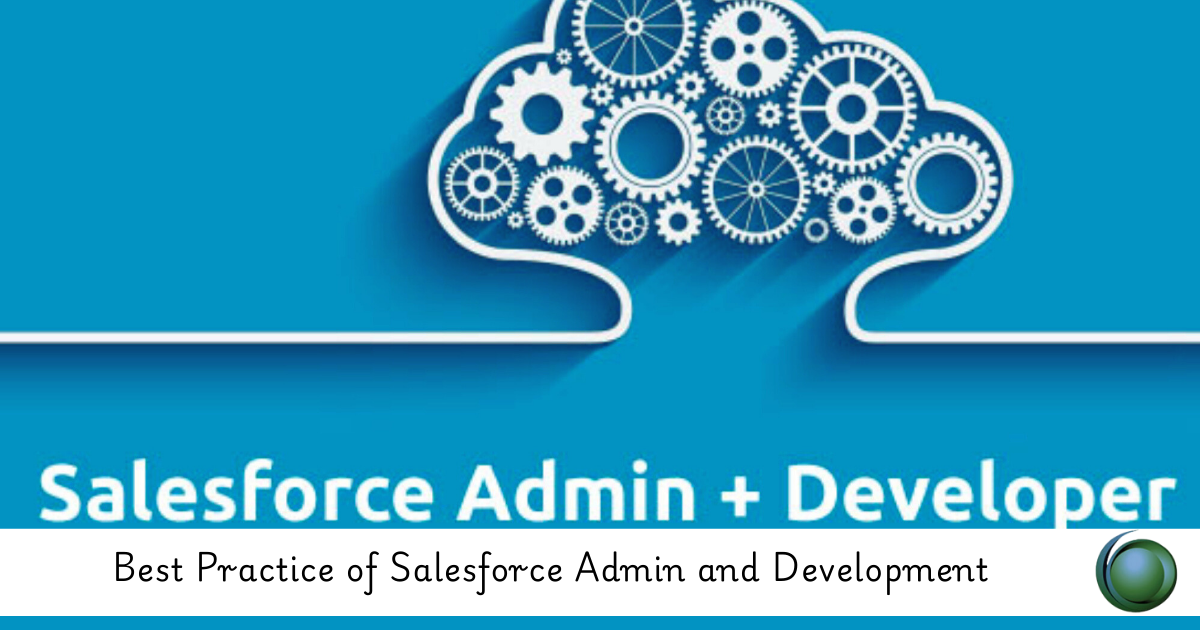



Reviews
There are no reviews yet.