Description
Introduction
Microsoft Dynamics 365 (D365) Project Management offers a powerful set of tools for planning, executing, and managing projects effectively. This module in D365 enables project managers and teams to oversee project life cycles, track resources, budget efficiently, and ensure timely delivery. With features tailored for robust project management, D365 enhances collaboration and transparency across project stages, making it essential for teams seeking organized workflows and high-quality results.
Prerequisites
- Basic understanding of project management principles.
- Familiarity with Microsoft Dynamics 365 environment.
- Experience in team collaboration and project planning.
TABLE OF CONTENT
1: Introduction to Dynamics 365 Project Management
1.1 Overview of Dynamics 365
1.2 Importance of Project Management in D365
2: Key Concepts
2.1 Project Planning and Execution
2.2 Resource Management
2.3 Budgeting and Financials
3: Navigating the D365 Project Management Interface
3.1 Introduction to the D365 UI
3.2 Basic Navigation and Features
4: Project Setup and Configuration
4.1 Creating and Configuring Projects
4.2 Defining Project Parameters
5: Task and Work Package Management
5.1 Creating and Managing Tasks
5.2 Work Package Organization
6: Resource Allocation and Management
6.1 Assigning Resources to Projects
6.2 Monitoring Resource Workloads
7: Budgeting and Cost Control
7.1 Budget Setup and Monitoring
7.2 Cost Tracking and Analysis
8: Project Collaboration and Communication
8.1 Team Collaboration Tools in D365
8.2 Communication Features
9: Project Reporting and Analytics
9.1 Generating Reports and Dashboards
9.2 Analyzing Project Performance(Ref: Performance Testing with gatling tool.)
10: Integration with Other Systems
10.1 Integrating this with other business systems
10.2 Data Exchange and Synchronization




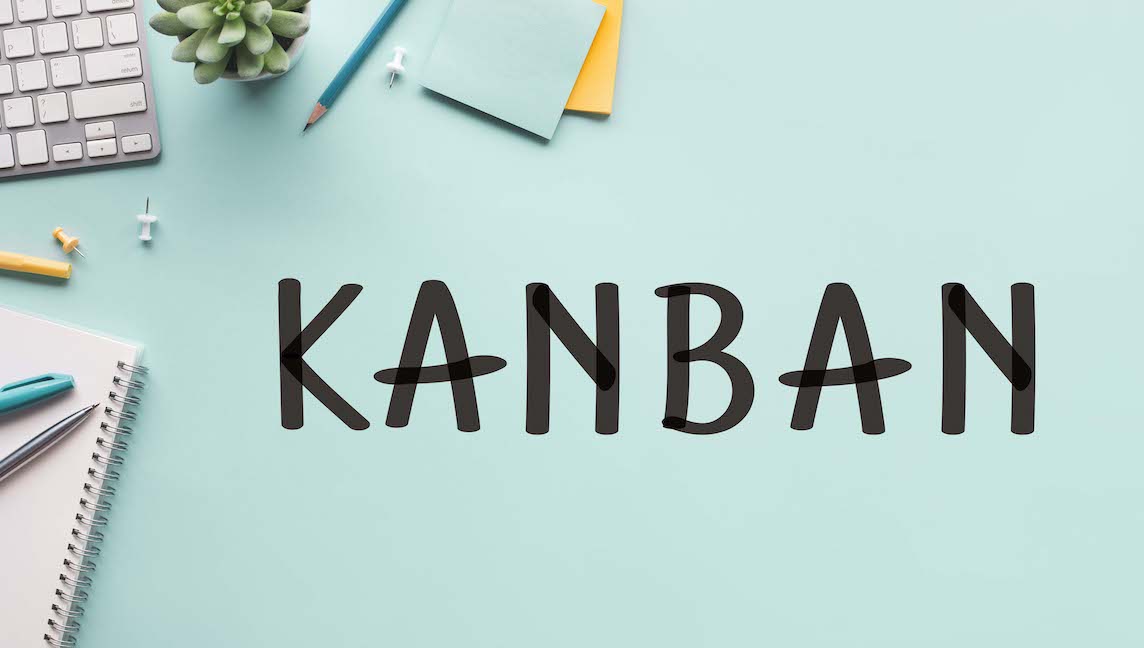
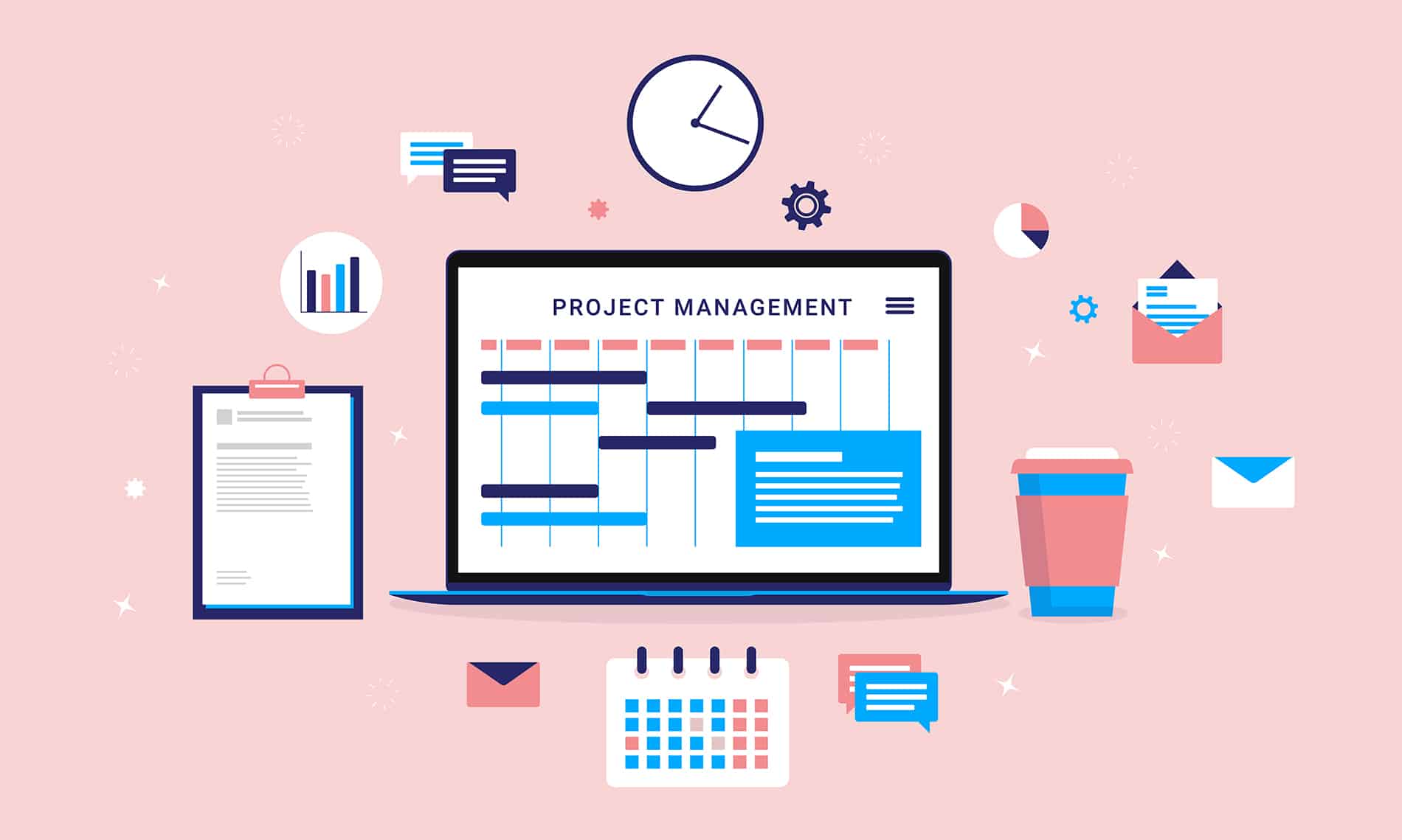

Reviews
There are no reviews yet.