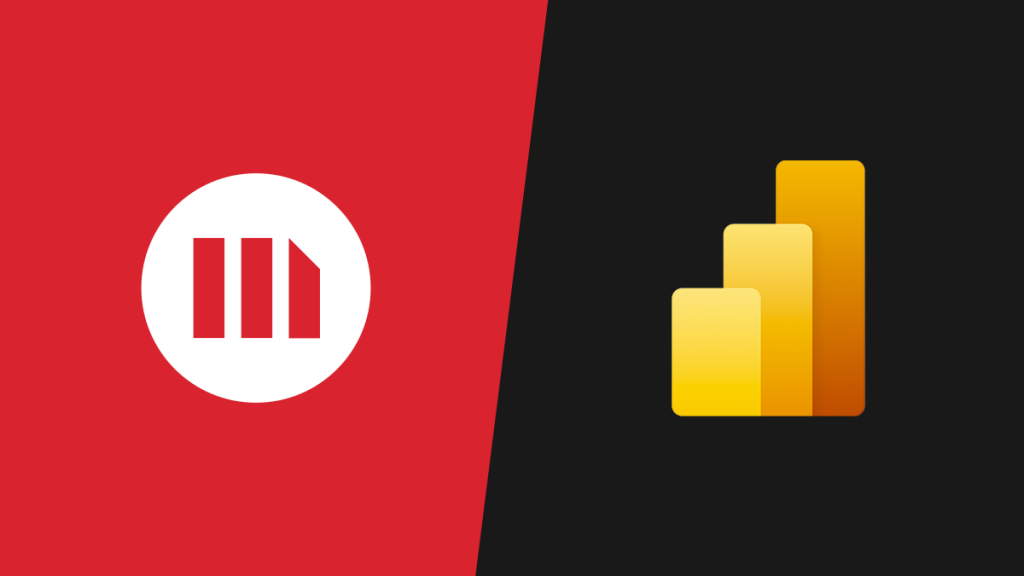
MicroStrategy and Power BI are both popular business intelligence (BI) tools used for data visualization, reporting, and analytics. However, they have different features, capabilities, and target audiences.
Here’s a comparison of MicroStrategy and Power BI:
Company Background:
- MicroStrategy: MicroStrategy is a well-established BI and analytics platform that has been around for several decades. It offers a comprehensive suite of BI tools and services, including data discovery, mobile analytics, and then cloud-based solutions.
- Power BI: Power BI developed by Microsoft, making it closely integrated with the Microsoft ecosystem. It’s a relatively newer entrant in the BI market but has gained rapid popularity due to its user-friendly interface and integration with other Microsoft products.
Ease of Use:
- MicroStrategy: MicroStrategy has a steeper learning curve compared to Power BI. It may require more training and expertise to use effectively.
- Power BI: Power BI known for its intuitive and user-friendly interface, making it easier for non-technical users to create reports and dashboards.
Data Connectivity:
- MicroStrategy: MicroStrategy offers a wide range of data connectors to various databases, data warehouses, and cloud platforms.
- Power BI: Power BI also provides extensive data connectors and has an advantage in terms of its seamless integration with Microsoft products like Excel, Azure, and SQL Server.
Scalability and Performance:
- MicroStrategy: MicroStrategy known for its scalability and can handle large datasets and complex analytical workloads. It is often used by large enterprises.
- Power BI: Power BI is suitable for small to medium-sized businesses and may face limitations in handling extremely large datasets and complex queries.
Features and Functionality:
- MicroStrategy: MicroStrategy offers a robust set of features, including advanced analytics, predictive analytics, and geospatial analytics. It’s suitable for organizations with complex analytical needs.
- Power BI: Power BI provides a wide range of features for data visualization and reporting but may not be as feature-rich as MicroStrategy in terms of advanced analytics.
Licensing and Cost:
- MicroStrategy: MicroStrategy typically has higher licensing and maintenance costs. Pricing varies based on the specific edition and deployment options.
- Power BI: Power BI offers both a free version (Power BI Desktop) and a paid service (Power BI Pro and Power BI Premium), making it more accessible to smaller businesses.
Customization and Extensibility:
- MicroStrategy: MicroStrategy offers extensive customization and extensibility options, allowing users to create highly tailored reports and applications.
- Power BI: Power BI also provides customization options but may have limitations compared to MicroStrategy in terms of building highly customized applications.
Ultimately, the choice between MicroStrategy and Power BI depends on your organization’s specific needs, budget, and existing technology stack. Larger enterprises with complex requirements may lean towards MicroStrategy, while smaller businesses or those heavily invested in the Microsoft ecosystem may find Power BI more suitable.
Locus Academy has more than a decade experience in delivering the training on MicroStrategy and Power BI for corporates across the globe. The participants for the training on MicroStrategy and Power BI are extremely satisfied and are able to implement the learnings in their on going projects.






