Description
Introduction of UX Writing to Craft Clear
This course is designed to teach participants how to craft concise, clear, and user-friendly microcopy that enhances user experience (UX) across digital products. Microcopy refers to the small pieces of text—such as button labels, error messages, form instructions, and navigation prompts—that guide users through a product’s interface. Good UX writing ensures that users understand and engage with digital products efficiently and effectively. Participants will learn the principles of UX writing, how to write microcopy that supports users’ needs, and how to maintain consistency in voice and tone throughout a digital product.
Prerequisites of UX Writing to Craft Clear
- Basic understanding of UI/UX design concepts
- Familiarity with digital interfaces (websites, mobile apps, software)
- Some experience with content writing or copywriting is helpful but not required
Table of Content:
1: Introduction to UX Writing
1.1 What is UX Writing, and Why is It Important?
1.2 The Role of Microcopy in User Experience
1.3 Differences Between UX Writing and Other Types of Content Writing
2: Principles of Effective Microcopy
2.1 Clarity, Brevity, and Usability: The Key Principles of UX Writing
2.2 Writing with a User-First Approach
2.3 How Microcopy Impacts User Engagement and Conversions
3: Crafting Clear Call-to-Action (CTA) Buttons
3.1 Writing Effective CTA Copy: Encouraging Action Without Being Pushy
3.2 Creating Clear, Actionable, and Accessible Button Labels
3.3 Best Practices for Crafting CTAs for Different Platforms (Web, Mobile, etc.)
4: Writing Error Messages and Help Text
4.1 The Importance of Empathetic and Helpful Error Messages
4.2 Writing Informative Yet Simple Error Messages that Guide Users to Solutions
4.3 Providing Clear Help Text and Tooltips to Assist Users in Form Completion
5: Writing for Forms and Input Fields
5.1 Crafting Instructional Microcopy for Form Fields and Inputs
5.2 Tips for Writing Placeholders, Labels, and Inline Validations
5.3 Ensuring Accessibility and Clarity in Form Instructions
6: Navigational and Instructional Microcopy
6.1 Writing Navigation Labels that are Intuitive and Guide Users Effortlessly
6.2 Creating Onboarding Experiences with Clear Instructional Copy
6.3 Using Microcopy to Simplify Complex Processes and Interactions
7: Tone, Voice, and Branding in UX Writing
7.1 Maintaining Consistency in Tone and Voice Across a Digital Product
7.2 Adapting Your Writing to Fit the Product’s Brand Personality
7.3 Writing for Different User Personas and Contexts(Ref: UI/UX Design with AI: Leveraging Artificial Intelligence for Smarter Interfaces)
8: Localization and Globalization of Microcopy
8.1 Adapting Microcopy for Different Languages and Cultures
8.2 Best Practices for Writing Clear Copy that is Easy to Localize
8.3 Working with Translation Teams to Maintain Consistency in Messaging
9: Accessibility in UX Writing
9.1 Writing Inclusive Microcopy that Accommodates All Users
9.2 Using Plain Language to Improve Readability for Diverse Audiences
9.3 Ensuring Compliance with Accessibility Standards (WCAG)
10: Testing and Iterating on Microcopy
10.1 Methods for Testing Microcopy with Real Users (A/B Testing, Usability Testing)
10.2 Gathering User Feedback to Improve Messaging
10.3 Iterating on Copy Based on Analytics and User Behavior
11: Case Studies: Successful UX Writing in Action
11.1 Analyzing Examples of Effective Microcopy from Popular Apps and Websites
11.2 How Good UX Writing Has Improved User Experience and Engagement
11.3 Lessons Learned from Failed Microcopy and What to Avoid
12: Writing Microcopy for Different Platforms
12.1 Best Practices for Writing Microcopy for Mobile vs. Desktop Apps
12.2 Crafting Microcopy for Voice Interfaces (e.g., Voice Assistants, Chatbots)
12.3 Adapting Writing for Multi-Platform Experiences (Web, Mobile, Tablet)
13: Final Project: Creating UX Microcopy for a Digital Product
13.1 Identify Areas Where Microcopy is Needed Within a Digital Interface
13.2 Write and Refine Microcopy for Various Touchpoints (CTAs, Error Messages, Forms, etc.)
13.3 Present Your Microcopy Examples and Receive Peer Feedback
Conclusion of UX Writing to Craft Clear
Effective UX writing is an essential skill for creating intuitive, engaging, and accessible user interfaces. This training empowers you to write content that enhances the overall user experience, builds empathy with your audience, and aligns with both the brand and product objectives. With the knowledge gained, you’ll be equipped to improve content across digital platforms, ensuring it is clear, user-friendly, and accessible to all.






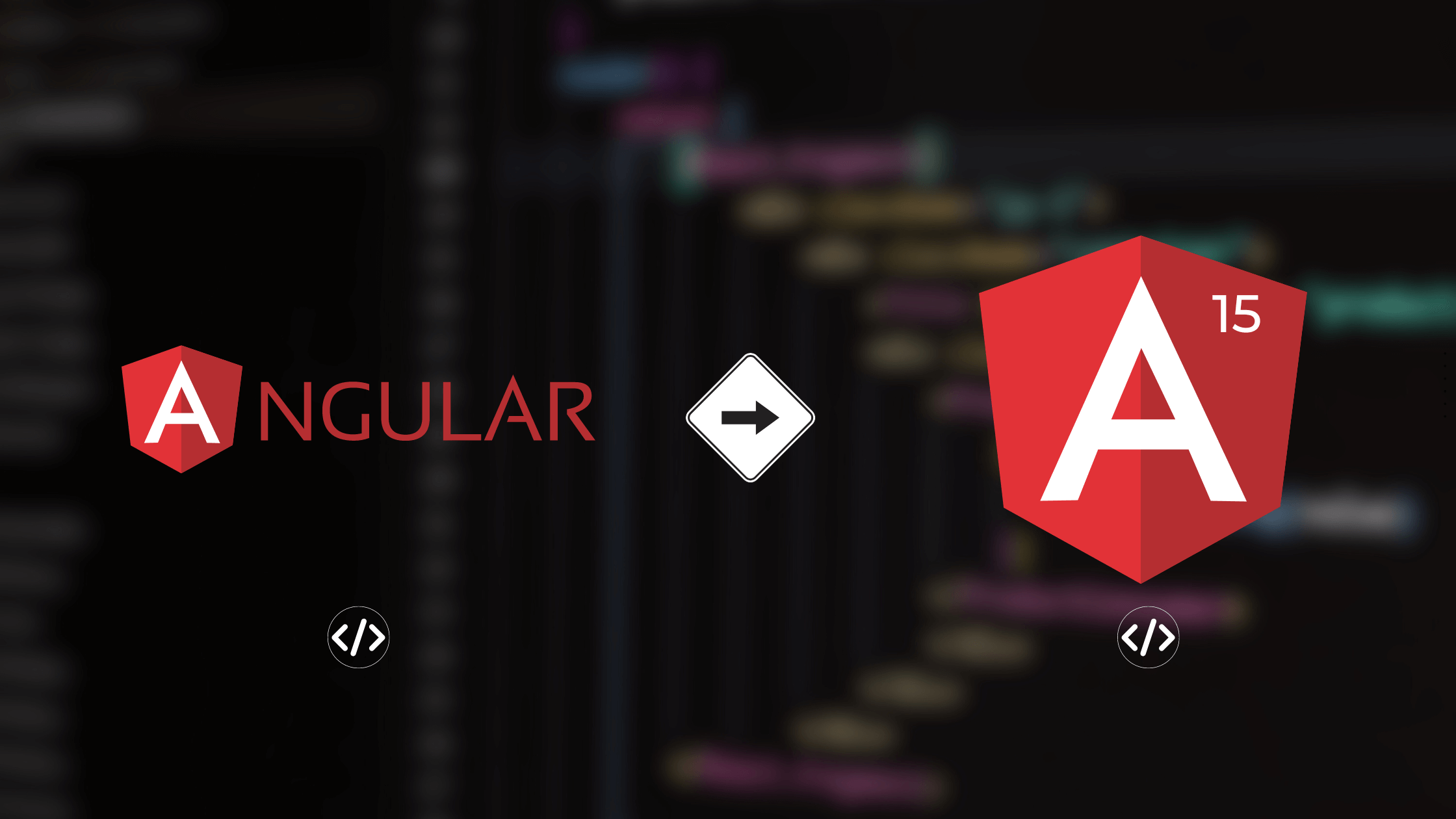
Reviews
There are no reviews yet.