Description
Introduction of UI Design Principles
This course focuses on the core principles of UI design, emphasizing visual communication and the creation of effective layouts. Participants will explore the role of visual elements such as typography, color, and imagery in conveying information and guiding user interactions. The course provides a detailed understanding of layout design, including the use of grids, hierarchy, and spacing to create intuitive and aesthetically pleasing interfaces. By mastering these design principles, learners will be able to craft user interfaces that not only look visually appealing but also enhance usability and user experience.
Prerequisites of UI Design Principles
- Basic understanding of UI/UX design concepts or completion of an introductory UI/UX course.
- Familiarity with design tools like Figma, Sketch, or Adobe XD.
- No coding or advanced technical skills are required.
Table of Content:
1: Introduction to UI Design Principles
1.1 The Importance of UI in User Experience
1.2 Overview of Visual Communication in UI Design
1.3 Understanding How Visuals Influence User Behavior
1.4 Introduction to Key UI Design Tools
2: Typography in UI Design
2.1 Basics of Typography: Typefaces, Fonts, and Readability
2.2 Choosing the Right Typography for Different Interfaces
2.3 Hierarchy in Typography: Titles, Headings, and Body Text
2.4 Best Practices for Readability and Accessibility
3: Color Theory in UI Design
3.1 The Psychology of Colors in UI
3.2 Building Effective Color Schemes(Ref: Advanced UI/UX Design: Enhancing User Engagement)
3.3 Contrast and Legibility in UI Design
3.4 Using Color for Accessibility and User Guidance
4: Visual Hierarchy and Information Design
4.1 Principles of Visual Hierarchy: Organizing Information
4.2 Creating Focus with Size, Color, and Spacing
4.3 Structuring Content for Clarity and Usability
4.4 Case Studies of Effective Visual Hierarchy in UI
5: Layout and Composition
5.1 Understanding Layout Structures: Grids, Columns, and Rows
5.2 Creating Balanced and Consistent Layouts
5.3 Alignment, Proximity, and Spacing: Best Practices
5.4 Implementing Responsive Layouts for Different Devices
6: Imagery and Iconography
6.1 Choosing and Using Images Effectively in UI Design
6.2 Best Practices for Icon Design and Usage
6.3 Enhancing Usability with Visuals: Charts, Graphs, and Infographics
6.4 Maintaining Consistency in Iconography and Imagery
7: Designing for Accessibility
7.1 Key Accessibility Considerations in UI Design
7.2 Color Blindness, Visual Impairments, and Accessible Typography
7.3 Using ARIA (Accessible Rich Internet Applications) in UI
7.4 Case Studies of Accessible UI Designs
8: Interaction Design and Feedback
8.1 How Layout and Visuals Influence Interaction
8.2 Designing Interactive Elements: Buttons, Menus, and Forms
8.3 Visual Cues for User Feedback: Loading, Success, and Error States
8.4 Motion and Animation to Guide User Interaction
9: Responsive and Adaptive Layout Design
9.1 Designing Layouts for Multiple Screen Sizes
9.2 Responsive Grid Systems: Mobile, Tablet, and Desktop
9.3 Best Practices for Designing Adaptive Interfaces
9.4 Testing and Optimizing Responsive Layouts
10: Usability Testing and Iteration
10.1 Conducting Usability Tests on Layouts and Visuals
10.2 Tools and Techniques for Gathering User Feedback
10.3 Iterating on Visual Design Based on Test Results
10.4 Continuous Improvement in UI Design
11: Case Studies and Best Practices
11.1 Analysis of Successful Visual Designs in Popular Applications
11.2 How Top Designers Use Visual Communication to Improve UX
11.3 Applying Best Practices to Personal Design Projects
11.4 Building a Portfolio-Ready UI Project
12: Final Project and Conclusion
12.1 Applying Visual Design Principles to a Capstone Project
12.2 Peer Review and Feedback on Design Projects
12.3 Final Thoughts and Future Learning in UI/UX Design
12.4 Presenting Your Work to Clients and Stakeholders
Conclusion:
This course provides a solid foundation in UI design principles, emphasizing visual communication and effective layout strategies. By mastering these principles, designers can create intuitive and aesthetically pleasing user interfaces that enhance the overall user experience. Whether you’re a beginner or looking to refine your design skills, this training will equip you with the tools and techniques to craft professional, user-centric designs that meet both user and business needs.



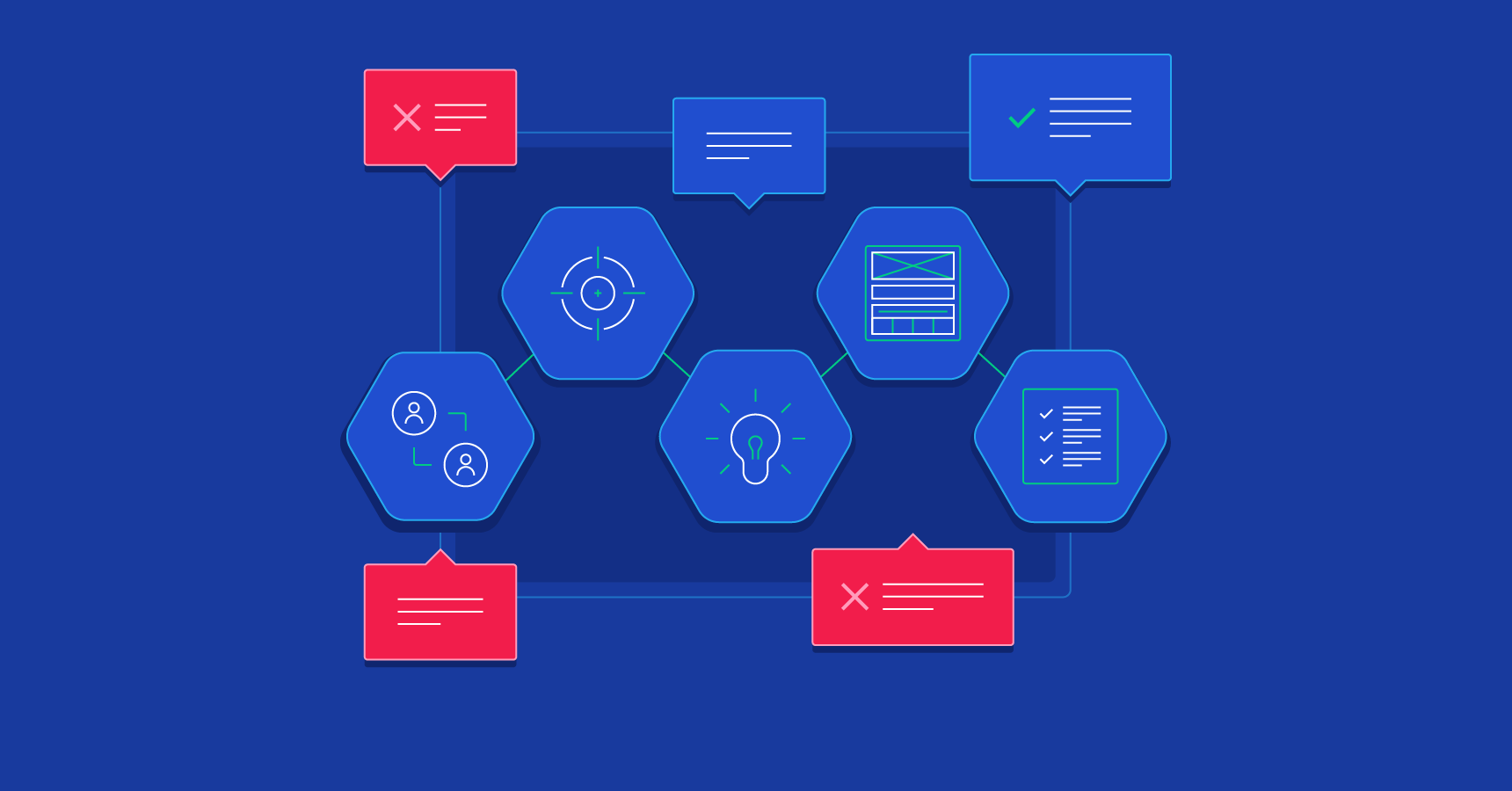
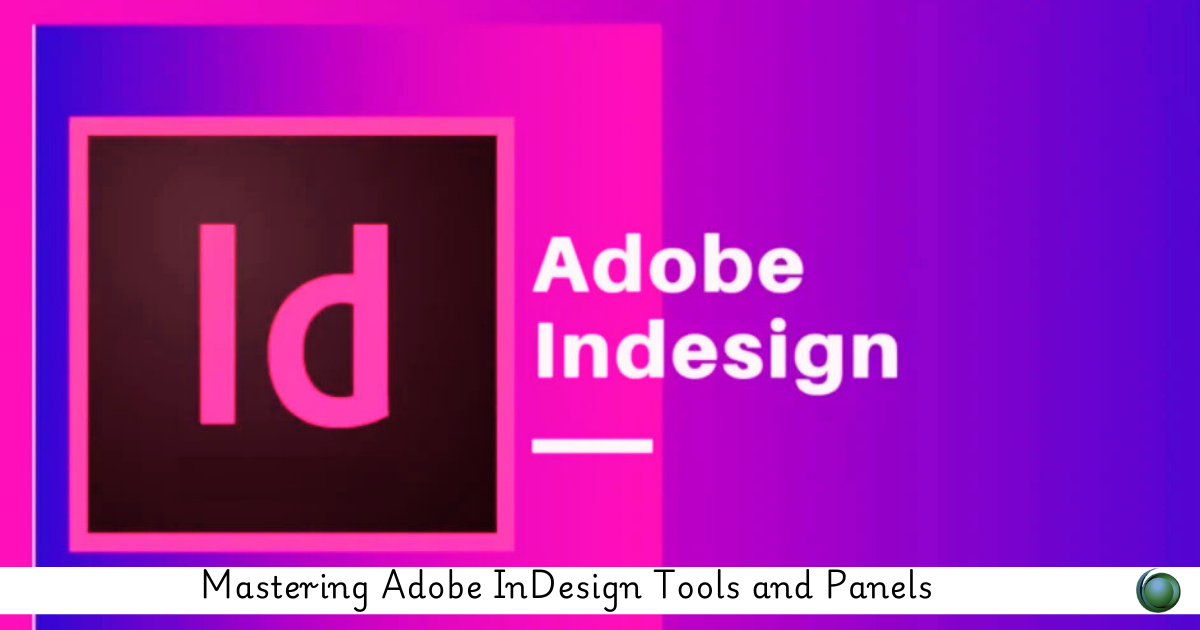


Reviews
There are no reviews yet.