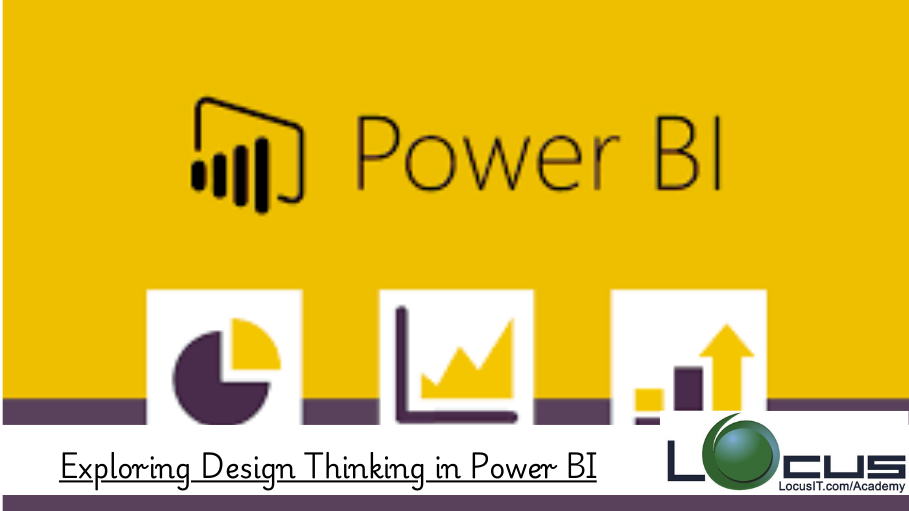Description
Introduction:
The Power BI Design Thinking certification is designed for professionals seeking to enhance their data visualization and storytelling skills using Power BI. This program focuses on the principles of design thinking as applied to data analytics, emphasizing user-centered design, effective data representation, and engaging storytelling through visualizations. Participants will learn how to leverage Power BI’s capabilities to create intuitive dashboards and reports that communicate insights effectively to stakeholders.
Through hands-on exercises and real-world case studies, candidates will develop practical experience in designing data visualizations that address user needs and business objectives. This certification also highlights best practices for data preparation, interactive design, and usability testing, enabling professionals to deliver impactful analytical solutions. By completing this course, participants will be well-equipped to apply design thinking methodologies in their data projects and enhance overall business intelligence efforts.
Additionally, the certification covers topics such as integrating user feedback into design processes, optimizing visual layouts, and employing interactive features to enhance user engagement. By mastering these skills, professionals will be positioned to create compelling data narratives that drive informed decision-making.
Prerequisites:
- Basic Knowledge of Power BI:
Familiarity with Power BI functionalities and interface is recommended. - Understanding of Data Analytics Concepts:
A foundational understanding of data analysis and visualization principles is beneficial. - Experience with Visualization Tools:
Prior experience using data visualization tools will enhance the learning experience. - Creative and Analytical Skills:
Strong creative thinking and analytical skills to design effective data visualizations. - Technical Skills (Optional):
Basic knowledge of SQL or data modeling can be advantageous.
TABLE OF CONTENT
1. Introduction
1.1. Overview of Power BI
1.2. Introduction to Design Thinking
1.3. Importance of Integrating Design Thinking in Power BI Projects
2. Understanding User Needs and Requirements
2.1. Conducting User Research for Power BI Projects
2.2. Defining User Personas and Scenarios
2.3. Identifying Key Requirements through Empathy Mapping
3. UNIT III. Ideation and Prototyping in Power BI Design
3.1. Brainstorming Techniques for Power BI Solutions
3.2. Prototyping Tools and Best Practices
3.3. Creating Interactive Prototypes for Data Visualization
4. Data Visualization Principles
4.1. Fundamentals of Effective Data Visualization
4.2. Choosing the Right Charts and Graphs in Power BI
4.3. Color Theory and Accessibility in Power BI Design(Ref: Business Intelligence with Power BI and Tableau)
5. Collaborative Design Workshops for Power BI Projects
5.1. Facilitating Design Thinking Workshops
5.2. Collaborative Problem-Solving in Power BI Teams
5.3. Iterative Design Process in Power BI Projects
6. Incorporating User Feedback
6.1. Gathering and Analyzing User Feedback in Power BI
6.2. Making Iterative Improvements Based on User Input
6.3. Continuous Evaluation and Adjustment of Power BI Designs
7. Case Studies and Best Practices
7.1. Real-world Examples of Successful Integration
7.2. Best Practices for Implementing Design Thinking in Power BI Projects
Conclusion:
This certification empowers professionals to apply design thinking methodologies in Power BI, enhancing their ability to create user-centered visualizations that effectively communicate insights. By mastering these competencies, candidates can improve their data storytelling capabilities and contribute to better decision-making in their organizations.