Description
Introduction
Adobe Creative Cloud Suite provides a robust set of tools for professional designers, video editors, photographers, and marketers. Mastering advanced techniques across applications like Photoshop, Illustrator, Premiere Pro, After Effects, and InDesign allows professionals to enhance efficiency, creativity, and productivity. This Adobe Cloud Suite for Professionals training focuses on high-level workflows, automation, and integration techniques to maximize Creative Cloud’s potential.
Prerequisites
- Experience using Adobe Creative Cloud applications.
- Basic knowledge of design, video editing, or content creation.
- A Creative Cloud subscription with access to advanced tools.
Table of Contents
1. Advanced Photoshop Techniques for Professionals
1.1 Non-Destructive Editing with Smart Objects and Adjustment Layers
1.2 Advanced Masking and Selection Techniques
1.3 Automating Tasks with Actions and Scripts
1.4 High-End Retouching and Frequency Separation
1.5 Creating Cinematic Color Grading in Photoshop
2. Illustrator Mastery for Vector Graphics and Branding
2.1 Advanced Pen Tool Techniques and Vectorization
2.2 Creating Custom Brushes and Patterns
2.3 3D Graphics and Isometric Illustrations
2.4 Using Gradient Mesh for Realistic Illustrations
2.5 Integrating Illustrator with Photoshop and After Effects
3. Premiere Pro: Advanced Video Editing Workflows
3.1 Multicam Editing and Dynamic Linking
3.2 Advanced Color Correction with Lumetri Panel
3.3 High-Speed Editing with Keyboard Shortcuts and Proxies
3.4 Mastering Motion Graphics Templates (MOGRTs)
3.5 Integrating Premiere Pro with After Effects for Seamless Edits
4. After Effects for Motion Graphics and Visual Effects
4.1 Expressions and Scripting for Automation
4.2 Advanced Keying and Rotoscoping Techniques
4.3 3D Camera Tracking and Compositing
4.4 Creating Advanced UI/UX Animations
4.5 Using After Effects for Data-Driven Motion Graphics
5. Adobe Audition: Professional Audio Processing
5.1 Noise Reduction and Audio Restoration
5.2 Advanced Audio Layering and Mixing Techniques
5.3 Using Audition with Premiere Pro for Seamless Audio Editing
5.4 Mastering Audio Effects and Processing Chains
5.5 Podcast Production and Voice Enhancement Techniques
6. InDesign for Advanced Publishing and Layout Design
6.1 Automating Layouts with Master Pages and Scripts
6.2 Interactive PDFs and Digital Publishing
6.3 Advanced Typography and Variable Fonts
6.4 Using Data Merge for Automated Catalogs and Reports
6.5 Exporting Print-Ready and Web-Optimized Files
7. Adobe XD: Advanced UI/UX Prototyping
7.1 Creating Interactive Prototypes and Micro-Interactions
7.2 Advanced Component States and Responsive Design
7.3 Integrating Adobe XD with Photoshop and Illustrator
7.4 Collaborative Design with Adobe Cloud Libraries
7.5 User Testing and Design Handoff with XD
8. Adobe Dimension and Substance for 3D Design
8.1 Creating Photorealistic 3D Compositions in Dimension
8.2 Applying Custom Materials and Textures with Adobe Substance(Ref: Adobe Creative Cloud Suite for Motion Graphics and Animation)
8.3 Integrating 3D Assets into Photoshop and Illustrator
8.4 Using 3D Models for Marketing and Branding Designs
8.5 Rendering and Exporting for Web and Print
9. Creative Cloud Libraries and Collaboration
9.1 Creating and Managing Shared Assets
9.2 Cloud Collaboration for Teams and Remote Workflows
9.3 Integrating Creative Cloud Libraries with Multiple Applications
9.4 Version Control and Managing Design Iterations
9.5 Automating Workflows with Creative Cloud API
10. AI and Automation in Creative Cloud
10.1 Adobe Sensei: AI-Powered Editing and Design Enhancements
10.2 Automated Content Creation with Adobe Firefly
10.3 Enhancing Productivity with AI-Driven Workflows
10.4 Automating Repetitive Tasks with Scripts and Plugins
10.5 Future Trends in AI-Powered Creativity
Adobe Creative Cloud provides professionals with powerful tools to enhance creativity, streamline workflows, and produce high-quality digital content. By mastering Adobe Cloud Suite for Professionals can significantly improve efficiency, productivity, and creative output. Whether working in graphic design, video production, or UI/UX, Creative Cloud offers limitless possibilities for innovation.




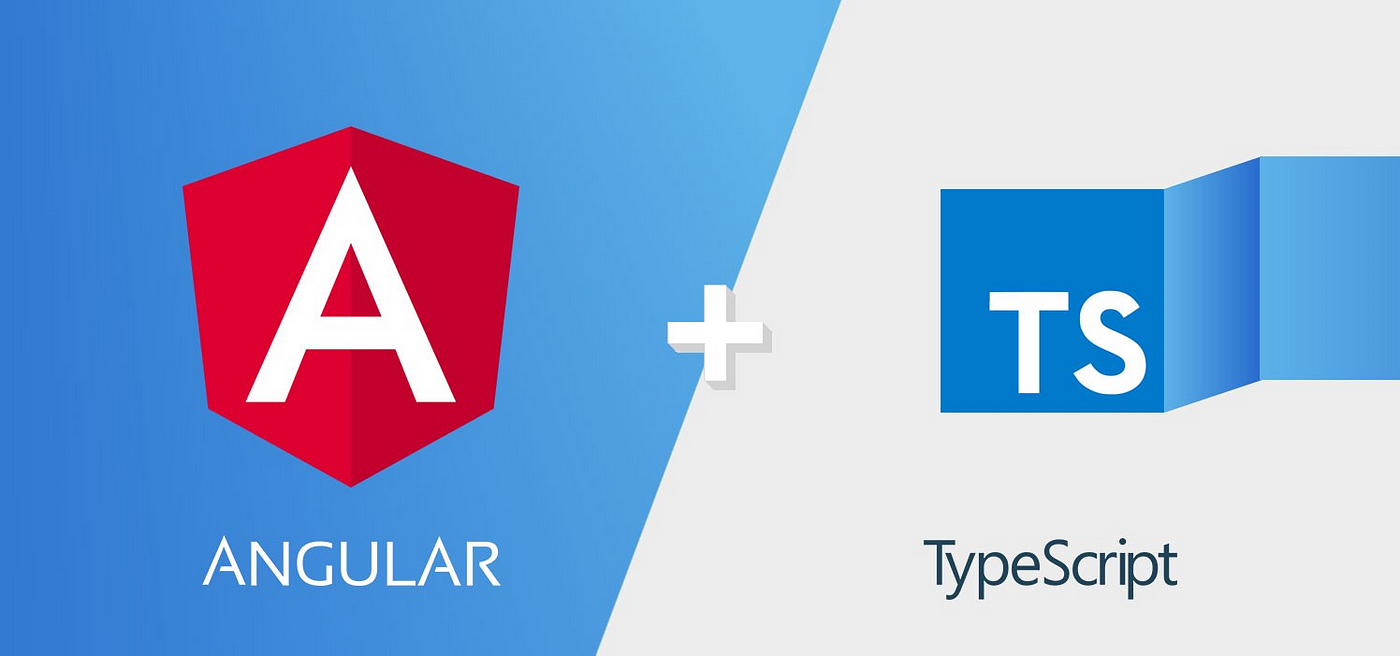
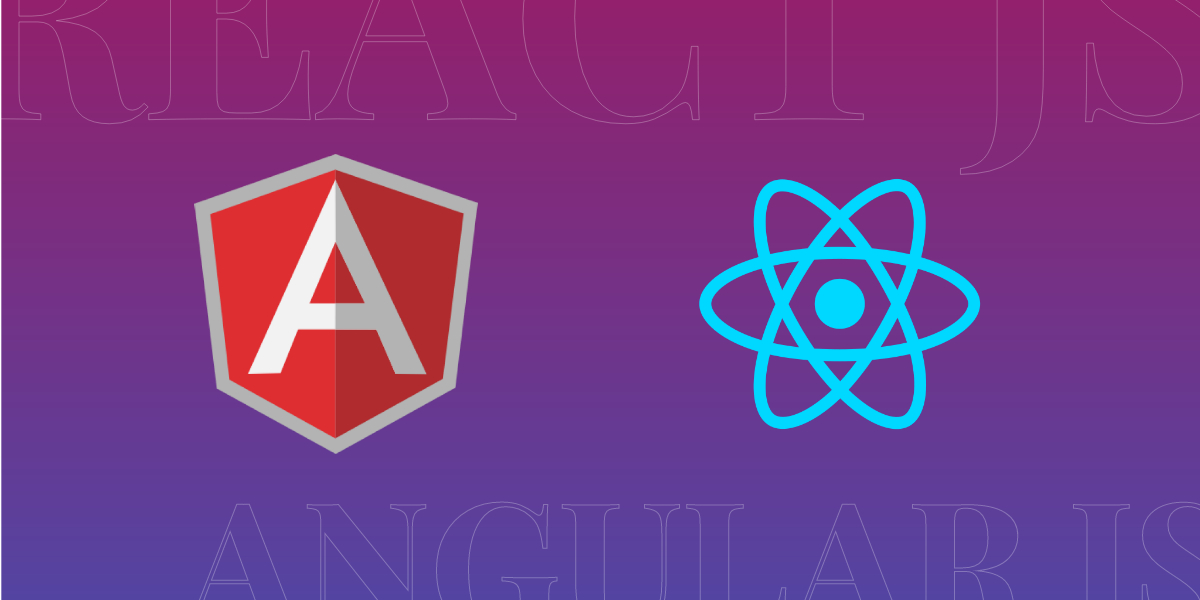
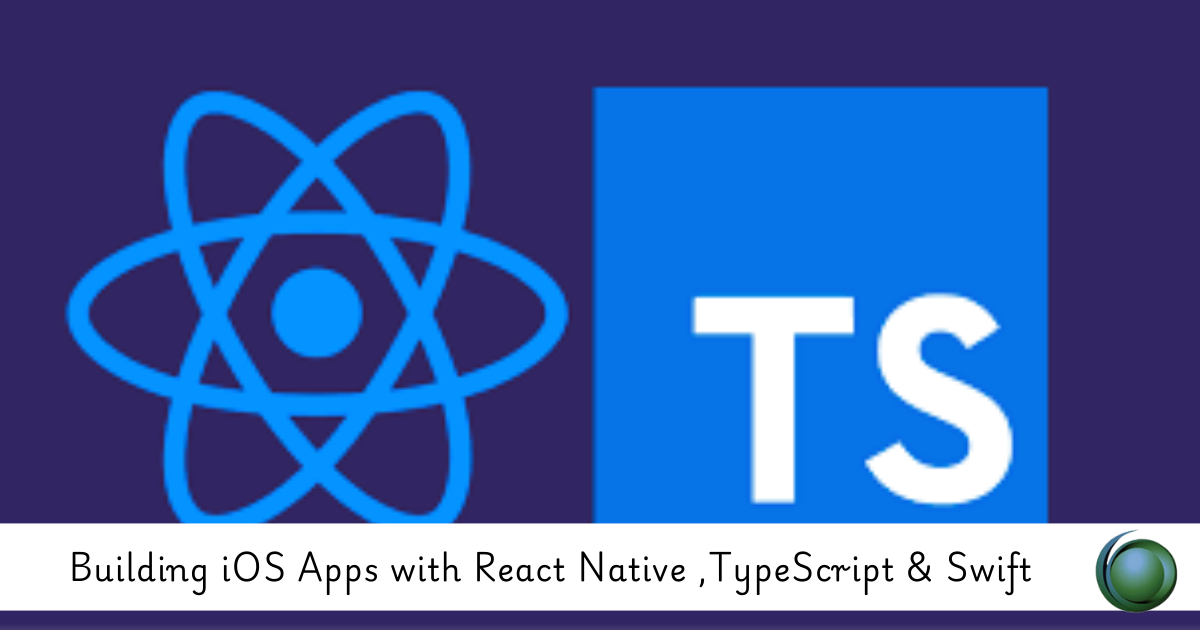
Reviews
There are no reviews yet.