Description
TABLE OF CONTENT
1: Dynatrace
- Introduction to APM
1.1 What is APM?
1.2 Importance of APM in modern applications - Overview of Dynatrace
2.1 History and evolution
2.2 Key features and capabilities - Installation and Setup
3.1 System requirements
3.2 Installing Dynatrace components(Ref: Dynatrace – Performance Monitoring)
3.3 Configuring agents - Dynatrace User Interface
4.1 Dashboard overview
4.2 Navigating through the UI
4.3 Customizing dashboards - Monitoring Applications
5.1 Automatic application discovery
5.2 Analyzing application performance
5.3 Troubleshooting common issues - Alerts and Notifications
6.1 Setting up alerts(Ref: EAM-Hexagon Training: Mastering JScript, SQL, and Cognos Integration)
6.2 Notification configurations
6.3 Best practices for alerting
2: ELK
- Introduction to ELK Stack
1.1 What is ELK?
1.2 Overview of Elasticsearch, Logstash, and Kibana - Installing ELK Stack
2.1 System requirements
2.2 Installing and configuring Elasticsearch
2.3 Installing and configuring Logstash
2.4 Installing and configuring Kibana - Elasticsearch Basics
3.1 Indexing and searching
3.2 Data types and mappings
3.3 Aggregations and filtering - Logstash Essentials
4.1 Logstash pipeline
4.2 Input, filter, and output plugins
4.3 Parsing and enriching log data - Kibana Visualization and Dashboards
5.1 Creating visualizations
5.2 Building dashboards
5.3 Advanced Kibana features - Log Analysis and Troubleshooting
6.1 Searching and analyzing logs
6.2 Identifying patterns and anomalies
6.3 Troubleshooting common issues
Conclusion
Mastering Dynatrace and ELK from basic to advanced levels equips you with the skills to monitor, analyze, and optimize system performance effectively. By combining Dynatrace’s AI-powered monitoring with ELK’s robust logging and visualization capabilities, you can proactively identify issues, streamline troubleshooting, and ensure system reliability. This comprehensive knowledge empowers you to handle complex infrastructures and deliver high-performing, resilient applications in modern IT environments.



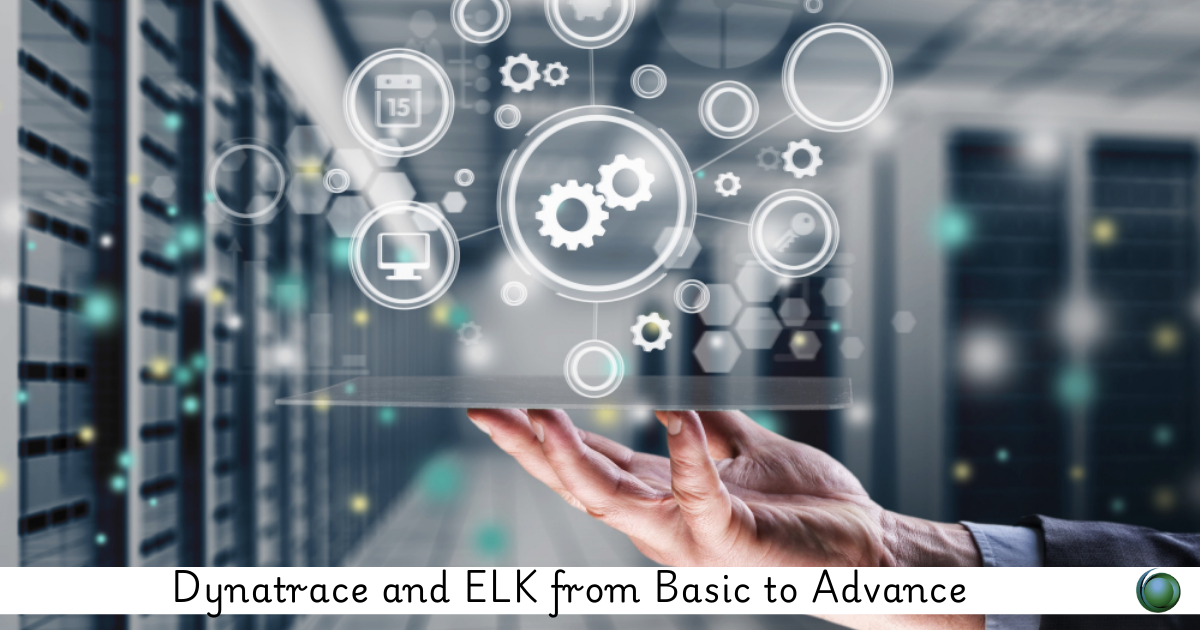


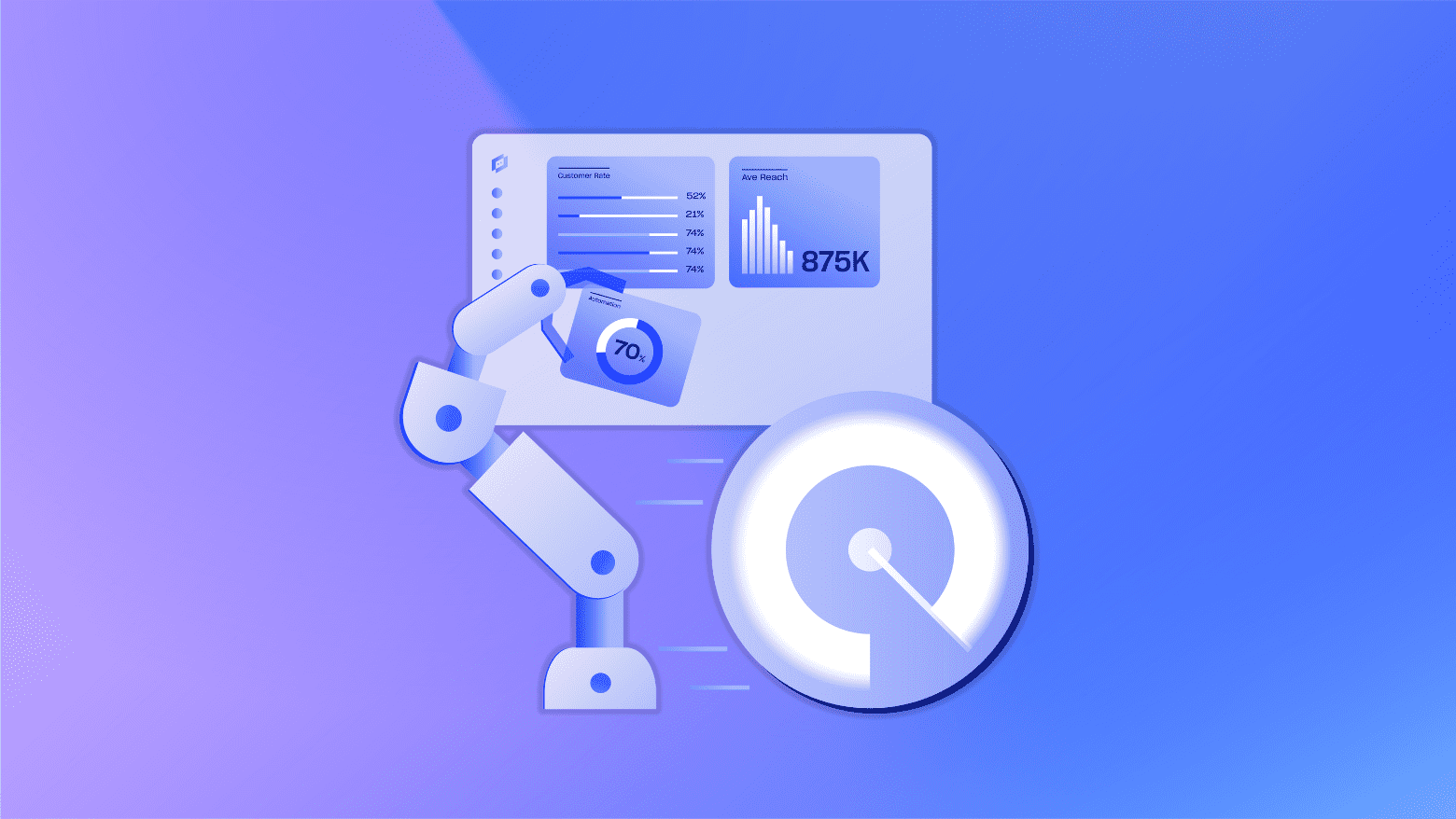
Reviews
There are no reviews yet.