Description
Introduction to Salesforce Development
Salesforce Development is the process of building and customizing applications on the Salesforce platform to meet specific business needs. Salesforce provides an extensive suite of tools and services for developing cloud-based applications, including customer relationship management (CRM) solutions, automated workflows, and analytics. Salesforce developers use a variety of languages and technologies, such as Apex, Visualforce, Lightning Web Components (LWC), and Salesforce’s declarative tools, to create, manage, and deploy custom solutions. The platform enables businesses to automate processes, improve customer experiences, and enhance collaboration between teams.
Prerequisites
- Basic understanding of Salesforce platform and CRM concepts
- Familiarity with object-oriented programming principles
- Knowledge of Salesforce architecture, including Salesforce Clouds and data models
- Experience with web technologies like HTML, CSS, JavaScript
- Familiarity with Salesforce declarative tools, such as Flow, Process Builder, and Workflow Rules
- Understanding of Apex programming language
- Experience with the Salesforce Lightning framework and Lightning Web Components (LWC)
- Basic understanding of database management and SOQL (Salesforce Object Query Language)
- Knowledge of Salesforce Security model (Profiles, Permission Sets, Roles)
TABLE OF CONTENT
1: Introduction to Lightning Web Components
1.1 Overview of LWC
1.2 Benefits and Features
1.3 Setting Up the Development Environment
2: Getting Started with LWC
2.1 Creating Your First Lightning Web Component
2.2 Understanding the Component Structure
2.3 HTML Templates and CSS Styling
3: JavaScript in LWC
3.1 Basics of JavaScript in LWC
3.2 Handling Events
3.3 Working with Data in LWC
4: Apex Integration
4.1 Making Server-Side Calls with Apex
4.2 Passing Data Between LWC and Apex
5: Lightning Data Service
5.1 Introduction to Lightning Data Service (LDS)
5.2 Using LDS to Interact with Salesforce Data(Ref: Best Practice of Salesforce Admin and Development)
6: Component Communication
6.1 Communication Between Components
6.2 Using Events for Parent-Child Communication
7: Lightning App Builder
7.1 Building Lightning Pages with LWC
7.2 Customizing Page Layouts
8: Styling and Theming
8.1 Styling LWC Components
8.2 Theming in Lightning Experience
9: Debugging and Testing
9.1 Debugging LWC Components
9.2 Writing Unit Tests for LWC
10: Best Practices
10.1 Coding Best Practices
10.2 Performance Optimization Tips
11: Deployment and Version Control
11.1 Deploying LWC Components
11.2 Using Version Control with Salesforce Projects



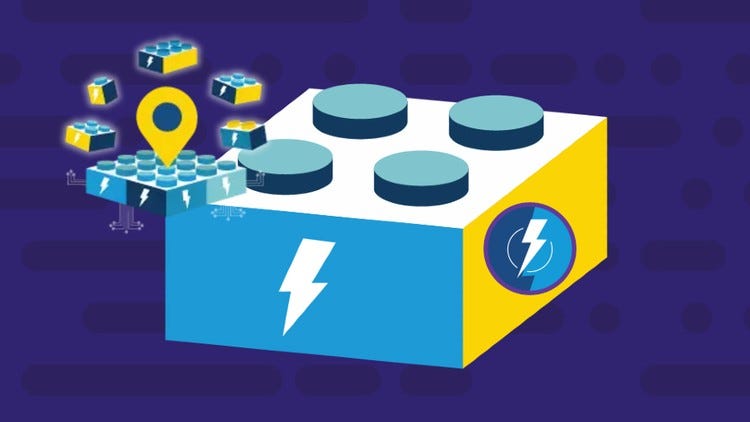
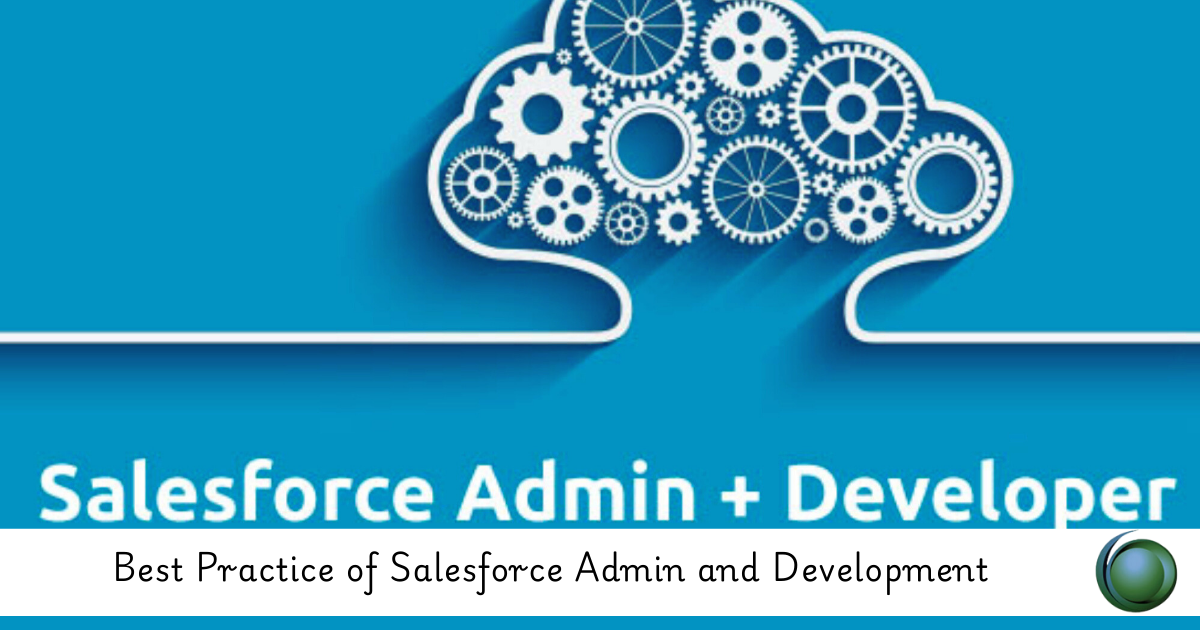
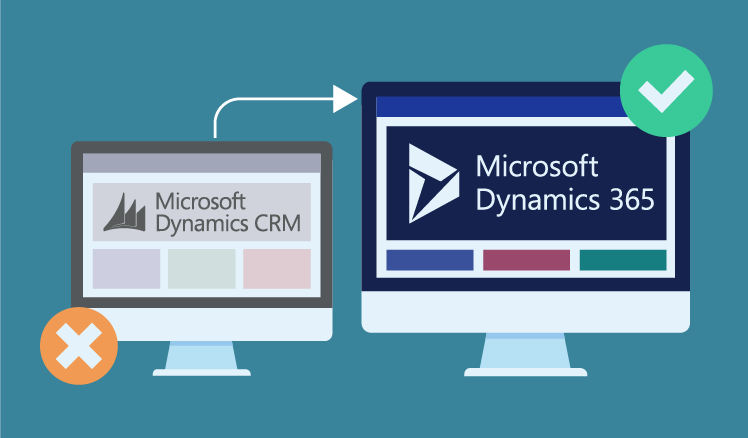

Reviews
There are no reviews yet.