Description
Introduction to MS Dynamics365 Omni Channel
MS Dynamics365 Omni Channel is a suite of tools designed to deliver a seamless customer experience across multiple communication channels. It enables businesses to engage with customers through various platforms, including chat, email, social media, phone, and more, all from within the Dynamics 365 environment. By integrating these diverse communication channels, companies can provide personalized, real-time support and service, improving customer satisfaction and enhancing operational efficiency. Omni-Channel for Customer Service within Dynamics 365 offers an integrated, unified approach to customer service interactions.
Prerequisites
- Basic knowledge of Microsoft Dynamics 365 platform
- Familiarity with customer service and support processes
- Understanding of communication channels (email, chat, social media, etc.)
- Knowledge of Dynamics 365 Customer Service module
- Basic understanding of cloud-based applications
- Familiarity with user interface customization in Dynamics 365
- Basic understanding of Microsoft Power Platform (Power Automate, Power BI)
- Experience with Dynamics 365 integrations (email, social media, chat)
Table of Contents
- Introduction to Dynamics 365 Omni-Channel
1.1 Overview of Omni-Channel in Dynamics 365(Ref: Managing Project Lifecycle with Microsoft Dynamics Lifecycle Services)
1.2 Benefits of Omni-Channel Engagement for Businesses
1.3 Key Components of Dynamics 365 Omni-Channel for Customer Service - Setting Up Omni-Channel in Dynamics 365
2.1 Pre-requisites for Omni-Channel Setup
2.2 Enabling and Configuring the Omni-Channel Widget
2.3 Configuring Channels (Chat, Email, Social Media, etc.)
2.4 Creating and Managing Routing Rules
2.5 Integrating Third-Party Communication Channels - Omni-Channel Communication Channels
3.1 Chat for Customer Service: Setup and Usage
3.2 Email Integration and Management
3.3 Social Media Integration (Facebook, Twitter, etc.)
3.4 SMS, Voice, and Other Channels
3.5 Managing Conversations and Work Items Across Channels - Routing and Queuing in Omni-Channel
4.1 Understanding the Omni-Channel Routing Model
4.2 Setting Up and Managing Routing Rules
4.3 Queue Management and Prioritization
4.4 Optimizing Workload Distribution among Agents
4.5 Advanced Routing Features: SLA-based Routing, Skills-based Routing - Agent Experience in Omni-Channel
5.1 Overview of Agent Interface
5.2 Managing Conversations and Tasks in the Agent Workspace
5.3 Using Unified Agent Desktop for Multi-channel Engagement
5.4 Personalizing the Agent Experience
5.5 Real-Time Interaction Tracking and Alerts - Customer Insights and Analytics in Omni-Channel
6.1 Overview of Customer Interaction Data
6.2 Using Power BI for Omni-Channel Analytics
6.3 Real-Time Analytics and Performance Monitoring
6.4 Customer Satisfaction (CSAT) and Sentiment Analysis
6.5 Reporting on Omni-Channel Usage and KPIs - Omni-Channel Automation and Workflows
7.1 Automating Processes with Power Automate
7.2 Creating Automated Workflows for Customer Interactions
7.3 Triggering Actions Based on Customer Data
7.4 Using Bots and AI for Automated Conversations
7.5 Advanced Automation Scenarios in Omni-Channel - Omni-Channel Security and Compliance
8.1 Understanding Security Features in Omni-Channel
8.2 Data Privacy and GDPR Compliance(Ref: Security and Compliance in Microsoft Purview e-Discovery)
8.3 Role-based Access Control for Omni-Channel Features
8.4 Monitoring and Auditing Omni-Channel Interactions - Best Practices for Omni-Channel in Dynamics 365
9.1 Designing Seamless Customer Journeys Across Channels
9.2 Optimizing Communication for Different Customer Segments
9.3 Training Agents for Multichannel Support
9.4 Managing Consistent Messaging Across Channels
9.5 Ensuring Integration between Customer Service and CRM Data - Advanced Features and Customization in Omni-Channel
10.1 Customizing the Omni-Channel Interface for Business Needs
10.2 Extending Omni-Channel Functionality with Custom Code
10.3 Integrating with AI and Virtual Agents
10.4 Leveraging Machine Learning for Customer Insights and Predictions - Conclusion and Future Trends
11.1 Recap of Key Omni-Channel Features in Dynamics 365
11.2 Future Enhancements in Omni-Channel Engagement
11.3 The Role of AI and Automation in Omni-Channel Support
11.4 Advancements in Customer Experience Management
Conclusion
MS Dynamics365 OmniChannel for Customer Service is an essential tool for businesses looking to offer a consistent and seamless customer experience across various communication platforms. By integrating multiple channels into one unified interface, organizations can deliver faster, more personalized service, enhance operational efficiency, and increase customer satisfaction. The robust features, including routing, analytics, and AI-powered automation, make MS Dynamics365 Omni Channel an invaluable tool in modern customer service strategies. As technology evolves, the future of Omni-Channel will likely see even greater integration of AI, automation, and real-time analytics, further enhancing customer service capabilities.





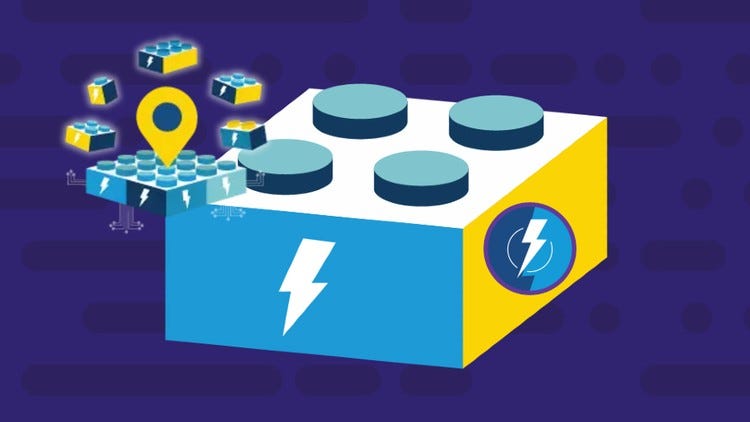
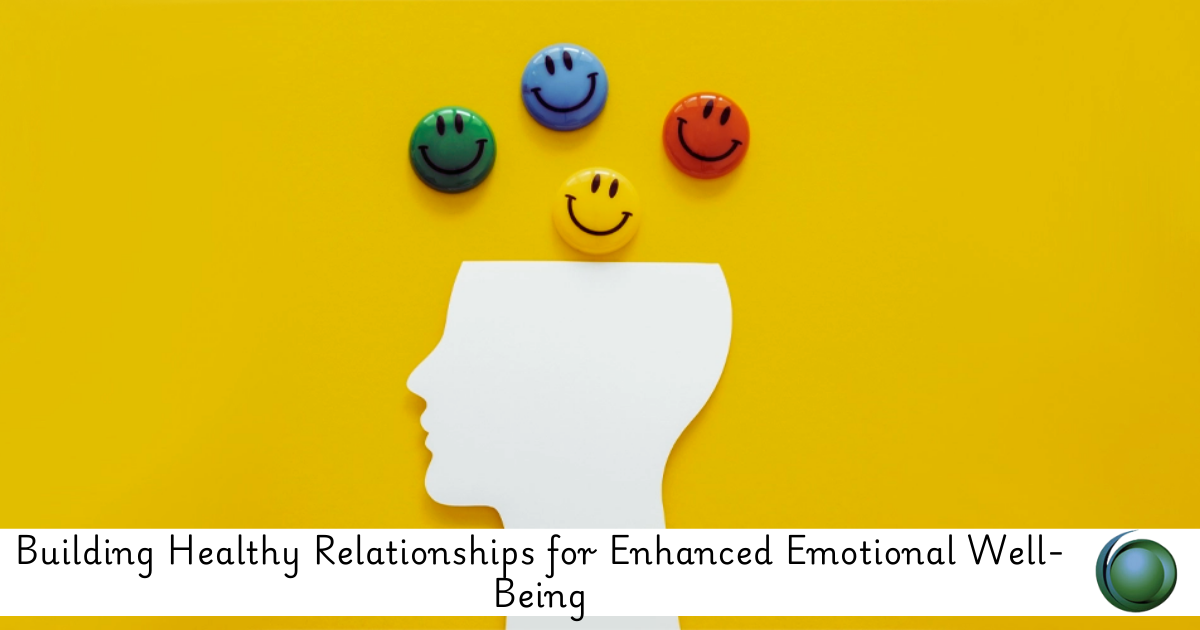
Reviews
There are no reviews yet.