Description
Introduction to Microsoft Dynamics Lifecycle Services (LCS)
Microsoft Dynamics Lifecycle Services (LCS) is a cloud-based platform that supports the implementation, management, and maintenance of Microsoft Dynamics 365 applications. By providing tools and services for every stage of the application lifecycle, LCS helps organizations simplify the setup, configuration, monitoring, and troubleshooting processes. With LCS, businesses can enhance their Dynamics 365 implementation experience by gaining better insights into their environments and enabling more efficient project management.
Prerequisites
- Understanding of Microsoft Dynamics 365: Familiarity with Microsoft Dynamics 365 applications, particularly in finance, supply chain, or operations, is recommended.
- Project Management Experience: Experience with ERP or CRM project management concepts is helpful for leveraging LCS tools.
- Basic IT and Cloud Knowledge: Familiarity with cloud-based applications, Azure, and general IT principles will aid in understanding LCS functions.
- User Role in Dynamics 365: Having the necessary permissions and access rights for LCS functions within a Dynamics 365 project.
TABLE OF CONTENT
Conclusion
Microsoft Dynamics Lifecycle Services (LCS) is a powerful tool that provides organizations with the resources and support necessary to effectively manage the entire Dynamics 365 lifecycle. From planning and configuration to diagnostics, testing, and updates, LCS enables streamlined processes and enhanced collaboration, helping organizations ensure optimal system performance and improved project outcomes. Leveraging LCS tools effectively allows businesses to achieve a seamless and successful Dynamics 365 implementation and ongoing operations.






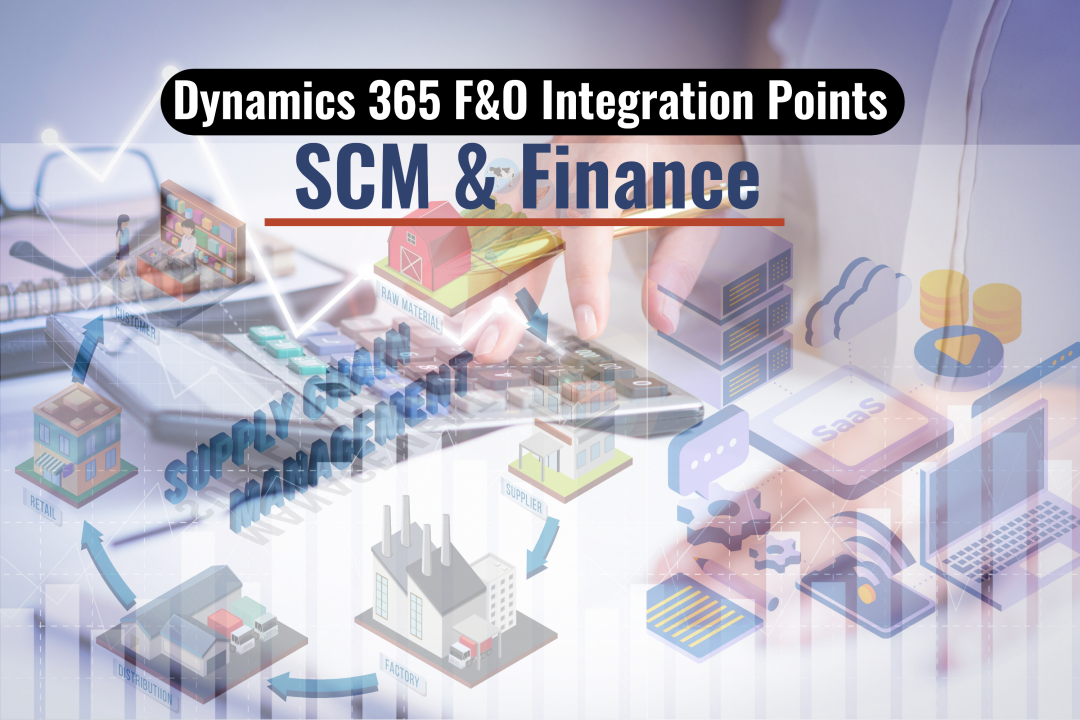
Reviews
There are no reviews yet.