Description
Introduction
This course offers an essential overview of Autodesk software and its applications, providing beginners with a solid foundation in key Autodesk tools such as AutoCAD, Revit, and Fusion 360. Participants will explore the fundamentals of 2D/3D design, modeling, and drafting, preparing them to effectively use Autodesk solutions in architecture, engineering, and product design.
Prerequisites for Autodesk Software
- Basic computer skills (e.g., navigating the operating system, file management, and using software interfaces).
- Understanding of design or engineering principles depending on the specific Autodesk software (e.g., architecture, mechanical, or electrical design).
- Familiarity with CAD (Computer-Aided Design) concepts, especially if using design software like AutoCAD, Revit, or Fusion 360.
- Experience with related software (e.g., Photoshop, Illustrator, or other design tools) can be helpful, but not required.
- Basic knowledge of 3D modeling and visualization (especially for software like Autodesk Maya, 3ds Max, or Fusion 360).
- Willingness to learn complex design workflows and tools for creating, managing, and editing 3D models, drawings, or simulations.
Table of Contents
1: Overview of Autodesk Software Suite
1.1 Introduction to Autodesk and Its Applications
1.2 Understanding Key Autodesk Tools: AutoCAD, Revit, Fusion 360
1.3 Choosing the Right Autodesk Product for Your Needs
2: Installing and Navigating Autodesk Software
2.1 Downloading and Installing Autodesk Programs
2.2 Exploring User Interfaces and Basic Navigation
2.3 Configuring Software Settings for Beginners
3: Introduction to AutoCAD – 2D Design Basics
3.1 Creating Simple 2D Drawings and Sketches
3.2 Working with Layers and Blocks
3.3 Basic Dimensioning and Annotation Techniques
4: Introduction to Revit – Building Information Modeling (BIM)
4.1 Overview of BIM and Revit’s Role
4.2 Creating Basic Architectural Models in Revit
4.3 Navigating Views, Sheets, and Schedules
5: Introduction to Fusion 360 – 3D Design and Modeling
5.1 Creating Simple 3D Models and Assemblies
5.2 Applying Materials and Rendering Techniques
5.3 Introduction to Parametric Modeling(Ref: Mastering Autodesk AutoCAD: 2D and 3D Design Essentials)
6: Managing Files and Projects in Autodesk
6.1 Understanding File Types and Project Structures
6.2 Saving, Exporting, and Sharing Files
6.3 Integrating Autodesk Cloud Services
7: Best Practices for Beginners
7.1 Avoiding Common Mistakes and Errors
7.2 Exploring Autodesk Learning Resources and Communities
7.3 Tips for Improving Your Design Workflow
8: Final Review and Practice Project
8.1 Creating a Simple 2D/3D Design Project
8.2 Presenting the Project and Design Process
8.3 Review of Key Concepts and Q&A
8.4 Course Wrap-Up and Next Steps
Conclusion
This beginner’s guide provides participants with a comprehensive introduction to Autodesk tools, enabling them to explore design possibilities across various industries. By the end of the course, participants will feel confident in using Autodesk software for simple design tasks and be ready to advance to more specialized Autodesk applications.





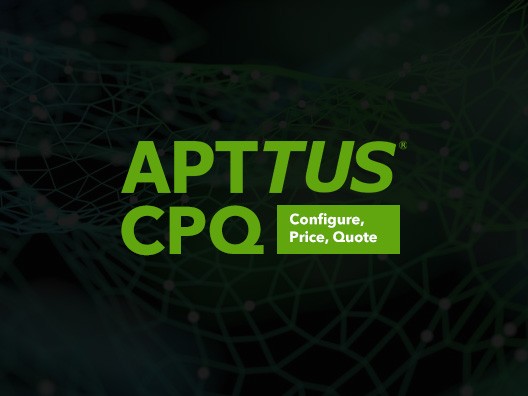

Reviews
There are no reviews yet.