Description
Introduction
Sencha Ext JS 6 is a powerful JavaScript framework for building rich, data-intensive, and cross-platform web applications. With its extensive set of UI components, data management tools, and integration capabilities, Ext JS 6 offers an unparalleled environment for developers seeking to build complex, high-performance applications.
This course, Mastering Web Development with Sencha Ext JS 6, is designed to provide in-depth knowledge and hands-on experience with the framework. Through this course, you’ll learn how to leverage Ext JS 6’s features to build scalable, maintainable, and feature-rich web applications. You’ll explore everything from layout management and UI components to working with data models and creating responsive designs for multiple devices. By the end of this course, you will have a deep understanding of Ext JS 6’s core concepts and be equipped to create professional, high-quality applications.
Prerequisites
- Basic understanding of HTML, CSS, and JavaScript.
- Familiarity with object-oriented programming concepts.
- Prior experience with web development frameworks is beneficial, but not mandatory.
Table of Contents
- Introduction to Sencha Ext JS 6
1.1 Overview of Sencha Ext JS and Its Ecosystem
1.2 Key Features and Benefits of Ext JS 6
1.3 Understanding the Architecture of Ext JS Applications
1.4 Setting Up Your Development Environment - Setting Up a Basic Ext JS 6 Application
2.1 Installing Sencha Cmd and Ext JS 6
2.2 Creating a New Ext JS Application
2.3 Understanding the Ext JS Project Structure
2.4 First Steps: Building a Simple Ext JS App - Working with UI Components
3.1 Overview of Ext JS UI Components(Ref: ReactJS Essentials for Modern Web Development)
3.2 Managing Containers and Layouts in Ext JS
3.3 Using Forms and Form Validation
3.4 Working with Grids, Trees, and Data Views
3.5 Creating Custom UI Components - Handling Data in Ext JS 6
4.1 Understanding the Ext JS Data Package
4.2 Creating and Managing Models and Stores
4.3 Fetching and Manipulating Data Using Proxies
4.4 Sorting, Filtering, and Grouping Data
4.5 Syncing Data with RESTful Services - Event Handling and Component Interaction
5.1 Introduction to Event-Driven Programming in Ext JS
5.2 Managing User Interactions with Event Listeners
5.3 Creating Custom Event Handlers for Components
5.4 Inter-Component Communication and Data Binding - Building Complex User Interfaces
6.1 Layout Management with Ext JS 6
6.2 Using Panels, Toolbars, and Navigation
6.3 Creating Responsive Designs for Multiple Devices
6.4 Customizing Themes and Styles in Ext JS - Advanced Data Management and Integration
7.1 Working with RESTful APIs and Web Services
7.2 Implementing CRUD Operations with Ext JS
7.3 Handling Authentication and Authorization in Ext JS
7.4 Integrating with Third-Party Libraries and Frameworks - Working with Ext JS 6 Grid and Pivot Table
8.1 Overview of Ext JS Grid Component
8.2 Using Grids for Displaying Large Data Sets
8.3 Customizing Grid Columns and Headers
8.4 Using Pivot Tables for Business Intelligence - Performance Optimization in Ext JS
9.1 Identifying Performance Bottlenecks in Ext JS Apps
9.2 Optimizing Rendering and DOM Manipulation
9.3 Lazy Loading and Dynamic Data Loading
9.4 Memory Management and Garbage Collection - Testing and Debugging Ext JS 6 Applications
10.1 Introduction to Testing Ext JS Applications
10.2 Unit Testing with Jasmine and Ext JS Test Utilities
10.3 Debugging and Troubleshooting Ext JS Code
10.4 Handling Browser Compatibility and Cross-Browser Testing - Deploying Ext JS 6 Applications
11.1 Preparing Your Ext JS Application for Production
11.2 Optimizing Assets and Bundling
11.3 Deploying Ext JS Applications to Web Servers
11.4 Managing Application Updates and Versions - Best Practices and Advanced Techniques
12.1 Ext JS 6 Design Patterns and Architecture Best Practices
12.2 Leveraging Ext JS for Large-Scale Enterprise Applications
12.3 Extending Ext JS with Custom Components and Plugins
12.4 Continuous Integration and Deployment with Ext JS
Conclusion
Sencha Ext JS 6 is a powerful and versatile framework for building rich, responsive, and scalable web applications. By mastering Ext JS 6, you gain the ability to develop applications that deliver a seamless user experience while managing complex data interactions and business logic.
This course has covered essential topics ranging from setting up Ext JS applications to advanced data handling and integration techniques, preparing you to build high-quality web applications. Whether you are building enterprise-level apps or data-intensive solutions, Ext JS 6 equips you with the tools to create robust, maintainable applications with ease.





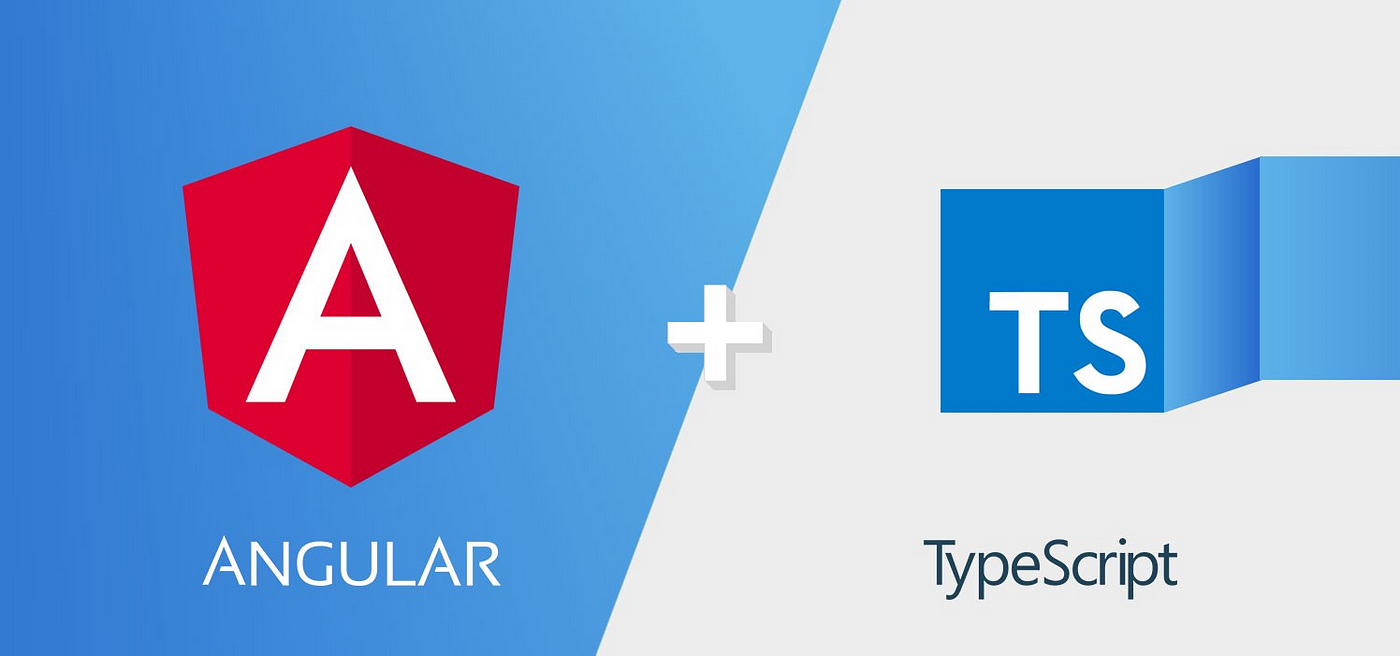

Reviews
There are no reviews yet.