Description
Introduction
Adobe Creative Cloud offers a comprehensive set of tools for video production and editing, empowering creators to produce high-quality content efficiently. From video editing in Premiere Pro to motion graphics in After Effects, Adobe’s suite provides everything needed for professional filmmaking, marketing videos, and social media content. This guide explores key applications, workflows, and best practices for leveraging Adobe Creative Cloud in video production.
Prerequisites
- Basic familiarity with video editing concepts.
- A Creative Cloud subscription with access to video editing applications.
- A computer with recommended hardware for Adobe video tools.
Table of Contents
1. Introduction to Adobe Creative Cloud for Video Editing
1.1 Overview of Adobe Creative Cloud Video Tools
1.2 Key Benefits of Using Adobe for Video Production(Ref: Mastering Adobe Creative Cloud Suite for Graphic Design and Photography)
1.3 Understanding the Adobe Video Production Workflow
2. Adobe Premiere Pro: The Core of Video Editing
2.1 Setting Up a Project and Importing Footage
2.2 Timeline Editing and Basic Cuts
2.3 Applying Effects, Transitions, and Color Correction
2.4 Audio Editing and Sound Mixing
2.5 Exporting and Rendering in Different Formats
3. Enhancing Videos with Adobe After EffectsAd
3.1 Motion Graphics and Animation Basics
3.2 Creating Dynamic Titles and Lower Thirds
3.3 Visual Effects and Compositing
3.4 Using Keyframes and Expressions for Advanced Animations
3.5 Integrating After Effects with Premiere Pro
4. Adobe Audition for Professional Audio Editing
4.1 Cleaning Up Dialogue and Removing Noise
4.2 Enhancing Sound with Equalization and Effects
4.3 Mixing and Mastering Audio for Video
4.4 Syncing Audio with Video
5. Adobe Media Encoder: Optimizing Video Exports
5.1 Batch Processing and Encoding Workflows
5.2 Best Export Settings for Web, Broadcast, and Social Media
5.3 Understanding Codecs and File Formats
6. Adobe Photoshop and Illustrator in Video Production
6.1 Creating Graphics and Assets for Video Projects
6.2 Designing Logos, Thumbnails, and Overlays
6.3 Working with Layered Files in Premiere Pro and After Effects
7. Collaborative Editing with Adobe Team Projects
7.1 Setting Up and Managing Team Projects
7.2 Cloud Collaboration and Version Control
7.3 Sharing Assets Across Adobe Applications
8. Color Grading and Correction with Adobe Tools
8.1 Introduction to Lumetri Color Panel in Premiere Pro
8.2 Basic and Advanced Color Correction Techniques
8.3 Matching Colors Across Clips for a Consistent Look
8.4 LUTs and Creative Looks for Cinematic Grading
9. Advanced Visual Effects and 3D with Adobe Tools
9.1 Creating 3D Text and Graphics in After Effects
9.2 Tracking and Stabilizing Footage with After Effects
9.3 Using Adobe Substance for 3D Texturing
10. Motion Graphics Templates and Automation
10.1 Creating and Using Motion Graphics Templates (MOGRTs)
10.2 Automating Repetitive Editing Tasks with Adobe Scripts
10.3 Using Adobe Sensei AI for Smart Video Editing
11. Best Practices for Video Production Workflow
11.1 Organizing Media and Assets Efficiently
11.2 Managing Large Video Projects for Performance Optimization
11.3 Time-Saving Tips for Faster Editing
12. Exporting and Delivering Final Video Projects
12.1 Best Export Settings for Different Platforms
12.2 Uploading and Distributing Videos Effectively
12.3 Archiving and Backing Up Projects
Adobe Creative Cloud provides a powerful and flexible set of tools for video production and editing, making it an industry standard for filmmakers, content creators, and marketers. By mastering Premiere Pro, After Effects, Audition, and other Adobe tools, users can create high-quality videos with seamless workflows. Whether you’re working on professional films, YouTube content, or corporate videos, Adobe Creative Cloud empowers you to bring your creative vision to life.





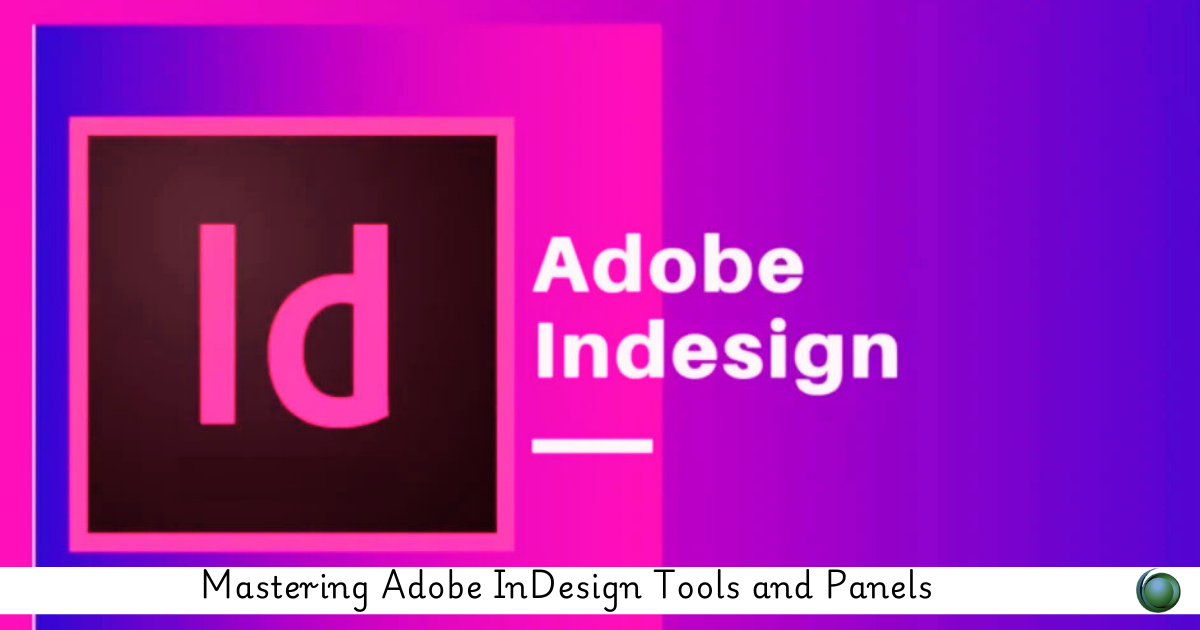

Reviews
There are no reviews yet.