Description
Introduction
Apache JMeter is a powerful open-source tool designed for performance testing, load testing, and functional testing of web applications. This course offers a comprehensive dive into advanced techniques for testing and optimizing applications using JMeter. From simulating high user loads to fine-tuning performance, the course equips testers with the skills needed to assess and improve application performance in a production-like environment.
Prerequisites
- Basic knowledge of performance testing concepts
- Familiarity with JMeter’s basic functionality
- Understanding of web applications and protocols (HTTP, HTTPS, etc.)
- Experience in Java or scripting languages is beneficial but not mandatory
Table of contents
- Introduction to Apache JMeter
1.1 Overview of JMeter and its Capabilities
1.2 Installing and Setting Up JMeter
1.3 JMeter User Interface: Key Components and Navigation
1.4 JMeter Test Plan: Structure and Components (Thread Groups, Samplers, Listeners) - Advanced Test Plan Creation
2.1 Creating Complex Test Scenarios with Thread Groups
2.2 Using Controllers (Simple, Loop, If, ForEach, etc.) for Test Flow Control
2.3 Parameterization and Data-Driven Testing: Using CSV Data and Variables
2.4 Using Timers, Assertions, and Pre/Post-Processors to Customize Test Flow
2.5 Advanced Use of Assertions for Validating Test Results - Advanced HTTP Request Handling
3.1 Handling Dynamic Requests: Cookies, Headers, and Session Management
3.2 Simulating Multiple Users with Different User Profiles
3.3 Using Regular Expressions for Extracting Dynamic Data
3.4 Parameterizing Requests with Custom Variables and Functions - Performance Testing and Load Generation
4.1 Simulating Load and Stress Testing with JMeter
4.2 Managing and Monitoring Load Testing with Distributed Testing (Master-Slave Configuration)
4.3 Analyzing Throughput, Latency, and Response Times in JMeter
4.4 Setting Up and Interpreting Load Test Results with Listeners
4.5 Identifying Performance Bottlenecks and Optimizing Test Scenarios - Web Services and API Testing with JMeter
5.1 Testing SOAP Web Services with JMeter
5.2 Testing RESTful Web Services: HTTP, JSON, and XML Requests
5.3 Handling Authentication in Web Service Testing (Basic, Digest, OAuth)
5.4 Validating Responses and Handling Error Conditions - Database and JMS Testing with JMeter
6.1 Integrating JMeter with JDBC for Database Testing(Ref: Unlocking Insights with TigerGraph: Real-World Graph Analytics)
6.2 Running SQL Queries to Validate Database Performance and Integrity
6.3 Testing JMS (Java Message Service) with JMeter
6.4 Analyzing Database and JMS Responses for Performance and Reliability - Performance Metrics and Reporting
7.1 Key Performance Metrics: Throughput, Response Time, Error Rate
7.2 Using Advanced Listeners for Data Analysis: Summary Report, Graph Results, etc.
7.3 Customizing JMeter Results: Generating HTML, CSV, and XML Reports
7.4 Using JMeter Plugins for Enhanced Reporting and Visualization - JMeter Scripting and Automation
8.1 Introduction to JMeter Scripting: BeanShell, Groovy, and JSR223
8.2 Writing Custom Scripts for Complex Logic and Functional Testing
8.3 Automating Test Execution with Command Line and CI/CD Integration
8.4 Scheduling and Running Tests for Continuous Load Monitoring - Distributed Testing and Scaling with JMeter
9.1 Understanding Distributed Load Testing: Master-Slave Architecture
9.2 Setting Up and Configuring Remote Testing Servers
9.3 Best Practices for Managing Distributed Test Execution and Data Collection
9.4 Scaling JMeter for Cloud and On-Premises Performance Testing - Best Practices and Optimization Techniques
10.1 Optimizing JMeter Performance: Memory Management and Thread Handling
10.2 Writing Efficient Test Plans and Minimizing Redundancy
10.3 Best Practices for Handling Real-World Scenarios in Load Testing
10.4 Troubleshooting Common Issues and Errors in JMeter Test Execution - Capstone Project: Real-World Performance Testing with JMeter
11.1 Planning and Designing a Real-World Performance Test
11.2 Executing the Test and Analyzing the Results
11.3 Optimizing the Test Plan and Presenting Findings
11.4 Preparing for Performance Optimization Recommendations
Conclusion
Upon completing this course, you will have gained the knowledge and skills required to perform advanced performance, load, and functional testing using Apache JMeter. You will be able to design sophisticated test scenarios, handle complex protocols, analyze performance data, and optimize application behavior under load. This training will equip you to conduct rigorous testing to ensure your applications can scale, perform, and meet user expectations in real-world conditions.






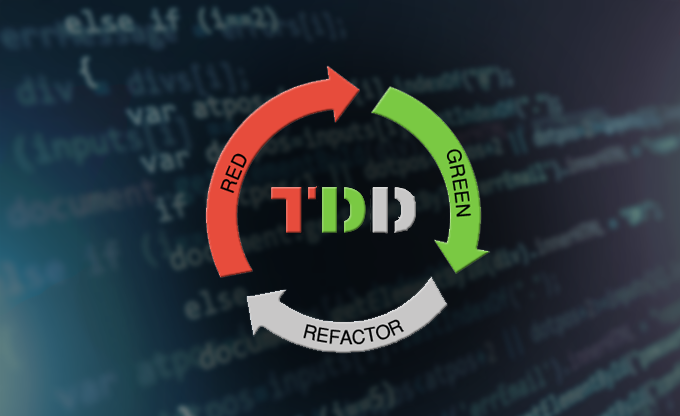
Reviews
There are no reviews yet.