Description
Introduction of Microsoft Projects for Project Managers
“Microsoft Project for Project Managers: Best Practices and Strategies” is an advanced training program tailored for project managers who want to leverage Microsoft Project to its full potential. This course focuses on best practices, strategic approaches, and advanced techniques to manage complex projects, optimize resources, and ensure successful project delivery. Participants will learn how to utilize Microsoft Project to plan, execute, monitor, and close projects while applying industry best practices to improve efficiency and effectiveness.
Prerequisites of Microsoft Projects
- Basic to intermediate knowledge of project management principles.
- Familiarity with Microsoft Project’s basic functionalities.
- Experience managing tasks, schedules, and resources in Microsoft Project.
- Understanding of advanced project management concepts (e.g., Earned Value Management, Agile methodologies) is beneficial.
Table of Contents
1. Introduction to Microsoft Projects for Project Managers
1.1. Overview of Microsoft Project as a Strategic Tool for Project Managers
1.2. Key Features and Benefits for Advanced Project Management
1.3. Navigating the Advanced Features of Microsoft Project
1.4. Setting Up Projects with Best Practices in Mind
1.5. Aligning Project Goals with Organizational Objectives
2. Strategic Microsoft Project Planning and Setup
2.1. Defining Project Goals, Objectives, and Scope
2.2. Building a Comprehensive Work Breakdown Structure (WBS)
2.3. Setting Up Project Calendars and Baselines
2.4. Best Practices for Defining Tasks and Milestones
2.5. Creating a Robust Project Schedule with Strategic Considerations
3. Advanced Task and Resource Management
3.1. Understanding and Utilizing Advanced Task Types and Constraints
3.2. Techniques for Effective Resource Allocation and Management
3.3. Managing Resource Pools and Shared Resources Across Projects
3.4. Strategies for Optimizing Resource Usage and Costs
3.5. Hands-On Practice with Advanced Task and Resource Management
4. Leveraging Microsoft Project for Agile and Hybrid Methodologies
4.1. Introduction to Agile and Hybrid Project Management with Microsoft Project
4.2. Setting Up Agile Boards and Sprints in Microsoft Project
4.3. Combining Waterfall and Agile Approaches in a Hybrid Model
4.4. Managing Backlogs, User Stories, and Iterations
4.5. Practical Exercises on Agile and Hybrid Project Management
5. Risk Management and Issue Tracking
5.1. Identifying, Assessing, and Documenting Project Risks
5.2. Integrating Risk Management Plans into the Project Schedule
5.3. Using Microsoft Project for Issue Tracking and Resolution
5.4. Best Practices for Monitoring and Controlling Risks
5.5. Real-World Scenarios for Risk and Issue Management
6. Advanced Microsoft Project Monitoring and Control
6.1. Techniques for Effective Project Tracking and Status Reporting
6.2. Utilizing Earned Value Management (EVM) in Microsoft Project
6.3. Analyzing Project Performance Metrics and KPIs
6.4. Adjusting Project Plans Based on Performance Analysis
6.5. Case Studies on Advanced Monitoring and Control Strategies
7. Customizing Microsoft Project for Enhanced Usability
7.1. Customizing Views, Tables, Filters, and Reports
7.2. Creating Custom Fields and Calculated Indicators
7.3. Building Templates for Reusable Project Plans
7.4. Utilizing Macros and Automation for Efficiency
7.5. Hands-On Customization Exercises
8. Advanced Reporting and Stakeholder Communication
8.1. Generating Advanced Reports and Dashboards in Microsoft Project
8.2. Visualizing Project Data for Effective Communication(Ref: Soft Voice Communication in IT Enhancing Interaction)
8.3. Creating Executive-Level Reports for Stakeholder Engagement
8.4. Best Practices for Clear and Concise Project Communication
8.5. Practical Exercises on Advanced Reporting Techniques
9. Best Practices for Microsoft Project Closure and Lessons Learned
9.1. Steps for Effective Project Closure and Handover
9.2. Conducting Post-Project Reviews and Capturing Lessons Learned
9.3. Documenting and Sharing Best Practices for Future Projects
9.4. Archiving Project Information and Maintaining Compliance
9.5. Hands-On Exercises on Project Closure Activities
10. Course Review, Q&A, and Certification Preparation Microsoft Project
10.1. Recap of Key Concepts and Best Practices
10.2. Practical Application Scenarios and Exercises
10.3. Open Q&A Session for Clarifications and In-Depth Discussion
10.4. Course Feedback and Evaluation
10.5. Preparing for Microsoft Project Certification (if applicable)
Conclusion
Mastering Microsoft Project equips project managers with the tools they need to effectively plan, track, and manage their projects. By learning how to schedule tasks, allocate resources, track progress, and generate reports, project managers can optimize their project execution and ensure successful, timely delivery. The skills gained through this training will empower project managers to tackle complex projects with confidence, improve team collaboration, and deliver results that meet or exceed expectations. This training program provides project managers with a strategic framework to utilize Microsoft Project effectively, combining advanced techniques with practical applications to enhance project management capabilities and ensure successful project outcomes.




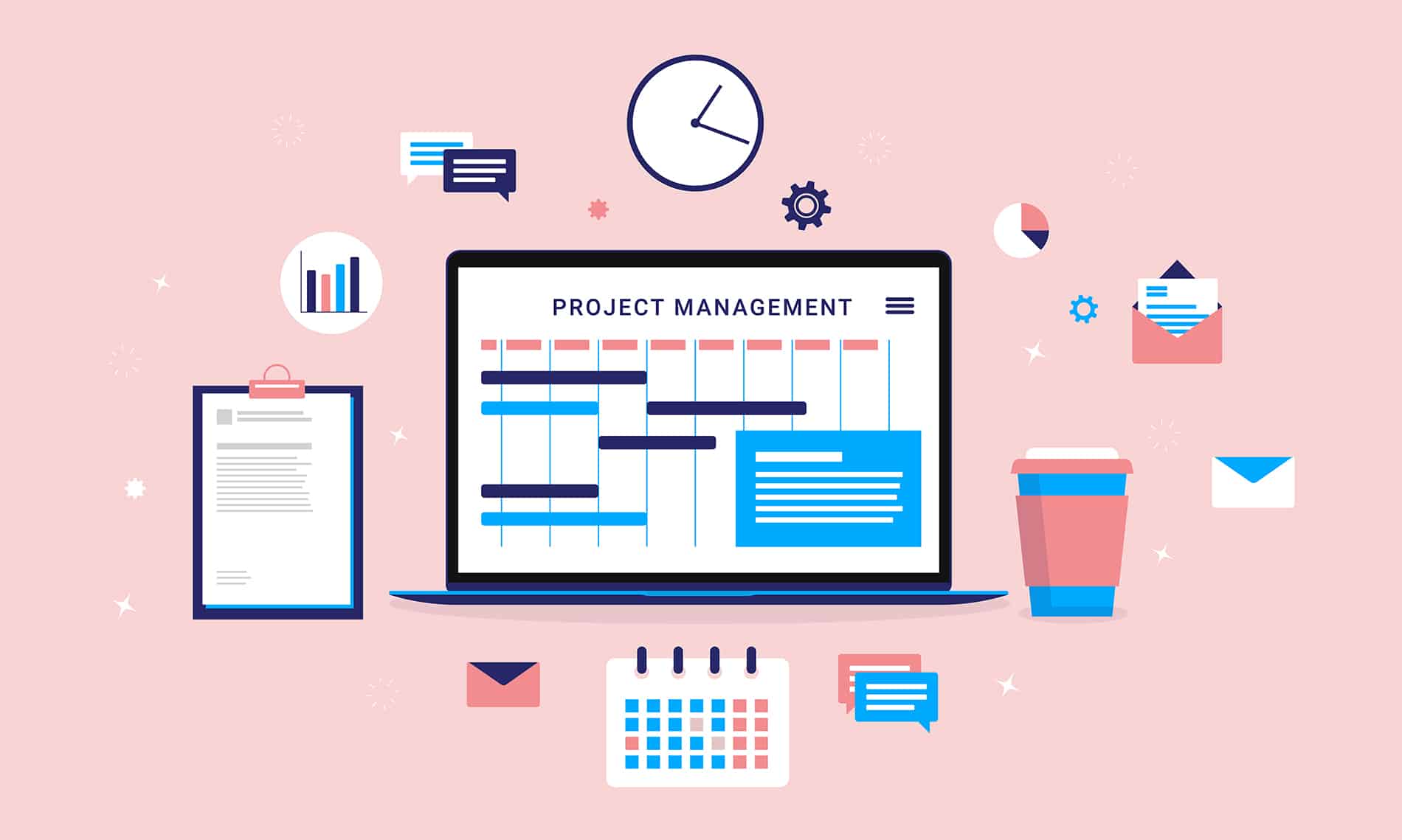
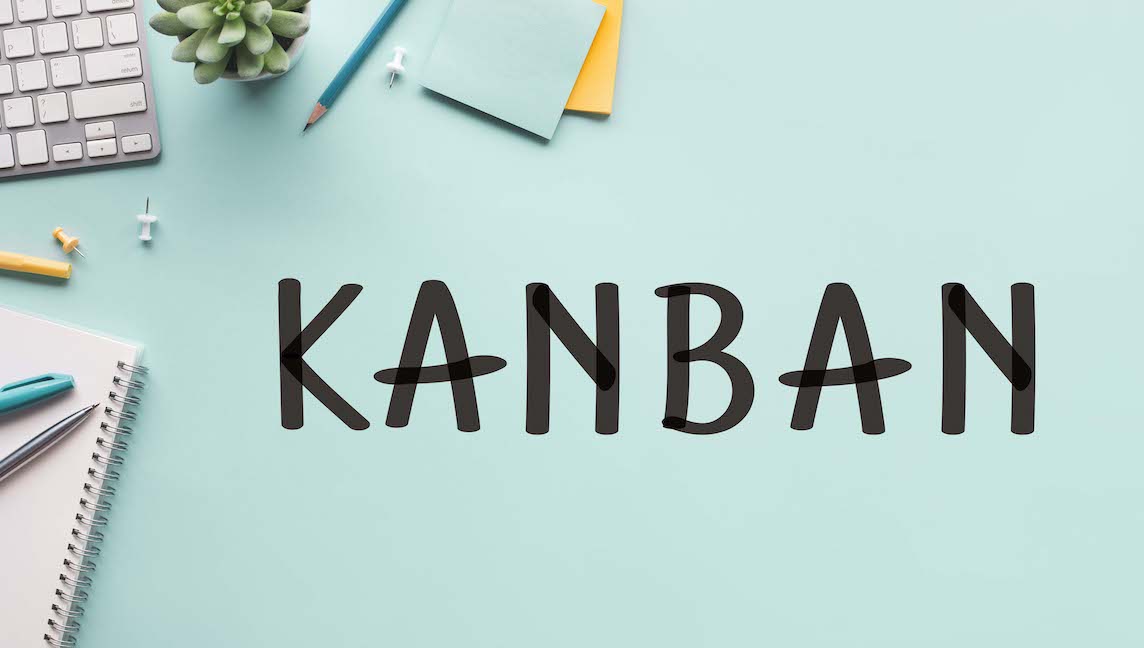

Reviews
There are no reviews yet.