Description
Introduction
Atlassian Jira is a powerful project management tool designed to streamline Agile workflows and improve collaboration within teams. Widely used by software development teams, Jira offers robust issue tracking, project management, and reporting features that can be customized to fit the needs of any organization. Whether you’re managing a small project or an enterprise-level initiative, Jira helps teams stay organized, track progress, and meet deadlines with agility and precision.
This course will guide you through the fundamentals and advanced functionalities of Jira, focusing on how to use the tool for efficient project management, issue tracking, and collaboration within Agile frameworks like Scrum and Kanban.
Prerequisites
- Basic understanding of project management concepts.
- Familiarity with Agile methodologies (Scrum, Kanban).
- No prior experience with Jira required.
Table of Contents
- Introduction to Atlassian Jira
1.1 What is Jira?
1.2 Key Features and Benefits of Jira
1.3 Types of Jira Products: Jira Software, Jira Service Management, Jira Work Management
1.4 How Jira Supports Agile Methodologies
1.5 Setting Up Your Jira Instance - Navigating the Jira Interface
2.1 Overview of the Jira Dashboard
2.2 Understanding Projects, Issues, and Workflows
2.3 Configuring Jira Projects(Ref: Mastering Confluence for Project Management)
2.4 Managing User Roles and Permissions
2.5 Customizing Your Jira Environment for Teams - Agile Project Management in Jira
3.1 Setting Up Agile Projects in Jira
3.2 Using Scrum and Kanban Boards
3.3 Managing Sprints in Jira: Planning and Execution
3.4 Creating and Tracking User Stories and Epics
3.5 Agile Reporting: Burndown Charts, Velocity, and More - Issue Tracking and Workflow Management
4.1 Creating and Managing Issues
4.2 Customizing Issue Types and Fields
4.3 Understanding and Customizing Workflows
4.4 Transitioning Issues Through Workflow States
4.5 Using Jira Query Language (JQL) for Advanced Issue Search - Managing Backlogs and Priorities
5.1 Organizing and Prioritizing the Product Backlog
5.2 Creating and Managing Versions and Releases
5.3 Defining and Assigning Tasks to Team Members
5.4 Backlog Grooming: Refining and Prioritizing Items
5.5 Handling Dependencies and Blockers - Advanced Jira Features for Project Management
6.1 Advanced Filters and Reports in Jira
6.2 Customizing Jira Dashboards for Teams
6.3 Using Automation Rules to Streamline Tasks
6.4 Managing SLA (Service Level Agreement) in Jira Service Management
6.5 Integrating Jira with Other Atlassian Tools (Confluence, Bitbucket, Trello) - Collaborating and Communicating within Jira
7.1 Using Comments, Mentions, and Notifications
7.2 Collaborating with External Stakeholders
7.3 Jira Mobile App: Managing Projects on the Go
7.4 Integrating with Slack, Microsoft Teams, and Email
7.5 Keeping the Team Updated with Watchers and Notifications - Optimizing Jira for Teams of All Sizes
8.1 Configuring Jira for Small Teams vs. Large Teams
8.2 Best Practices for Organizing Projects and Issues
8.3 Managing Jira Permissions and Access Control
8.4 Scaling Jira for Enterprise Use
8.5 Best Practices for Jira Administration - Reporting and Analytics in Jira
9.1 Generating Custom Reports in Jira
9.2 Analyzing Agile Metrics with Jira Reports
9.3 Using Jira’s Dashboards for Real-Time Insights
9.4 Advanced Reporting with Jira Query Language (JQL)
9.5 Integrating Jira with Power BI or Tableau for Enhanced Analytics - Integrating Jira with External Tools
10.1 Connecting Jira with GitHub and GitLab for Code Repositories
10.2 Jira and Jenkins Integration for CI/CD Pipelines
10.3 Jira Service Management Integration with Slack and Zoom
10.4 Jira for ITIL and Service Management Workflows
10.5 Using Jira’s API for Custom Integrations - Security and Compliance in Jira
11.1 Configuring Jira for Secure Access and Permissions
11.2 Ensuring Data Privacy and Compliance in Jira Projects
11.3 Auditing and Logging in Jira for Security
11.4 Best Practices for Securing Jira Cloud vs. Jira Server
11.5 Managing Jira Data Backups and Recovery - Conclusion
12.1 Recap of Key Jira Features for Agile Project Management
12.2 Leveraging Jira for Effective Issue Tracking and Collaboration
12.3 Customizing Jira to Meet Your Team’s Needs
12.4 Moving Forward: Mastering Jira for Advanced Project Management
12.5 Additional Resources for Further Learning
Conclusion
Mastering Jira empowers teams to manage Agile projects more efficiently and with greater transparency. By utilizing its full range of features, from issue tracking to sprint management, and integrating it with other tools, you can enhance collaboration and ensure smoother project execution. Whether you’re working in a small development team or managing large-scale enterprise projects, Jira provides the tools you need to stay organized and deliver value continuously.
By applying the knowledge from this course, you can transform your project management practices, enhance communication, and leverage Jira’s automation and reporting tools to maximize productivity. As you continue to learn and adapt Jira to your specific needs, your ability to manage and track issues will improve, helping your team stay aligned and focused on delivering high-quality results.



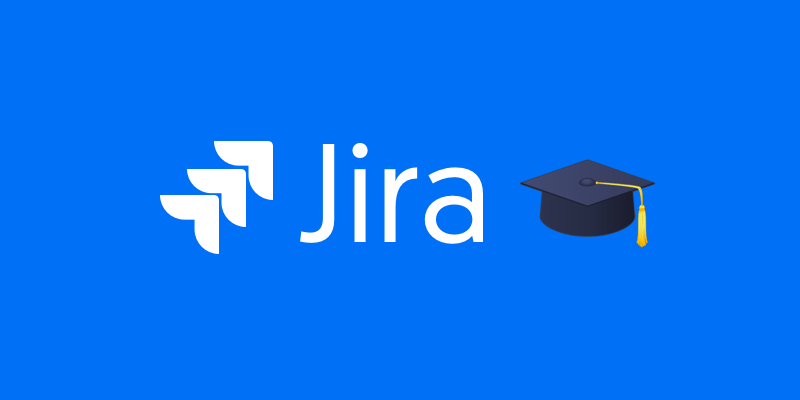

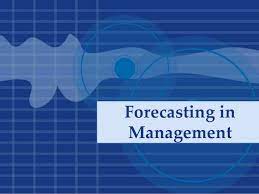
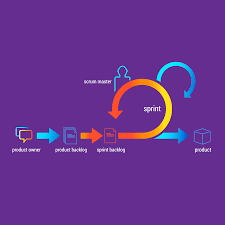

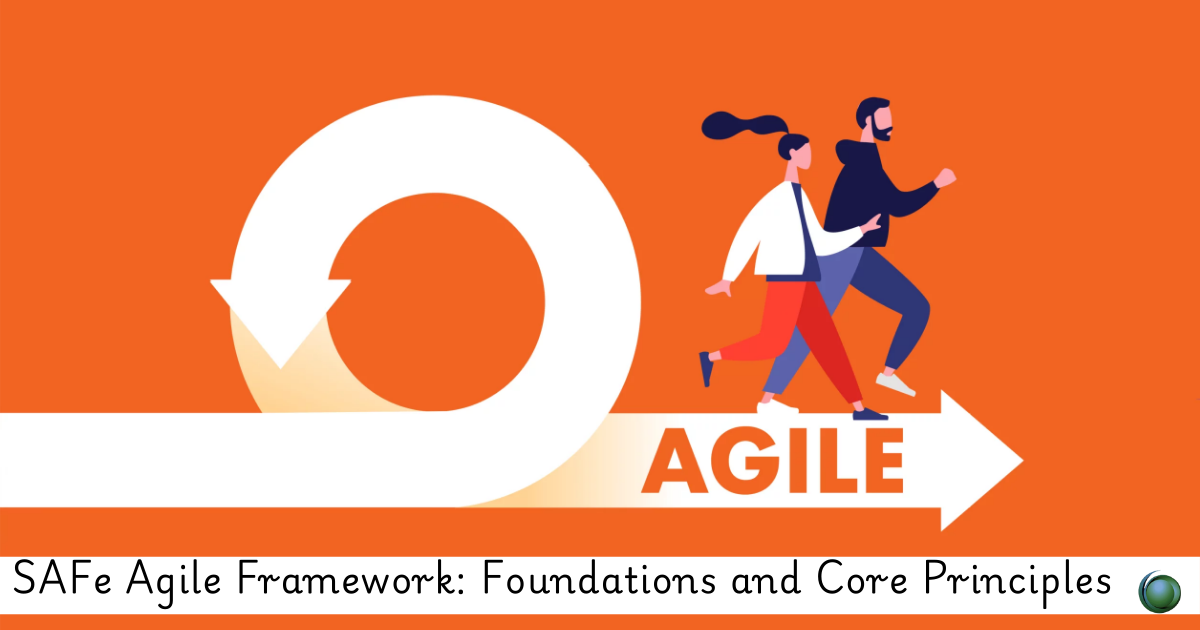

Reviews
There are no reviews yet.