Description
Introduction
PowerShell is a key tool for DevOps professionals looking to automate infrastructure management, streamline deployment processes, and enhance collaboration between development and operations teams. By integrating PowerShell into DevOps workflows, teams can efficiently manage cloud resources, automate system configurations, and deploy applications at scale. This course will guide you through advanced PowerShell techniques tailored to DevOps practices, enabling automation of infrastructure provisioning, continuous integration, continuous deployment (CI/CD), and more. Through hands-on examples and real-world use cases, you’ll gain the skills to build automated, scalable, and efficient DevOps pipelines.
Prerequisites
- Basic understanding of PowerShell scripting
- Familiarity with DevOps concepts (CI/CD, version control, automation)
- Experience with cloud platforms (e.g., Azure, AWS) is beneficial
Table of Contents
- Introduction to PowerShell in DevOps
1.1 Understanding the Role of PowerShell in DevOps
1.2 Key DevOps Concepts and Practices
1.3 PowerShell in Cloud and Hybrid Environments - Automating Infrastructure with PowerShell
2.1 Provisioning Virtual Machines and Cloud Resources
2.2 Managing Network and Storage Resources
2.3 Automating Infrastructure as Code (IaC) with PowerShell - Continuous Integration (CI) with PowerShell
3.1 Integrating PowerShell with CI/CD Tools (e.g., Jenkins, Azure DevOps)
3.2 Automating Code Builds and Unit Tests(Ref: PowerShell for IT Administrators: Managing Windows Servers and Workstations)
3.3 Managing Code Repositories and Version Control - Continuous Deployment (CD) Automation
4.1 Automating Application Deployments to Staging and Production Environments
4.2 Managing Rollback Procedures and Deployments with Zero Downtime
4.3 Configuring Environment-Specific Variables and Secrets - PowerShell and Cloud Platforms
5.1 Managing Cloud Infrastructure with PowerShell (Azure, AWS, Google Cloud)
5.2 Automating Cloud Resource Scaling and Load Balancing
5.3 Deploying and Managing Containers in the Cloud - Configuration Management with PowerShell
6.1 Automating Configuration of Servers and Workstations
6.2 Implementing Desired State Configuration (DSC) in PowerShell
6.3 Managing Configuration Drift and Ensuring Compliance - Automating System Monitoring and Alerts
7.1 Setting Up Automated System Monitoring with PowerShell
7.2 Creating Alerts for Performance and Availability Issues
7.3 Integrating PowerShell with Monitoring Tools (e.g., Prometheus, Nagios) - PowerShell for Infrastructure as Code (IaC)
8.1 Introduction to IaC Principles and Tools
8.2 Automating Infrastructure Deployment with PowerShell Scripts
8.3 Managing Infrastructure Changes and Versioning - Collaboration and Team Workflows with PowerShell
9.1 Leveraging PowerShell for Cross-Team Collaboration
9.2 Automating Documentation Generation and Reporting
9.3 Integrating PowerShell with Team Collaboration Tools (e.g., Slack, Teams) - Security and Compliance Automation in DevOps
10.1 Automating Security Audits and Compliance Checks
10.2 Implementing Secure Secrets Management with PowerShell
10.3 Ensuring Regulatory Compliance in Automated Pipelines - PowerShell for Managing Containers and Kubernetes
11.1 Automating Container Deployment and Management with PowerShell
11.2 Managing Kubernetes Clusters using PowerShell
11.3 Integrating PowerShell with Docker and Kubernetes for CI/CD - Hands-On Projects and Real-World Scenarios
12.1 Automating Infrastructure Provisioning in Azure
12.2 Building a CI/CD Pipeline for a .NET Application with PowerShell
12.3 Deploying an Application with Zero Downtime using PowerShell
Conclusion
PowerShell is a powerful tool in the DevOps toolkit, offering deep integration with automation, configuration management, and cloud deployment tasks. By mastering PowerShell in the context of DevOps, you will be able to automate infrastructure provisioning, streamline CI/CD pipelines, and ensure consistent application deployment across environments. This course empowers you to use PowerShell to improve collaboration, increase deployment speed, and maintain secure, scalable infrastructure. With the knowledge gained, you’ll be well-equipped to enhance your DevOps practices and deliver more efficient, reliable software solutions.



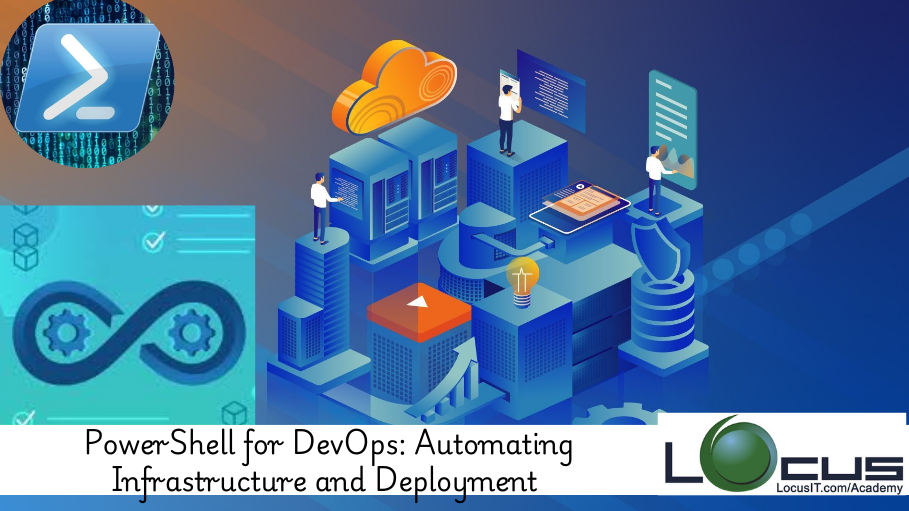



Reviews
There are no reviews yet.