Description
Introduction: Microsoft .NET Full Stack Development
Welcome to .NET Full Stack Essentials! Microsoft .NET Full Stack Development refers to the ability to build both front-end and back-end applications using the Microsoft .NET framework. A full-stack developer is proficient in all layers of software development, including the user interface (UI), business logic, data management, and deployment. The .NET platform provides a unified environment to create scalable, secure, and performance-efficient applications.
.NET Full Stack Essentials Development typically involves using ASP.NET for back-end development and a front-end framework like Angular, React, or Blazor for building modern, responsive user interfaces. Additionally, it includes working with databases, APIs and cloud services to create end-to-end solutions.
Prerequisites:
- Basic Programming Knowledge: languages like C#, Java or Python is essential.
- Understanding of Web Technologies: HTML, CSS, and JavaScript will help in front-end development.
- OOP Concepts: Knowledge of inheritance, polymorphism and encapsulation.
- Understanding of Databases: relational databases like SQL Server, CRUD operations.
- Version Control Systems: Familiarity with version control tools like Git.
- Experience with IDEs: Experience with Visual Studio or similar development environments.
- Problem-Solving Skills: Critical thinking and problem-solving skills for troubleshooting issues.
- Familiarity with APIs: REST APIs, how they interact with front-end, back-end components.
Table of Contents
- Introduction to Full Stack Development with .NET
1.1 Overview of Full Stack Development
1.2 Key Components of the .NET Stack
1.3 Benefits of Using .NET for Full Stack Development
1.4 Exploring .NET Core and ASP.NET Core - Setting Up the Development Environment
2.1 Installing .NET SDK and Visual Studio
2.2 Setting Up a Local Development Server(Ref: Document Review and Analysis in Everlaw)
2.3 Introduction to Version Control with Git
2.4 Exploring NuGet Package Manager for Dependencies - Building the Backend with ASP.NET Core
3.1 Introduction to ASP.NET Core MVC Architecture
3.2 Setting Up a Basic ASP.NET Core Web Application
3.3 Creating Controllers, Models, and Views
3.4 Implementing Routing and Request Handling
3.5 Using Dependency Injection in ASP.NET Core
3.6 Working with Middleware in ASP.NET Core - Data Management with Entity Framework Core
4.1 Introduction to Entity Framework (EF) Core
4.2 Setting Up EF Core with ASP.NET Core
4.3 Defining Models and Creating Migrations
4.4 Performing CRUD Operations with EF Core
4.5 Understanding LINQ Queries and Optimizing Performance - Building the Frontend with JavaScript Frameworks
5.1 Overview of Frontend Technologies (React vs Angular)
5.2 Setting Up a React Application
5.3 Setting Up an Angular Application
5.4 Creating Components, Directives, and Services
5.5 Managing State and Forms in React/Angular - Connecting Frontend and Backend
6.1 Understanding RESTful APIs and Web Services
6.2 Creating a RESTful API in ASP.NET Core
6.3 Consuming APIs in React or Angular
6.4 Working with JSON Data and HTTP Requests
6.5 Handling Authentication and Authorization (JWT) - Advanced .NET Features for Full Stack Development
7.1 Asynchronous Programming with Async/Await
7.2 Implementing Real-Time Web Applications with SignalR
7.3 Working with WebSockets and Push Notifications
7.4 Integrating Third-Party Services and APIs
7.5 Handling Error Management and Logging in Full Stack Apps - Deployment and Hosting
8.1 Introduction to Deployment and Hosting Services
8.2 Deploying .NET Applications on Azure
8.3 Continuous Integration and Continuous Deployment (CI/CD)
8.4 Deploying Frontend Applications (React/Angular) on Netlify or Vercel
8.5 Monitoring and Scaling Applications - Testing and Debugging Full Stack Applications
9.1 Unit Testing in .NET with xUnit
9.2 Integration Testing and Mocking Services
9.3 Frontend Testing with Jest (React) or Jasmine (Angular)
9.4 Debugging Techniques in Visual Studio and Browser DevTools
9.5 Best Practices for Test-Driven Development (TDD) - Case Studies and Real-World Applications
10.1 Building a CRUD Application with Full Stack .NET
10.2 Integrating Authentication with OAuth and OpenID
10.3 E-Commerce Application: Frontend and Backend Integration
10.4 Enterprise Application with Microservices Architecture
10.5 Optimizing Full Stack Apps for Performance and Scalability
By mastering these topics, a developer will be well-equipped to build enterprise-level, full-stack applications using the Microsoft .NET ecosystem.




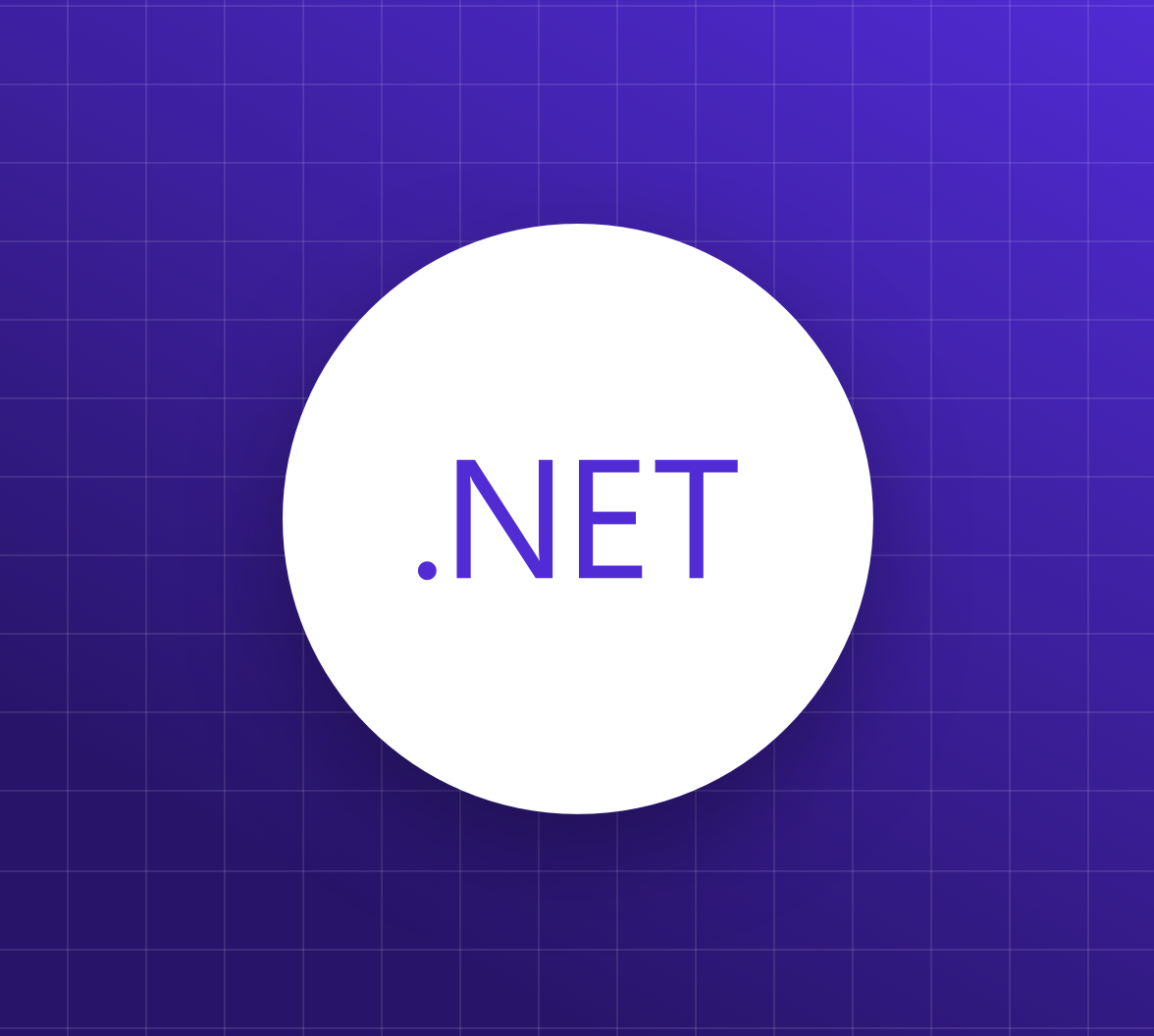



Reviews
There are no reviews yet.