Description
Introduction of Trend Micro
Trend Micro is a global leader in cybersecurity solutions, providing comprehensive defense against malware, ransomware, phishing, and other cyber threats. Its solutions cater to individuals, enterprises, and cloud environments with features like real-time threat detection, endpoint protection, and advanced machine learning. This training will cover the deployment, configuration, and management of Trend Micro solutions to ensure complete network, endpoint, and data security.
Participants will learn how to leverage Trend Micro’s tools for threat detection, response, and prevention to secure digital assets against ever-evolving cyber threats.
Prerequisites of Trend Micro
- Basic understanding of networking and cybersecurity concepts
- Knowledge of common threats like malware, phishing, and ransomware
- Familiarity with security software deployment and configuration
- Access to Trend Micro software (trial or licensed) for hands-on practice
Table of contents Trend Micro
1: Introduction to Trend Micro Solutions
- 1.1 Overview of Trend Micro Cybersecurity Solutions
- 1.1.1 Trend Micro’s Product Portfolio: Endpoint Security, Cloud Security, and Network Defense
- 1.1.2 Core Capabilities: Malware Detection, Ransomware Protection, and Threat Intelligence
- 1.1.3 Understanding the Importance of Multi-Layered Cybersecurity
- 1.2 Deployment Options and Setup
- 1.2.1 Deploying Trend Micro Solutions in On-Premise and Cloud Environments
- 1.2.2 Initial Installation and Setup of Trend Micro Security Solutions
- 1.2.3 Licensing and Subscription Models
2: Malware Detection and Protection
- 2.1 Understanding Malware Threats
- 2.1.1 Different Types of Malware: Viruses, Trojans, Worms, and Spyware
- 2.1.2 Trend Micro’s Approach to Malware Detection
- 2.1.3 Real-Time Malware Defense with Machine Learning
- 2.2 Configuring Malware Protection
- 2.2.1 Installing and Configuring Trend Micro’s Anti-Malware Solutions
- 2.2.2 Running Full, Quick, and Custom Scans
- 2.2.3 Quarantining, Deleting, and Restoring Infected Files
3: Ransomware Defense and Remediation
- 3.1 What is Ransomware?
- 3.1.1 Types of Ransomware: Crypto-Ransomware and Locker Ransomware
- 3.1.2 Common Attack Vectors and How Ransomware Spreads
- 3.1.3 The Role of Trend Micro in Ransomware Defense
- 3.2 Ransomware Remediation
- 3.2.1 Configuring Anti-Ransomware Features in Trend Micro
- 3.2.2 Trend Micro’s Behavior Monitoring and Predictive Analytics
- 3.2.3 Recovering from Ransomware Attacks Using Trend Micro’s Tools
4: Endpoint Protection and Device Security
- 4.1 Securing Endpoints
- 4.1.1 The Importance of Endpoint Protection in Cybersecurity
- 4.1.2 Installing Trend Micro Endpoint Security Solutions
- 4.1.3 Managing Endpoint Devices Across Windows, macOS, and Mobile Platforms
- 4.2 Configuring Device Protection
- 4.2.1 Enabling Real-Time Protection on Endpoints
- 4.2.2 Using Application Control to Prevent Unauthorized Software
- 4.2.3 Configuring Web and Email Filtering for Endpoint Devices
5: Network Security and Threat Intelligence
- 5.1 Network Defense Overview
- 5.1.1 Understanding Network-Level Threats: Intrusions, Exploits, and DoS Attacks
- 5.1.2 Trend Micro’s Intrusion Prevention System (IPS) and Threat Detection
- 5.1.3 Using Trend Micro’s Threat Intelligence Network for Real-Time Protection
- 5.2 Configuring Network Security Policies
- 5.2.1 Creating and Managing Firewall and IPS Rules
- 5.2.2 Monitoring Network Traffic and Detecting Anomalies
- 5.2.3 Configuring Deep Packet Inspection (DPI) for Advanced Threat Detection
6: Web Protection and Email Security
- 6.1 Securing Web Access
- 6.1.1 Understanding Web-Based Threats: Phishing, Malicious Sites, and Drive-By Downloads
- 6.1.2 Configuring Trend Micro’s Web Threat Protection
- 6.1.3 Implementing URL Filtering and Safe Browsing Practices
- 6.2 Email Security and Phishing Protection
- 6.2.1 Securing Emails with Trend Micro’s Email Security Solutions
- 6.2.2 Configuring Anti-Phishing, Anti-Spam, and Email Encryption Features
- 6.2.3 Blocking Suspicious Attachments and Links in Emails
7: Cloud Security and Hybrid Environments
- 7.1 Cloud Security Overview
- 7.1.1 Understanding Cloud-Based Threats and Vulnerabilities(Ref: Cloud Computing for ML)
- 7.1.2 Using Trend Micro’s Cloud One for Secure Cloud Workloads
- 7.1.3 Trend Micro’s Support for AWS, Microsoft Azure, and Google Cloud
- 7.2 Securing Hybrid and Multi-Cloud Environments
- 7.2.1 Deploying Trend Micro in Hybrid Cloud Environments
- 7.2.2 Configuring Cloud Security Policies and Threat Detection
- 7.2.3 Integrating Trend Micro with Cloud Platforms and Services
8: Behavioral Analysis and AI-Driven Threat Detection
- 8.1 Using Machine Learning for Threat Detection
- 8.1.1 Trend Micro’s Use of AI for Predictive Threat Detection
- 8.1.2 Configuring Behavior Monitoring and Anomaly Detection
- 8.1.3 Detecting Zero-Day Attacks with AI-Driven Security
- 8.2 Behavioral Analysis for Advanced Threat Protection
- 8.2.1 Leveraging Trend Micro’s Behavioral Analysis Engine
- 8.2.2 Monitoring Suspicious Behavior in Real-Time
- 8.2.3 Customizing Policies Based on Behavior Monitoring Insights
9: Incident Response and Threat Remediation
- 9.1 Incident Response Basics
- 9.1.1 Steps in a Cybersecurity Incident Response Plan
- 9.1.2 Using Trend Micro’s Incident Response Tools for Threat Remediation
- 9.1.3 Detecting, Containing, and Recovering from Cyberattacks
- 9.2 Generating Security Reports and Logs
- 9.2.1 Using Trend Micro’s Reporting Tools for Threat Analysis
- 9.2.2 Reviewing and Analyzing Security Logs
- 9.2.3 Using Automated Reports to Track Security Incidents and System Health
10: Security Management and Best Practices
- 10.1 Centralized Management with Trend Micro Apex Central
- 10.1.1 Configuring and Managing Security Policies Across Multiple Devices
- 10.1.2 Using Trend Micro Apex Central for Centralized Security Monitoring
- 10.1.3 Managing Updates, Patches, and License Renewals
- 10.2 Cybersecurity Best Practices
- 10.2.1 Regular Security Updates, Backups, and Data Recovery
- 10.2.2 Minimizing Vulnerabilities with Secure Configurations
- 10.2.3 Educating Users on Best Practices for Cyber Hygiene
11: Conclusion and Advanced Configurations
- 11.1 Recap of Core Concepts
- 11.1.1 Review of Malware and Ransomware Protection, Endpoint, and Network Security
- 11.1.2 Summary of Cloud, Web, and Email Protection Techniques
- 11.1.3 Advanced Security Configurations
- 11.2 Implementing Advanced Threat Protection for Enterprises
- 11.2.1 Customizing Trend Micro Policies for Specific Security Requirements
- 11.2.2 Next Steps and Certifications
- 11.2.3 Advanced Certifications and Further Learning Paths with Trend Micro
This course will enable participants to fully understand and configure Trend Micro’s cybersecurity solutions to protect against malware, ransomware, and other cyber threats across different environments.




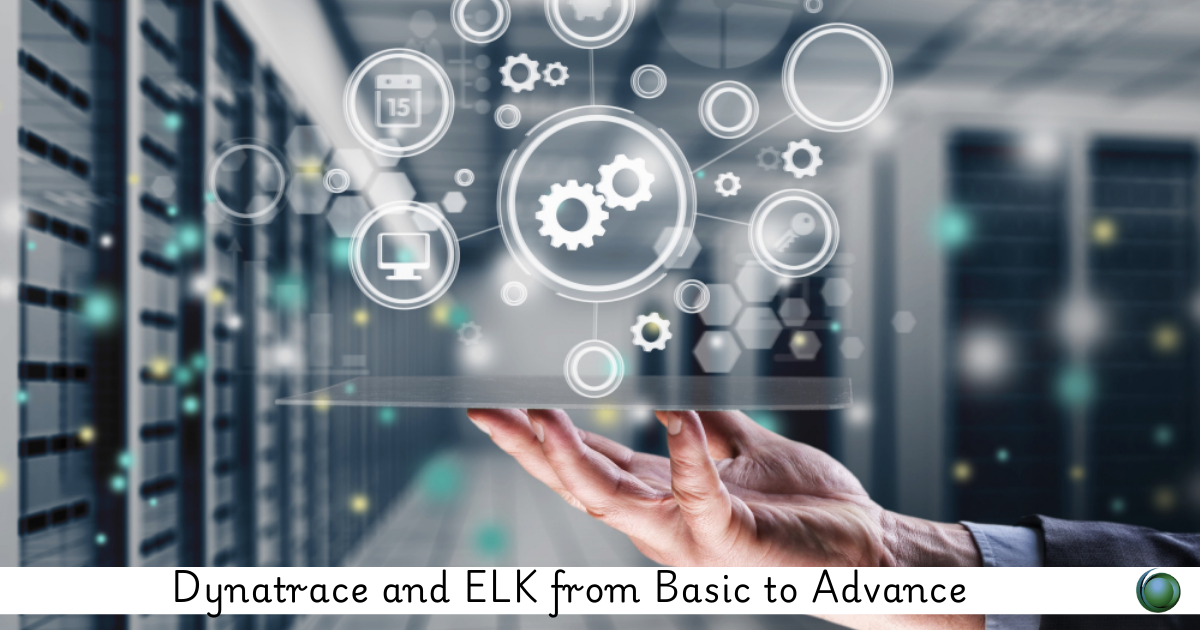


Reviews
There are no reviews yet.