Description
Introduction of Bitdefender Antivirus Features
Bitdefender is a leading cybersecurity solution known for its advanced threat defense, antivirus protection, and multi-layered cyberattack protection. With features such as real-time threat detection, ransomware defense, behavioral analysis, and secure browsing, Bitdefender provides comprehensive protection for individuals and businesses alike. This course will guide participants through the installation, configuration, and management to protect systems from modern threats and cyberattacks.
By the end of the training, participants will understand how to leverage its advanced security features to safeguard data and devices effectively.
Prerequisites
- Basic understanding of computer systems and networking(Ref: gRPC & IP Networking)
- Familiarity with cybersecurity concepts such as viruses, malware, and ransomware
- Experience with software installation and configuration
- Access to this software (trial or licensed) for hands-on practice
Table of contents
1: Introduction to Bitdefender
- Overview of Bitdefender
- Features and Capabilities of Bitdefender
- Types of Threats Addressed: Malware, Phishing, Ransomware, and Cyberattacks
- Bitdefender Product Versions: Free, Paid, and Enterprise Solutions
- Installing Bitdefender
- System Requirements and Compatibility
- Step-by-Step Installation on Windows, macOS, and Mobile Devices
- Setting Up a Bitdefender Account and Initial Configuration
2: Real-Time Threat Detection and Antivirus Scanning
- Understanding Real-Time Protection
- How Bitdefender Detects and Blocks Threats in Real-Time
- Behavioral Analysis and Machine Learning-Based Threat Detection
- Configuring Real-Time Protection Settings for Optimal Security
- Running Antivirus Scans
- Performing Quick, Full, and Custom Scans
- Scheduling Automatic Scans and Managing Scan Results
- Quarantining and Removing Detected Threats
3: Ransomware Protection and Advanced Threat Defense
- Ransomware Remediation
- Protecting Files from Ransomware Attacks with Bitdefender
- Configuring the Ransomware Remediation Tool
- Restoring Files Affected by Ransomware Attacks
- Advanced Threat Defense
- How Bitdefender Detects Advanced Persistent Threats (APTs)
- Analyzing Suspicious Behavior with Advanced Threat Defense
- Customizing Threat Defense Settings for Enhanced Security
4: Network Threat Prevention and Firewall Configuration
- Network Threat Protection
- Identifying and Blocking Exploits, Brute-Force Attacks, and Network Intrusions
- Using Bitdefender’s Web Filter and Vulnerability Scanner
- Preventing Cyberattacks with Real-Time Network Monitoring
- Firewall Management
- Configuring Bitdefender’s Built-In Firewall
- Managing Network Permissions and Monitoring Traffic
- Customizing Firewall Rules for Advanced Security Needs
5: Web Protection and Safe Online Browsing
- Configuring Web Protection
- Using Bitdefender’s Safe Browsing Feature
- Blocking Malicious Websites and Phishing Attempts
- Enabling Anti-Tracker and Ad Blocker for Secure Browsing
- Bitdefender SafePay
- Protecting Online Transactions and E-Commerce Payments
- Setting Up SafePay for Banking and Shopping
- Using Secure VPN for Anonymous and Private Browsing
6: Password and Identity Protection
- Bitdefender Password Manager
- Installing and Setting Up Bitdefender Password Manager
- Safely Storing and Managing Passwords Across Devices
- Generating and Applying Strong Passwords for Maximum Security
- Identity Theft Protection
- Enabling Identity Protection and Monitoring Features
- Detecting Identity Breaches and Protecting Sensitive Data
- Using Two-Factor Authentication (2FA) for Enhanced Security
7: Mobile Device Protection
- Bitdefender for Android and iOS
- Installing Bitdefender on Mobile Devices
- Real-Time Protection Against Mobile-Specific Threats: App Malware, Theft
- Configuring Bitdefender’s Anti-Theft Features for Mobile
- Secure Browsing and Device Protection
- Using Bitdefender’s VPN and Web Protection for Mobile Devices
- Protecting Data from Phishing, Unsecure Networks, and App-Based Threats
- Mobile Performance Optimization and Battery Management
8: Parental Controls and Privacy Tools
- Setting Up Parental Controls
- Configuring Web Filters, Time Limits, and Screen Usage Monitoring
- Blocking Inappropriate Content and Setting Up Child Profiles
- Viewing Reports and Managing Internet Access for Kids
- Privacy Features
- Configuring Bitdefender’s Privacy Features: Webcam and Microphone Protection
- Using Anti-Tracking and Do-Not-Track Settings
- Securing Files with File Encryption and Secure Deletion
9: Performance Optimization and Troubleshooting
- Optimizing Performance
- Using Bitdefender’s Performance Optimization Tools
- Configuring Settings to Minimize Impact on System Resources
- Scheduling Regular Scans, Updates, and Cleanup Tasks
- Troubleshooting Common Issues
- Resolving Installation and Configuration Problems
- Fixing Real-Time Protection and Firewall Errors
- Addressing Performance-Related Issues Due to Bitdefender
10: Bitdefender for Enterprises
- Deploying Bitdefender in Business Environments
- Managing Multiple Devices and Licenses with Bitdefender Central
- Configuring Security Policies for Enterprise-Level Protection
- Using Bitdefender GravityZone for Centralized Threat Management
- Security Monitoring and Incident Response
- Monitoring and Analyzing Security Incidents
- Implementing Incident Response Plans and Real-Time Alerts
- Generating Security Reports and Ensuring Compliance with Industry Standards
11: Conclusion and Best Practices
- Recap of Key Concepts
- Review of Antivirus, Real-Time Protection, and Ransomware Defense
- Summary of Web Protection, Firewall Management, and Password Security
- Best Practices for Cybersecurity
- Regular Updates, Backup, and Data Recovery
- Secure Browsing, Safe Online Transactions, and Identity Protection
- Ensuring Multi-Device Security Across All Platforms
- Next Steps and Resources
- Advanced Certifications and Training
- Additional Resources and Best Practices for Ongoing Protection
This training will provide participants with a deep understanding of how to use this to protect devices, data, and identities from advanced cyber threats.




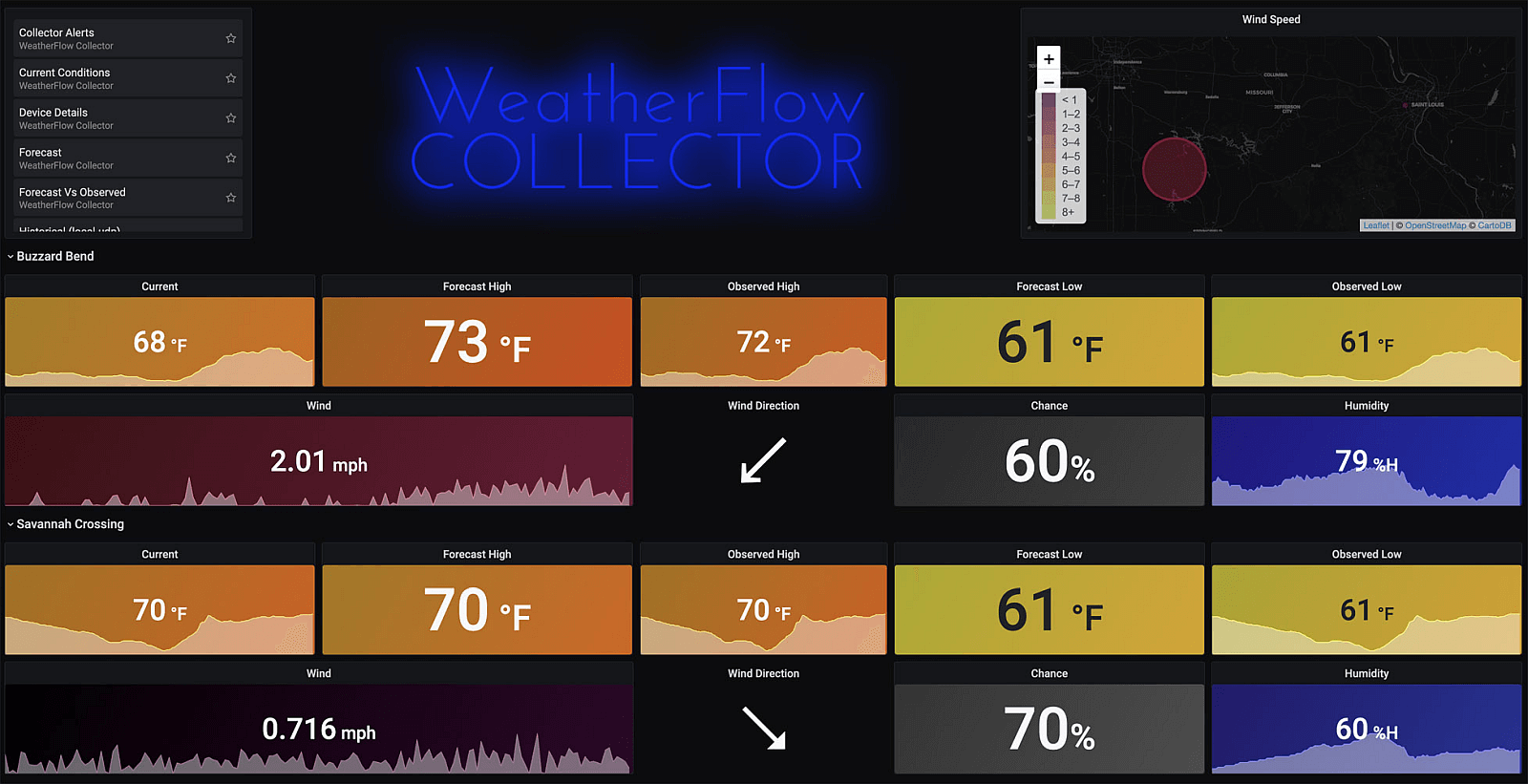


Reviews
There are no reviews yet.