Description
Introduction of Windows Administration Program
The Windows Administration Program provides foundational and advanced knowledge in managing and administering Windows operating systems, focusing on both client and server environments. It covers critical topics like network configuration, security management, Active Directory, virtualization with Hyper-V, and system troubleshooting. This training prepares individuals to manage complex Windows environments, making it ideal for those looking to start or advance their careers in IT administration.
Prerequisites of Windows Administration Program
- Basic understanding of computer networks and operating systems.
- Familiarity with basic IT concepts such as file systems, storage, and networking.
- No formal prerequisites, but prior experience with Windows OS or networking is beneficial.
Table of contents
1: Introduction to window administration program
- Introduction to various Windows operating systems
- Installing various Windows operating systems
- Post installation configurations
- Local User administration
- Introduction to various server roles
- Domain User administration
- Assigning folder permissions
- Introduction to Domain Trees and Forests
- Various backup processes
- FSMO roles and its uses
- Optimization for peak performances
2: Introduction to Windows OS
- What is an Operating system?
- Who are the various OS vendors?
- Difference between Client and Server OS?
- Different types of editions
- Prerequisites to install
- Hardware requirements
3: Installation of Windows Operating System:
- What are the various pre requirements for installing a Windows OS?
- What is partitioning in a HDD?
- File Systems and types of File systems
- Various editions of Windows client and Server OS
- Various Licensing types
- Remote installation of Windows 7 OS
4: Features of Windows 7 operating system:
- Windows Taskbar
- Jump Lists
- Pinning of applications and folders
- Desktop Gadgets
- Windows 7 Themes
5: Post Installation Configurations:
- Configuring VM for various volumes
- Minimum VM sizes for various OS
- Assigning paths for various applications
- Assigning Hostnames for the machines
- Assigning IP addresses
6: Disk Partitions
- Types of Disk
- Types of Partitions
- Types of volumes
7: Licensing of Windows Server / Clients
- What is License?
- Types of License
8: Local User Administration:
- Creating Local Users
- Creating Local Groups
- Assigning permissions for Local Users and Groups
9: User Profiles and Quotas :
- Types of Local User Profiles
- Managing profiles
- Setting quotas for users
10: Local Security Policy / Firewall Infrastructure:
- Types of Policies
- Implementing security Policy
- Configuring Policy settings
- Configure Windows Firewall
11: Creating DHCP Infrastructure:
- Adding DHCP server role
- Creating scopes and super scopes
- Understanding DHCP options classes
12: Configuring DNS Zone Infrastructure:
- Types of Lookup zones
- Zone and Record creations(Ref: Mastering in CCNA CERTIFICATION)
- Testing Lookups
13: Installing Domain Controllers:
- What is Domain?
- Purpose of domain creation
- Installing a Domain Controller with Windows server 2008
- Installing a new Windows server 2008 forest
- Configuring Domain settings
14: Domain User Administration:
- Creating and managing Domain Users
- Creating and managing Domain groups
15: Folder Security:
- File system types
- Setting ACL permissions
16: Home / Drive Mappings
- What is Drive mapping?
- Configuring drives to get mapped for users
17: Configuring IIS Server
- Adding IIS server role
- Configuring and Managing Websites
- Assigning Aliases names for sites
18: Real Time infrastructure Test:
- Real Time network / Infrastructure
- Creating / Setting Configuration by Scenarios
Conclusion of Windows Administration Program:
Locus Academy has more than a decade experience in delivering the training on Windows Administration for corporates across the globe. The participants for the training on Windows Administration are extremely satisfied and are able to implement the learnings in their on going projects.






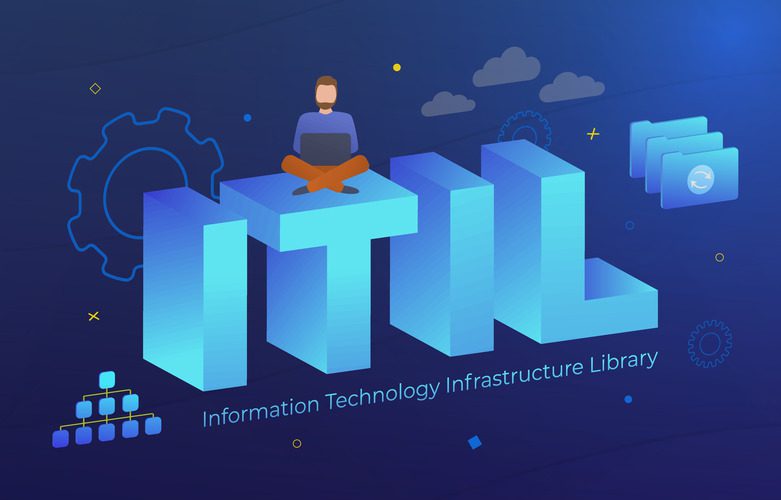
Reviews
There are no reviews yet.