Description
Introduction
Microsoft Dynamics SL (formerly Solomon) is a robust enterprise resource planning (ERP) solution designed specifically for project-driven businesses. It offers a comprehensive suite of tools for financial management, project management, and operational efficiency. In this course on Optimizing Microsoft Dynamics SL for Financial and Project Management, you will learn how to leverage its features to streamline your financial processes, enhance project tracking, and ensure data integrity. The goal of this course is to provide you with the expertise needed to optimize the software’s functionalities, enabling you to manage financials and projects efficiently while achieving business objectives.
This course is tailored to financial and project managers, system administrators, and consultants who aim to maximize the potential of Microsoft Dynamics SL for their organization’s financial and project management needs. By the end of the course, participants will have a deeper understanding of the tools, best practices, and strategies that improve decision-making, reduce operational costs, and increase overall project profitability.
Prerequisites
- Basic understanding of Microsoft Dynamics SL interface and modules.
- Familiarity with financial and project management concepts and processes.
- Experience with accounting software or ERP systems (preferably Dynamics SL).
- Basic knowledge of Microsoft SQL Server and database management.
Table of Contents
- Introduction to Microsoft Dynamics SL
1.1 Overview of Microsoft Dynamics SL
1.2 Key Features and Benefits of Microsoft Dynamics SL for Financial and Project Management
1.3 Navigating the Interface and Modules(Ref: Certified Sugar CRM Solution Architect Professional)
1.4 Integration with Microsoft 365 and Other Tools
1.5 Customization and Configuration Essentials - Financial Management Optimization
2.1 Setting Up the General Ledger for Financial Reporting
2.2 Advanced Financial Reporting and Analysis Techniques
2.3 Automating Accounts Payable and Receivable Processes
2.4 Managing Cash Flow and Bank Reconciliations
2.5 Optimizing Budgeting and Forecasting Processes
2.6 Financial Period Close and Reporting Best Practices - Project Management with Microsoft Dynamics SL
3.1 Overview of Project Management Functionality
3.2 Project Setup and Configuration
3.3 Tracking Project Costs and Revenues
3.4 Managing Project Budgets and Timelines
3.5 Resource Management and Allocation
3.6 Integrating Project Management with Financials - Costing and Billing in Project Management
4.1 Cost Allocation Strategies for Projects
4.2 Managing Labor and Material Costs
4.3 Billing Methods: Time and Materials vs. Fixed Price
4.4 Revenue Recognition and Deferred Revenue Management
4.5 Customizing Billing Rates and Schedules - Optimizing Data Integrity and Accuracy
5.1 Data Entry Best Practices for Accurate Financial Reporting
5.2 Managing Data Flow Between Modules (Finance, Project Management, Inventory)
5.3 Periodic Data Cleansing and Validation
5.4 Managing System Integration for Real-Time Data Accuracy
5.5 Resolving Common Data Entry Errors and Reconciliation Issues - Reporting and Analytics for Financial and Project Performance
6.1 Building Custom Financial Reports in Dynamics SL
6.2 Using SmartList and Analysis Cubes for Project Performance Insights
6.3 Budget vs. Actual Reporting for Projects and Financials
6.4 Forecasting and Scenario Analysis
6.5 Integrating Power BI with Dynamics SL for Advanced Analytics - Automating Financial and Project Workflows
7.1 Automating Accounts Payable and Receivable Workflows
7.2 Workflow Automation for Project Approvals and Changes
7.3 Using Alerts and Notifications to Track Key Metrics
7.4 Configuring Task Automation for Time Tracking and Billing
7.5 Streamlining Period-End Closing with Automated Processes - Managing User Roles and Security in Dynamics SL
8.1 Defining User Roles and Permissions for Financial and Project Management
8.2 Securing Sensitive Financial and Project Data
8.3 Audit Trails and Compliance Tracking
8.4 Best Practices for Data Security and Disaster Recovery
8.5 Configuring User Access to Modules and Reports - Advanced Customization Techniques
9.1 Customizing Forms and Reports for Financial and Project Management
9.2 Using Microsoft Visual Studio for Further Customization
9.3 Creating Custom Workflows and Approvals
9.4 Extending Dynamics SL with Third-Party Applications
9.5 Creating Dashboards for Financial and Project Insights - Integrating Microsoft Dynamics SL with Other Business Systems
10.1 Integration with Microsoft Excel for Data Analysis
10.2 Syncing Project Data with SharePoint for Team Collaboration
10.3 Integrating Dynamics SL with CRM Systems (e.g., Dynamics 365)
10.4 Using Web Services and APIs for Real-Time Data Exchange
10.5 Connecting to Cloud Services and External Databases - Troubleshooting and Support for Financial and Project Management Modules
11.1 Diagnosing Common Issues in Financial Management
11.2 Resolving Project Management Data Sync Problems
11.3 System Performance Troubleshooting
11.4 Handling Upgrade and Patch Management for Dynamics SL
11.5 Working with Microsoft Support and Communities
Conclusion
Optimizing Microsoft Dynamics SL for Financial and Project Management provides businesses with the tools to improve financial oversight, enhance project profitability, and ensure seamless data flow across departments. By mastering the functionalities of this ERP system, you will be able to create a more efficient and transparent financial and project management process.
With this training, you will have a deep understanding of how to set up, manage, and optimize both financial and project management modules, allowing your organization to make more informed decisions, streamline workflows, and improve overall performance. The knowledge gained in this course will empower you to leverage Microsoft Dynamics SL to its full potential, driving business success and operational efficiency.






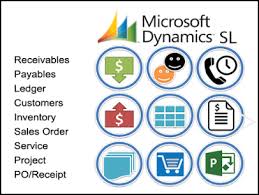



Reviews
There are no reviews yet.