Description
Introduction of Hyperion Reporting &Data Analysis
Oracle Hyperion Smart View is a powerful Microsoft Office add-in that enables users to retrieve, analyze, and report data from Oracle applications directly within Excel, Word, and PowerPoint. This course provides participants with the knowledge and techniques needed to leverage Smart View for efficient financial reporting, data analysis, and business insights.
Prerequisites
- Basic understanding of Excel and other Microsoft Office tools
- Familiarity with financial reporting concepts
- Knowledge of Oracle applications is beneficial but not required
Table of Contents
- Overview of Hyperion Smart View
1.1 Introduction to Smart View Features and Capabilities
1.2 Benefits of Using Smart View for Reporting and Analysis
1.3 Integrating Smart View with Oracle EPM and ERP Systems - Installing and Configuring Smart View
2.1 System Requirements for Installation(Ref: Essbase Administration: Managing Hyperion OLAP Databases)
2.2 Configuring Connections to Oracle Applications
2.3 Managing User Access and Security Settings - Retrieving Data Using Smart View
3.1 Navigating the Smart View Ribbon in Excel
3.2 Creating and Refreshing Ad Hoc Queries
3.3 Filtering, Drilling Down, and Pivoting Data - Building Reports with Smart View
4.1 Designing Financial and Operational Reports
4.2 Formatting Reports for Presentation and Distribution
4.3 Automating Report Generation and Distribution - Analyzing Data Using Excel Functions and Smart View
5.1 Using Excel Functions for Financial Analysis
5.2 Combining Smart View Data with Pivot Tables
5.3 Performing Variance Analysis and Scenario Modeling - Smart View Integration with Word and PowerPoint
6.1 Embedding Smart View Data in Word Documents
6.2 Creating Data-Driven Presentations in PowerPoint
6.3 Automating Updates Across Office Applications - Data Management and Validation Techniques
7.1 Validating Data for Accuracy and Consistency
7.2 Identifying and Resolving Data Discrepancies
7.3 Managing Large Datasets Efficiently - Collaborating and Sharing Reports
8.1 Sharing Reports with Stakeholders
8.2 Using Smart View for Real-Time Data Collaboration
8.3 Exporting Reports to PDF and Other Formats - Optimizing Smart View Performance
9.1 Best Practices for Query Optimization
9.2 Troubleshooting Common Smart View Issues
9.3 Managing Connection and Data Load Performance - Future Trends and Enhancements in Smart View
10.1 Cloud Adoption and Smart View Capabilities
10.2 Leveraging AI and Machine Learning for Analysis(Ref: AI and Machine Learning Essentials for Non-Technical Professionals)
10.3 Preparing for Emerging Trends in Data Reporting
Conclusion
Hyperion Smart View empowers users to streamline reporting and enhance data analysis by integrating Oracle applications with Microsoft Office tools. This course equips participants with essential techniques for creating dynamic reports, performing advanced data analysis, and collaborating effectively. Mastering Smart View of Hyperion Reporting and Data Analysis helps organizations achieve more accurate insights, improve financial reporting, and enhance productivity.
If you are looking for customized info,



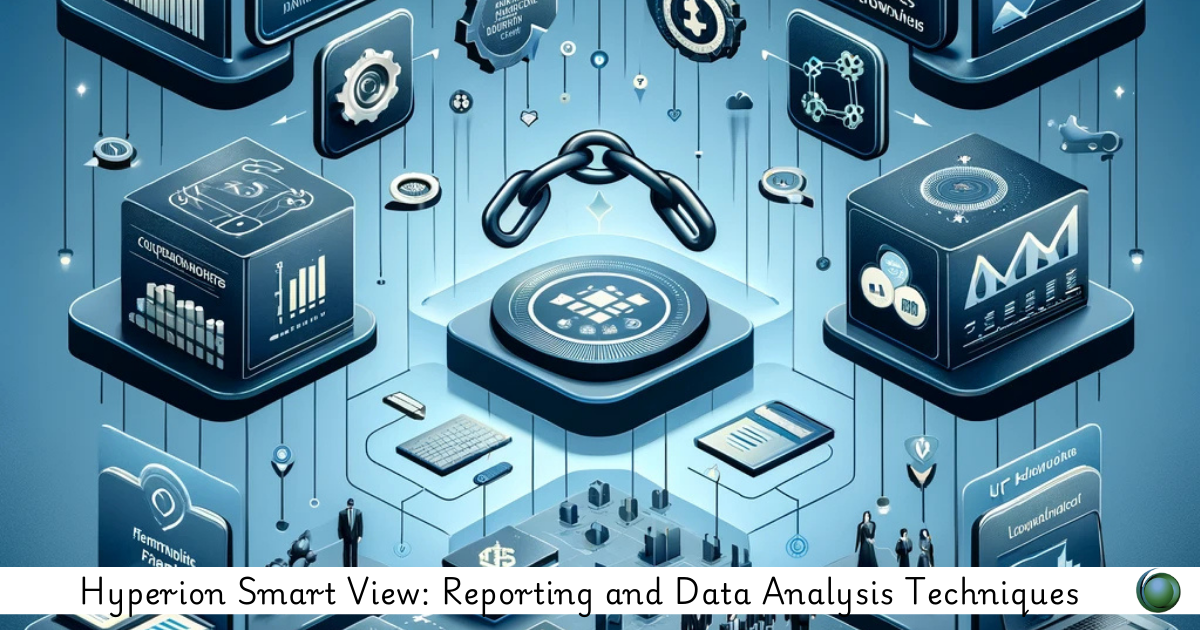

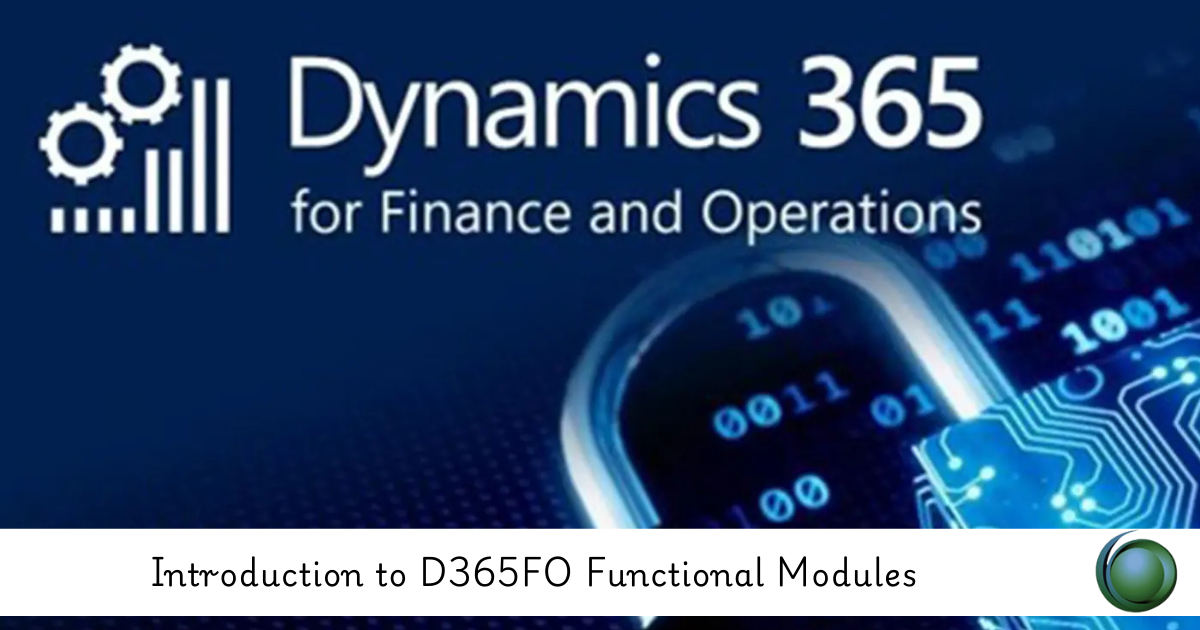
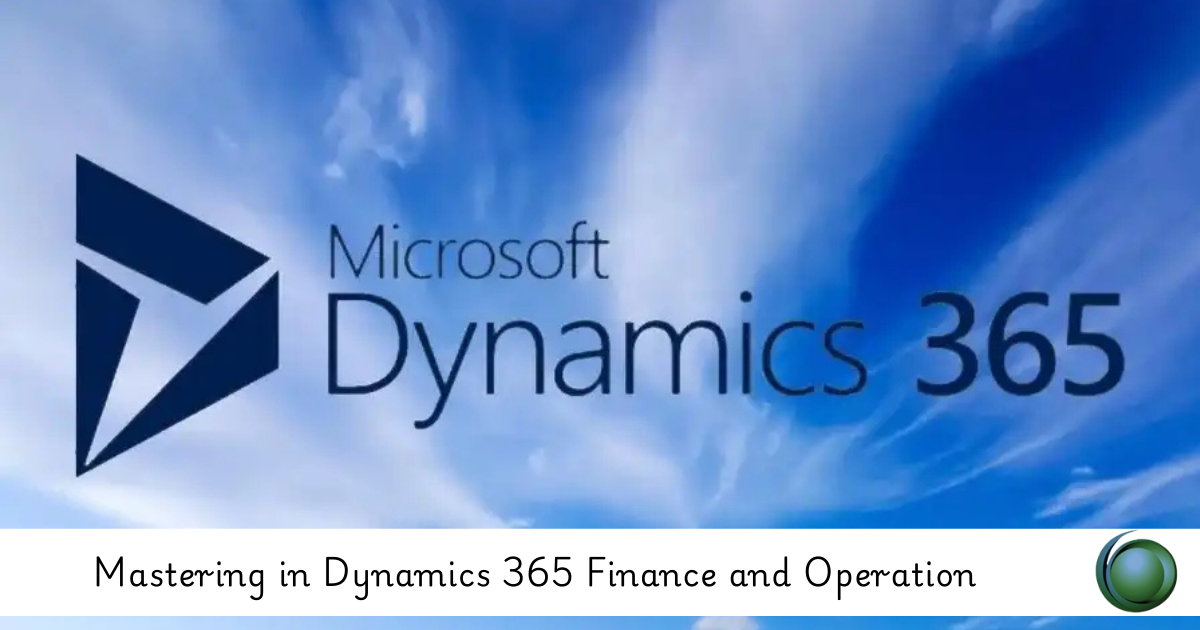
Reviews
There are no reviews yet.