Description
Introduction
SQL Server Integration Services (SSIS) and SQL Server Reporting Services (SSRS) are powerful tools for data integration and business intelligence. This training provides an in-depth understanding of how to use SSIS for data extraction, transformation, and loading (ETL) and SSRS for designing, managing, and delivering interactive reports. Participants will learn best practices for building scalable data pipelines, automating workflows, and creating insightful reports to support business decision-making.
- SSIS (SQL Server Integration Services): A powerful ETL (Extract, Transform, Load) tool used to move, transform, and consolidate data from various sources to meet business needs.
- SSRS (SQL Server Reporting Services): A comprehensive platform for creating, deploying, and managing rich, interactive reports. SSRS enables the creation of both static and dynamic reports, which can be delivered in various formats and accessed online or offline.
Pre-requisites for SQL Server with SSIS & SSRS:
- Basic Understanding of Databases:
- Familiarity with relational database concepts such as tables, primary/foreign keys, indexes, and joins is essential.
- Knowledge of SQL:
- A working knowledge of SQL (Structured Query Language), including the ability to write SELECT, INSERT, UPDATE, and DELETE queries, is recommended.
- Experience with Windows OS:
- As MS SQL Server and its tools are Windows-based, basic familiarity with the Windows operating system will help.
- Familiarity with Basic Programming Concepts:
- Though not mandatory, knowledge of basic programming logic (like loops, conditionals, and data structures) will be helpful when working with SSIS packages.
Table of contents
1.SQL Server Integration Services (SSIS) – Table of Contents
1: Introduction to SSIS
1.1 Overview of ETL (Extract, Transform, Load) (Ref: ETL with Talend)
1.2 Understanding SSIS Components
1.3 SSIS Architecture
2: SSIS Basics
2.1 SSIS Project and Package Creation
2.2 Control Flow Tasks
2.3 Data Flow Tasks
2.4 Connection Managers
3: Data Sources and Destinations
3.1 Working with Various Data Sources
3.2 Configuring Data Destinations
3.3 Data Flow Transformations
4: Variables and Expressions
4.1 Introduction to Variables
4.2 SSIS Expressions(Ref: SQL SSIS Bootcamp: From Basics to Advanced Data Workflows)
4.3 Variable Scope and Data Types
5: Error Handling and Logging
5.1 Implementing Error Handling
5.2 Logging SSIS Events
5.3 Debugging SSIS Packages
6: Deployment and Execution
6.1 Package Deployment
6.2 SSIS Package Execution
6.3 Scheduling SSIS Jobs
7: Advanced SSIS Features
7.1 Scripting in SSIS
7.2 SSIS Package Configurations
7.3 Custom Components
SQL Server Reporting Services (SSRS)
1: Introduction to SSRS
1.1 Overview of Reporting Services
1.2 SSRS Architecture
1.3 SSRS Report Types
2: Creating Basic Reports
2.1 Report Wizard
2.2 Tabular and Matrix Reports
2.3 Formatting and Styling Reports
3: Parameters and Filters
3.1 Using Parameters in Reports
3.2 Applying Filters to Reports
3.3 Dynamic Reports with Parameters
4: Advanced Reporting Features
4.1 Subreports
4.2 Drilldown and Drillthrough Reports
4.3 Charts and Graphs
5: Report Deployment and Security
5.1 Deploying Reports
5.2 Securing Reports and Data
5.3 Role-Based Security
6: SSRS Integration with Other Tools
6.1 Integrating SSRS with SharePoint
6.2 Power BI Integration
6.3 Mobile Reports and Delivery
7: Customizing and Extending SSRS
7.1 Report Builder and Visual Studio
7.2 Customizing Report Layouts
7.3 Creating Custom Report Items
Conclusion
By completing this training, participants will master the essentials of SSIS and SSRS, enabling them to build efficient ETL processes and generate insightful reports. This knowledge will help organizations streamline data management, improve reporting capabilities, and enhance decision-making with SQL Server BI tools.






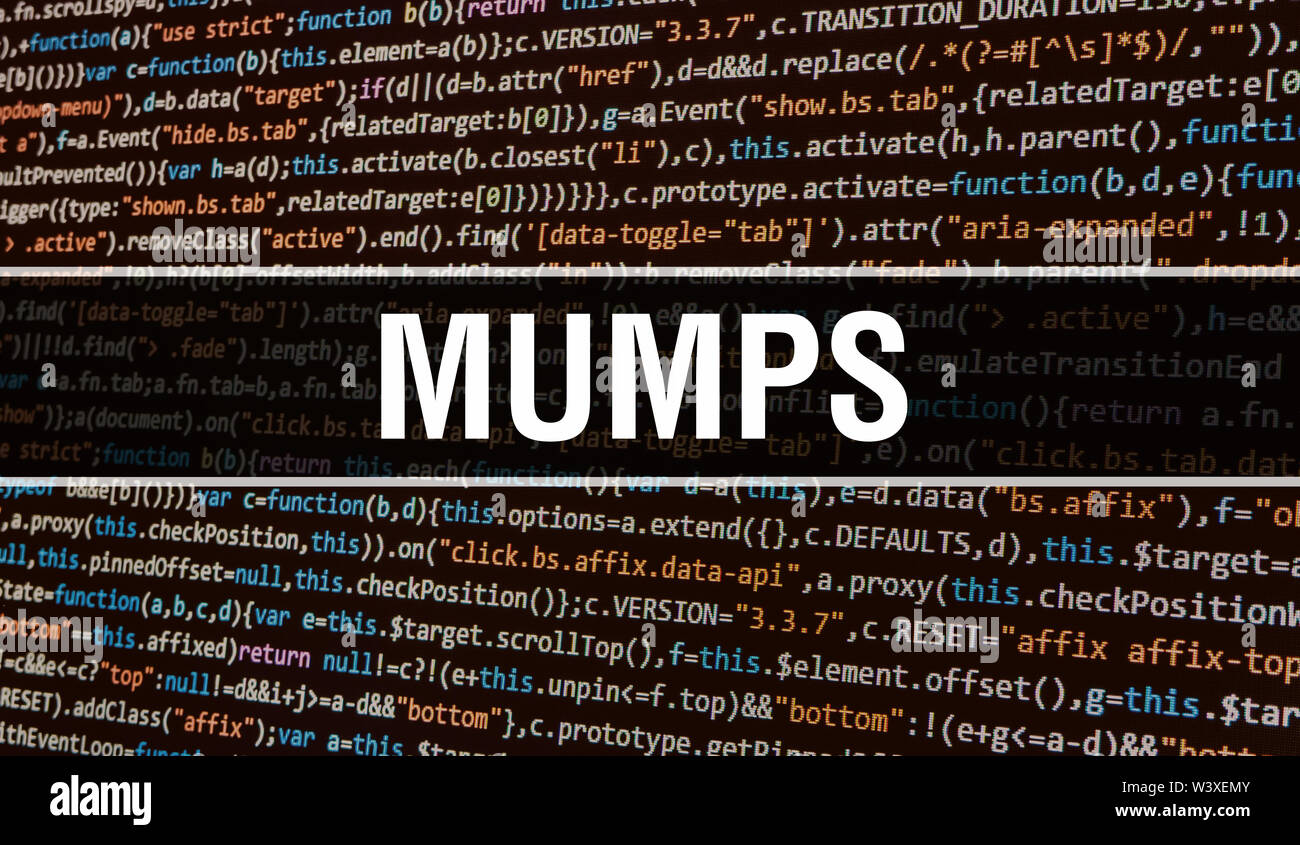
Reviews
There are no reviews yet.