Description
Introduction
Getting Started with MuleSoft Anypoint Platform provides participants with a hands-on introduction to MuleSoft’s integration platform. This course explores the tools and features of the Anypoint Platform, guiding learners on how to build, manage, and deploy APIs and integrations efficiently. The focus is on creating seamless data flows between systems, ensuring operational efficiency, and enabling digital transformation.
Prerequisites
- Basic knowledge of APIs and web services
- Familiarity with integration concepts is helpful but not required
- No prior experience with MuleSoft is necessary
Table of Contents
1. Introduction to the Anypoint Platform
1.1 Overview of MuleSoft and Its Capabilities
1.2 Components of the Anypoint Platform
1.3 Use Cases for Integration and API Management
2. Setting Up Your Environment
2.1 Installing Anypoint Studio
2.2 Exploring the Platform Dashboard
2.3 Connecting to CloudHub and Runtime Manager
3. Designing APIs Using Anypoint Design Center
3.1 API Specification with RAML and OAS
3.2 Creating Mock APIs for Testing
3.3 Publishing APIs to Anypoint Exchange
4. Building Integration Applications
4.1 Overview of Mule Event Flows and Components
4.2 Using Connectors to Integrate Third-Party Systems
4.3 Data Transformation with DataWeave
5. Managing and Deploying APIs
5.1 Deploying Applications to CloudHub
5.2 Managing API Versions and Access
5.3 Applying Policies for Security and Rate Limiting
6. Monitoring and Troubleshooting
6.1 Using Anypoint Monitoring for Performance Insights
6.2 Debugging Applications and Handling Errors
6.3 Setting Alerts and Generating Reports
7. Securing APIs and Data Flows
7.1 Implementing Authentication and Authorization
7.2 Configuring OAuth 2.0 and API Gateways
7.3 Ensuring Data Privacy and Compliance
8. Orchestrating Workflows and Microservices
8.1 Designing API-Led Microservices Architecture
8.2 Creating Reusable Flows and Automations
8.3 Best Practices for Workflow Orchestration
9. Integrating with Popular Platforms
9.1 Connecting to Salesforce, SAP, and AWS
9.2 Hybrid Integration: Cloud and On-Premise Systems
9.3 Real-World Examples of Successful Integrations
10. Next Steps: Certification and Advanced Learning Paths
10.1 MuleSoft Certification Tracks Overview
10.2 Advanced Courses and Specializations
10.3 Tips for Continuing Your MuleSoft Journey
Conclusion
This course equips participants with essential skills to start using MuleSoft’s Anypoint Platform effectively. Through practical exercises, learners will gain confidence in building APIs and integrations, managing deployments, and monitoring operations. By the end of the training, participants will have a solid foundation for leveraging MuleSoft in real-world scenarios and advancing toward more specialized certifications.



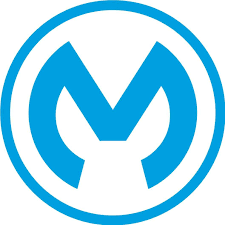

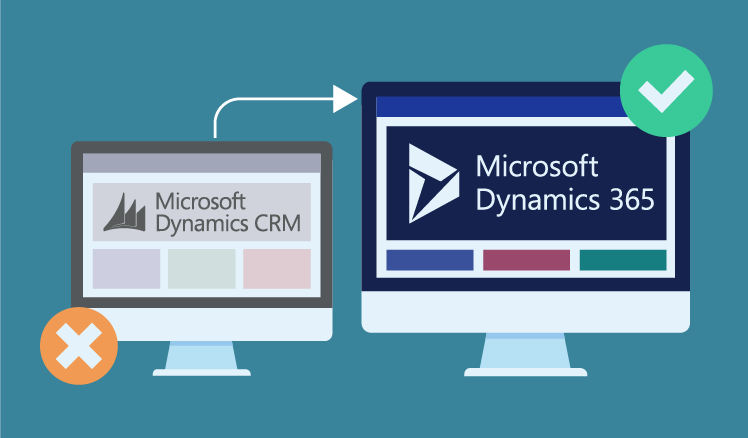

Reviews
There are no reviews yet.