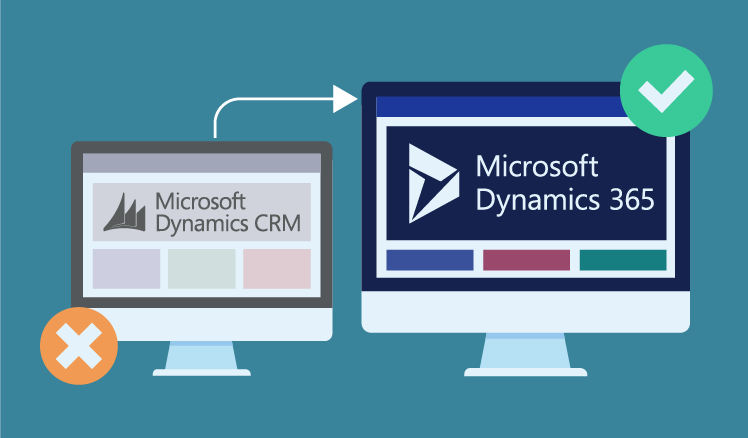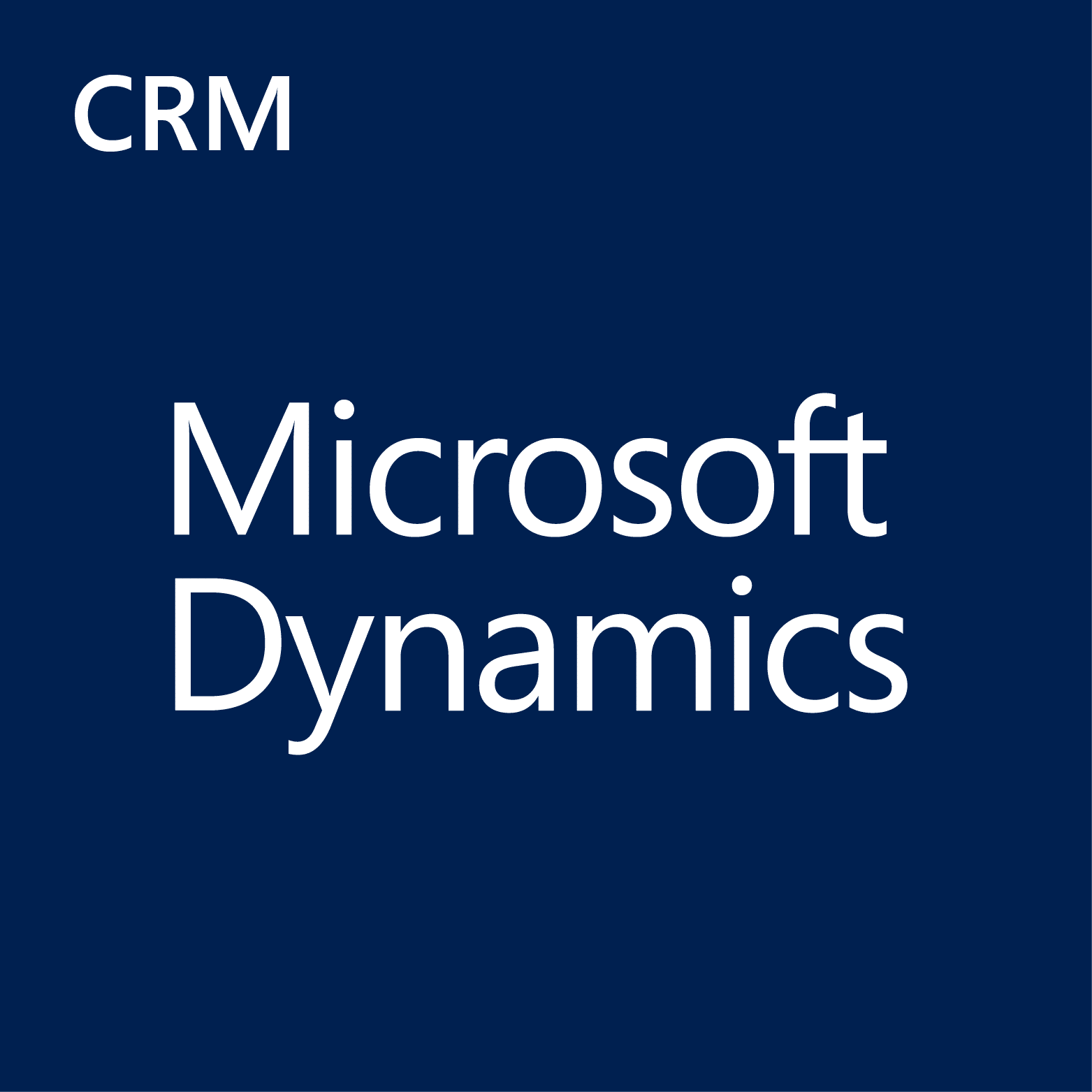Description
D365 CRM Developments
TABLE OF CONTENT
UNIT 1 : Introduction to Dynamics 365 CRM Development
Overview of Dynamics 365 CRM
Importance of Custom Development
UNIT 2 : Dynamics 365 CRM Architecture
Understanding the Architecture of Dynamics 365 CRM
Components and Modules
UNIT 3 : Development Environment Setup
Setting up the Development Environment
Configuring Visual Studio and Power Platform tools
UNIT 4 : Customization in Dynamics 365 CRM
Overview of Customization Options
Using the Power Platform for Customization
UNIT 5 : Entity Model and Relationships
Creating and Modifying Entities
Defining Relationships between Entities
UNIT 6 : Form and View Customization
Designing and Customizing Forms
Configuring Views for Data Presentation
UNIT 7 : Business Logic with Plugins
Introduction to Plugins
Developing and Deploying Plugins
UNIT 8 : Workflow and Process Automation
Designing Workflows for Automation
Using Process Flows for Business Processes
UNIT 9 : Web Resources and Scripting
Working with Web Resources
Customizing Dynamics 365 CRM with JavaScript
UNIT 10 : Integration with External Systems
Integrating Dynamics 365 CRM with External Applications
Web API and Integration Options
UNIT 11 : Solution Management and Deployment
Packaging and Deploying Solutions
Best Practices for Solution Management
UNIT 12 : Testing and Debugging
Strategies for Testing Customizations
Debugging Techniques in Dynamics 365 CRM
UNIT 13 : Performance Optimization
Best Practices for Performance Optimization
Identifying and Resolving Performance Issues
UNIT 14 : Security in Dynamics 365 CRM
Configuring Security Roles and Permissions
Data Encryption and Compliance
UNIT 15 : Upgrading and Maintenance
Upgrading Customizations for New Versions
Routine Maintenance Task
UNIT 16 : Custom Development Best Practices
Coding Standards and Best Practices
Code Reviews and Quality Assurance