Description
Introduction
Panorama is a powerful business intelligence (BI) platform used to build and deploy interactive dashboards and data visualizations. With its ability to integrate data from diverse sources and offer dynamic, real-time analysis, Panorama enables users to create engaging and insightful dashboards. This course, Building Interactive Dashboards with Panorama, focuses on equipping you with the skills required to design, build, and deploy interactive dashboards that transform raw data into meaningful visual insights for decision-makers.
Through this course, you’ll learn the foundational elements of Panorama, from connecting to data sources to designing rich, interactive interfaces. Whether you’re a data analyst, developer, or business intelligence professional, this training will help you create dashboards that are intuitive, user-friendly, and actionable. By the end of the course, you’ll be able to build dashboards that provide key insights, enhance business processes, and facilitate data-driven decision-making.
Prerequisites
- Basic knowledge of data visualization concepts and business intelligence tools.
- Familiarity with Panorama’s interface or other dashboarding tools is helpful but not required.
- Basic understanding of data sources and their integration into dashboard platforms.
- Familiarity with JavaScript, SQL, or similar programming languages will be advantageous.
Table of Contents
- Introduction to Panorama
1.1 Overview of Panorama Business Intelligence
1.2 Core Features of Panorama Dashboards
1.3 Benefits of Interactive Dashboards in Business
1.4 Setting Up Panorama for Dashboard Development - Understanding Data Integration
2.1 Connecting to Relational Databases (SQL Server, MySQL, PostgreSQL)
2.2 Working with APIs and Web Services for Real-Time Data
2.3 Integrating Data from Excel and CSV Files
2.4 Data Transformation and Preparation in Panorama - Building Basic Dashboards
3.1 Introduction to Dashboard Layouts and Components
3.2 Adding Data Visualizations (Charts, Tables, Graphs)
3.3 Configuring Dashboard Widgets and Filters
3.4 Designing Responsive Dashboards for Web and Mobile - Advanced Dashboard Features
4.1 Creating Dynamic Dashboards with Real-Time Data
4.2 Adding Interactivity: Filters, Dropdowns, and Sliders
4.3 Conditional Formatting for Better Insights
4.4 Using Drill-Through and Drill-Down Functions for Detailed Analysis - Customizing Dashboards with JavaScript and APIs
5.1 Extending Dashboard Features with Custom JavaScript
5.2 Integrating Third-Party APIs for Advanced Data Interactivity
5.3 Writing Custom Widgets and Components in Panorama
5.4 Embedding Dashboards in External Web Pages and Applications - Data Visualization Best Practices
6.1 Choosing the Right Type of Visualization for Data
6.2 Applying Colors, Styles, and Themes for Enhanced Readability
6.3 Ensuring Data Clarity with Clean and Simple Dashboards
6.4 Best Practices for Interactive Dashboards(Ref: Advanced BIRT Reporting Technique) - User and Role-Based Dashboards
7.1 Creating Personalized Dashboards for Different Users
7.2 Configuring Role-Based Access Control
7.3 Sharing Dashboards with Teams and Stakeholders
7.4 Customizing User Permissions for Data Security - Optimizing Performance of Interactive Dashboards
8.1 Improving Dashboard Load Times
8.2 Efficiently Handling Large Data Sets
8.3 Caching and Data Aggregation Techniques
8.4 Using Panorama’s Built-In Performance Monitoring Tools - Dashboard Deployment and Distribution
9.1 Deploying Dashboards to Web and Mobile Devices
9.2 Sharing Dashboards via Email and Reports
9.3 Embedding Dashboards in Other Business Applications
9.4 Automating Dashboard Refresh and Updates - Best Practices for Ongoing Maintenance and Improvement
10.1 Monitoring Dashboard Usage and Feedback
10.2 Iterating and Improving Dashboards Over Time
10.3 Keeping Data Up-to-Date and Relevant
10.4 Training Teams to Use Dashboards Effectively
Conclusion
In this course, Building Interactive Dashboards with Panorama, you have learned how to create highly interactive, visually appealing, and insightful dashboards that enhance business decision-making. The combination of data integration, interactivity, customization, and optimization ensures that your dashboards are not only functional but also provide meaningful insights for users at all levels.
By applying the skills gained throughout this course, you will be able to deliver powerful BI solutions that provide real-time analysis, improve collaboration, and support data-driven strategies. Whether you are deploying dashboards for a single department or across an entire organization, you are now equipped with the knowledge to build robust, professional, and impactful interactive dashboards using Panorama.





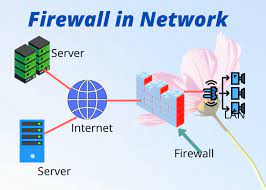
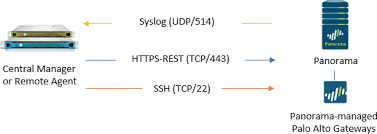


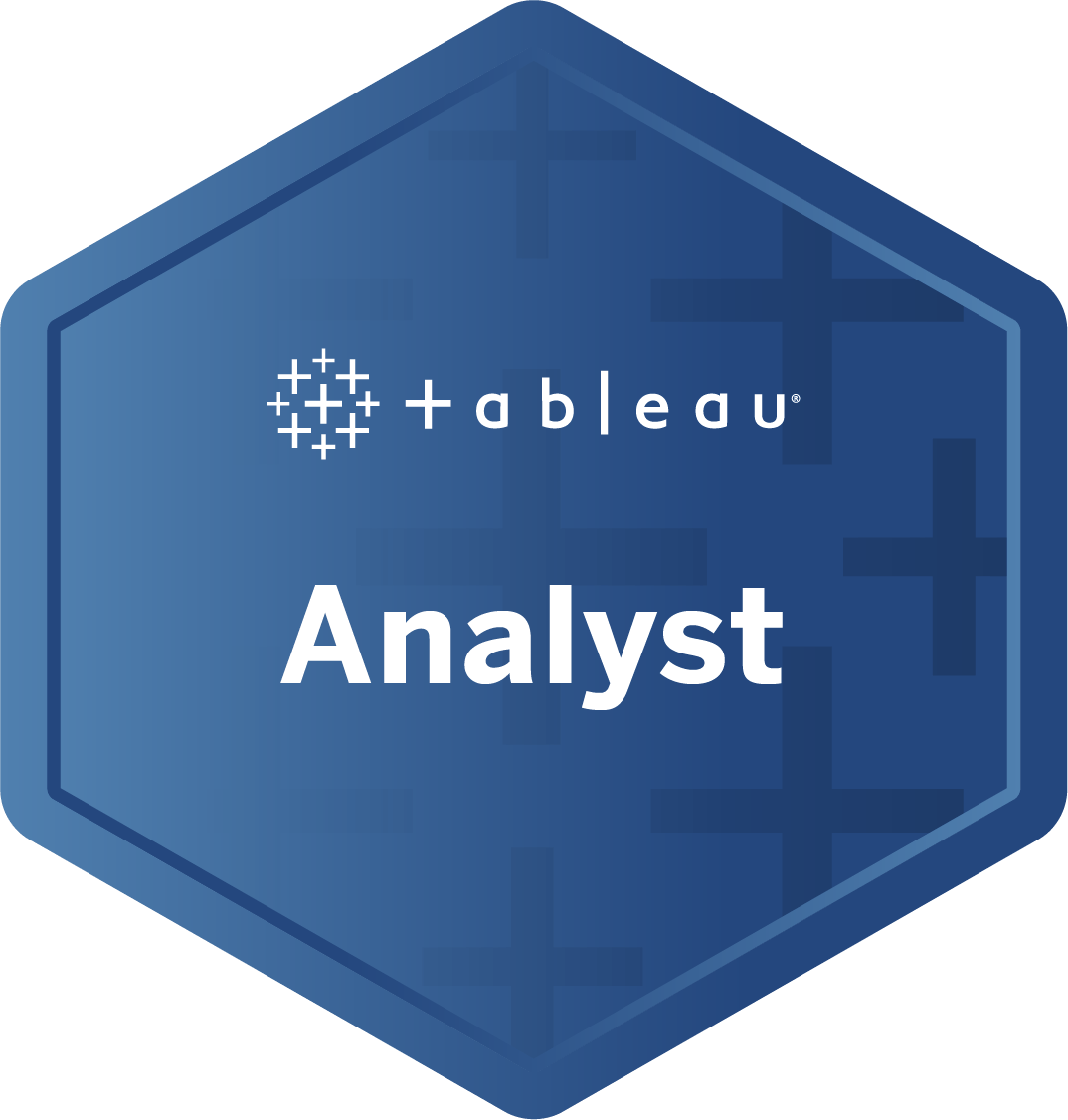
Reviews
There are no reviews yet.