Description
Introduction
The nCino Analytics Accelerator training equips professionals with hands-on expertise in enhancing Power BI analytics using advanced tools like DAX Studio, M Query, Tabular Editor, and the emerging Tabular Model Definition Language (TMDL). Designed to bridge financial services data insights with powerful custom analytics, this course enables users to optimize nCino data pipelines and dashboards, ensuring better performance, governance, and report customization in Power BI environments.
Prerequisites
Participants should ideally have:
- Basic to intermediate experience with Power BI
- Familiarity with nCino platform and Salesforce data structures
- Understanding of DAX functions and Power Query (M)
- Working knowledge of data modeling and ETL concepts
- (Optional but helpful) Experience using Tabular Editor or DAX Studio
Table of contents
1: Introduction to nCino and Data Strategy
1.1 Overview of nCino Platform and Core Modules
1.2 Data Sources in nCino (Salesforce, Core Systems, APIs)
1.3 Common Analytics Use Cases in Banking
1.4 Data Integration Architecture: nCino + Power BI
1.5 Challenges with nCino Data & How to Solve Them
2: Data Extraction and Transformation with M Query
2.1 Introduction to Power Query and M Language
2.2 Connecting to Salesforce (nCino) APIs
2.3 Structuring nCino Objects into Analytical Models
2.4 Cleaning and Normalizing Relationship Data
2.5 Automating Data Loads with Parameters
2.6 Error Handling and Incremental Refresh Setup
3: Financial Modeling in Power BI with DAX
3.1 DAX Recap – Measures, Columns, and Tables
3.2 Calculating Loan Growth, Credit Risk, and Pipeline Value
3.3 Time Intelligence for Month-End and Rolling Metrics
3.4 KPI Frameworks: Net Interest Margin, ROA, Loan Approval Rate
3.5 Advanced DAX for Compliance and Risk Dashboards
4: Performance Optimization with DAX Studio
4.1 Connecting DAX Studio to nCino Power BI Models
4.2 Server Timings, Query Plans, and Bottleneck Detection
4.3 Using DMVs to Audit Models and Fields
4.4 Storage vs Formula Engine: Understanding Model Behavior
4.5 Enhancing Report Speed for Executive Dashboards
5: Semantic Modeling with Tabular Editor
5.1 Creating Clean, Reusable Models for nCino Reporting
5.2 Using Calculation Groups (e.g., Date Filters, Financial Periods)
5.3 Custom Hierarchies: Branch > Region > Market
5.4 Managing Security Roles (e.g., Branch Manager vs Executive Access)
5.5 Model Standardization and Formatting Rules
6: Source Control and Automation with TMDL
6.1 Intro to Tabular Model Definition Language (TMDL)
6.2 TMDL Structure: Tables, Measures, Relationships
6.3 Version Control of nCino Models with Git
6.4 DevOps Integration: Deploying via TMDL Scripts
6.5 Documentation & Model Auditing with TMDL
7: End-to-End Banking Analytics Workflow
7.1 From nCino API to Published Dashboard
7.2 Aligning Business KPIs with Data Sources
7.3 Data Governance & Field Mapping Best Practices
7.4 Embedding Power BI Reports in nCino/Salesforce
7.5 Change Management and Stakeholder Training
8: Hands-On Labs and Project
8.1 Use Case: Commercial Lending Portfolio Analysis
8.2 Use Case: Loan Origination Pipeline Tracker
8.3 Optimize: Executive Summary Dashboard Performance
8.4 Build: Model from Scratch using TMDL + Tabular Editor
8.5 Final Capstone: Presenting to a Simulated Banking Committee
9: Wrap-Up and Certification
9.1 Final Review and Model Audit
9.2 Best Practices Checklist
9.3 Resource Library (Docs, Git Repos, Templates)
9.4 Certification or Skill Assessment (Optional)
9.5 Feedback & Continuous Learning Plan
Conclusion
By the end of this training, participants will be equipped to build optimized, scalable, and auditable Power BI solutions tailored for the nCino platform. Leveraging advanced tooling like DAX Studio, M Query scripting, and Tabular Editor with TMDL, learners will be capable of driving analytics excellence across loan origination, credit risk, and operational reporting workflows.



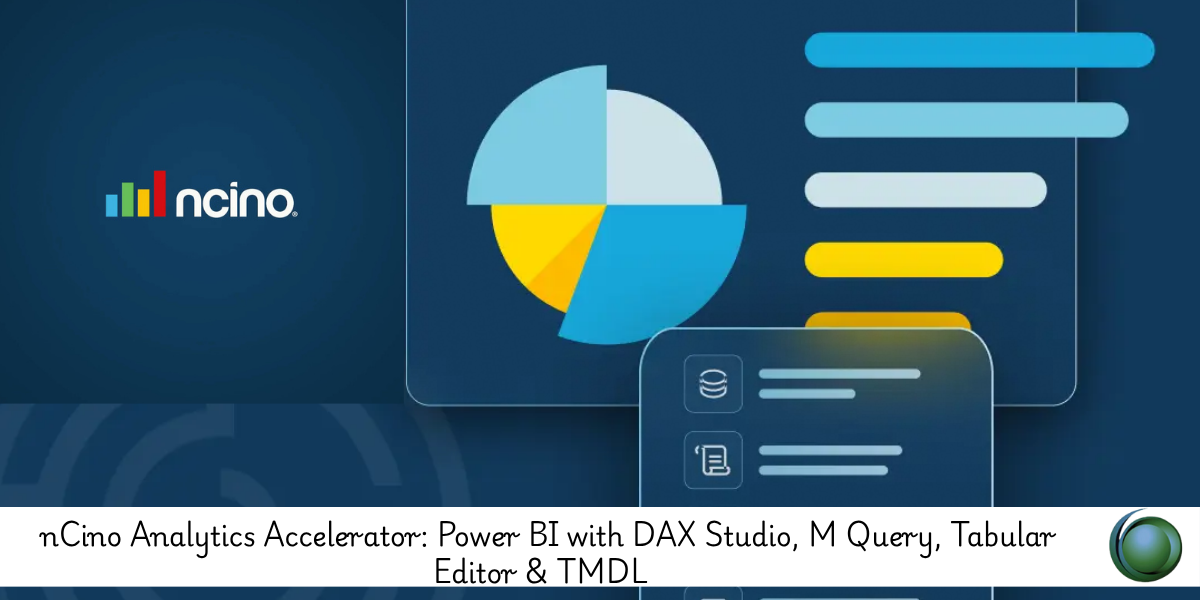



Reviews
There are no reviews yet.