Description
Introduction of Power Platform Fundamentals (PL-900):
This training program prepares participants for the Microsoft Certified: Power Platform Fundamentals (PL-900) exam. It provides a comprehensive overview of Microsoft Power Platform, including its core components: Power Apps, Power Automate, Power BI, and Power Virtual Agents. Participants will gain foundational knowledge needed to understand how these tools work together to streamline business processes and enhance data-driven decision-making.
Prerequisites
- Basic understanding of business processes and concepts
- Familiarity with Microsoft Office applications
- No prior experience with Microsoft Power Platform is required
Table of contents
1: Introduction to Microsoft Power Platform
- 1.1 Objective: Understand the fundamentals of Microsoft Power Platform and its components.
- 1.2Content:
- 1.1.1 Overview of Microsoft Power Platform
- 1.1.2 Key components: Power Apps, Power Automate, Power BI, Power Virtual Agents
- 1.1.3 Benefits and use cases for Power Platform
- 1.1.4 Introduction to the Power Platform architecture
- 1.1.5 Overview of licensing and pricing
2: Introduction to Power Apps
- 2.1 Objective: Learn the basics of Power Apps, including its functionality and use cases.
- 2.2 Content:
- 2.2.1 Overview of Power Apps and its capabilities
- 2.2.2 Types of Power Apps: Canvas apps, Model-driven apps, and Portals
- 2.2.3Creating and customizing apps with Power Apps(Ref: Microsoft Certified: Power Platform App Maker Associate (PL-100))
- 2.2.4 Understanding app data sources and connectors
- 2.2.5 Introduction to app design principles and best practices
3: Introduction to Power Automate
- 3.1 Objective: Understand how to automate workflows and processes using Power Automate.
- 3.2 Content:
- 3.1.1 Overview of Power Automate and its capabilities
3.1.2 Creating flows: Automated, Instant, and Scheduled flows
3.1.3 Key concepts: Triggers, Actions, and Conditions
3.1.4 Connecting to various data sources and services
3.1.5 Managing and troubleshooting flows - 4: Introduction to Power BI
- 4.1 Objective: Learn the basics of Power BI and its role in data analysis and visualization.
- 4.2 Content:
- 4.2.1Overview of Power BI and its features
- 4.2.2 Key components: Power BI Desktop, Power BI Service, and Power BI Mobile
- 4.2.3 Creating reports and dashboards in Power BI
- 4.2.4Connecting to data sources and transforming data
- 4.2.5 Sharing and collaborating on Power BI reports
5: Introduction to Power Virtual Agents
- 5.1 Objective: Understand how to create and manage chatbots using Power Virtual Agents.
- 5.2 Content:
- 5.2.1 Overview of Power Virtual Agents and its capabilities
- 5.2.2 Creating and designing chatbots
- 5.2.3 Defining chatbot topics and dialogues
- 5.2.4 Integrating chatbots with other Power Platform components
- 5.2.5 Testing and deploying chatbots
6: Integrating Power Platform Components
- 6.1 Objective: Learn how to integrate Power Platform components to build comprehensive solutions.
- 6.2 Content:
- 6.2.1 Integrating Power Apps with Power Automate and Power BI
- 6.2.2 Using Power Virtual Agents in conjunction with other components
- 6.2.3 Understanding data flow and connectivity between components
- 6.2.4 Designing integrated solutions for business scenarios
- 6.2.5 Best practices for integration and data management
7: Security, Compliance, and Administration
- 7.1 Objective: Understand security, compliance, and administrative aspects of Power Platform.
- 7.2 Content:
- 7.2.1 Overview of Power Platform security features
- 7.2.2 Managing user roles and permissions
- 7.2.3 Compliance considerations and data protection
- 7.2.4 Administering Power Platform environments
- 7.2.5 Monitoring and auditing usage and performance
8: Exam Preparation and Practice
- 8.1 Objective: Prepare for the PL-900 certification exam with practice and review.
- 8.2 Content:
- 8.2.1 Review of key topics covered in the training
- 8.2.2 Exam structure and question types
- 8.2.3 Practice with sample exam questions and scenarios
- 8.2.4 Exam preparation tips and resources
- 8.2.5 Addressing any final questions or concerns
9: Case Studies and Practical Application
- 9.1 Objective: Apply knowledge through case studies and practical scenarios.
- 9.2 Content:
- 9.2.1 Analyzing real-world business scenarios and requirements
- 9.2.2 Designing solutions using Power Platform components
- 9.2.3 Implementing and testing solutions
- 9.2.4 Reviewing case study outcomes and best practices
- 9.2.5 Discussing lessons learned and application of knowledge
10: Future Learning and Certification Pathways
- 10.1 Objective: Explore further learning opportunities and certification pathways in Power Platform.
- 10.2Content:
- 10.2.1 Overview of advanced certifications and specializations
- 10.2.2 Resources for ongoing learning and professional development
- 10.2.3 Staying updated with Power Platform updates and new features
- 10.2.4 Networking and community resources
- 10.2.5Planning for career development and further certifications
This training program is designed to provide participants with a thorough understanding of Microsoft Power Platform, preparing them for the PL-900 certification exam and equipping them with the foundational knowledge needed to leverage Power Apps, Power Automate, Power BI, and Power Virtual Agents effectively.



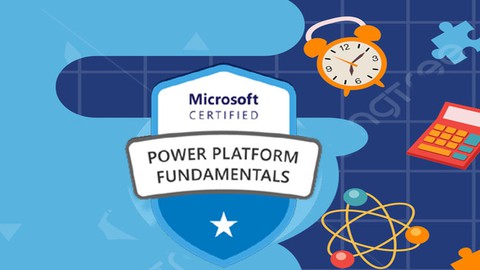



Reviews
There are no reviews yet.