Description
Introduction
FlutterFlow is a no-code platform designed to help developers, designers, and entrepreneurs create mobile applications without the need to write complex code. It leverages Google’s Flutter framework to build native-like mobile apps for iOS and Android. In this course, you will learn how to use FlutterFlow to design, develop, and deploy mobile apps, enabling you to bring your app ideas to life quickly and efficiently.
Prerequisites
- Basic understanding of mobile app concepts
- No prior coding experience required
- Familiarity with UI/UX design principles is beneficial but not mandatory
Table of Contents
- Introduction to FlutterFlow for Mobile Apps
1.1 What is FlutterFlow and How Does It Work?
1.2 Key Features of FlutterFlow for App Development
1.3 Benefits of Using FlutterFlow for Mobile App Development
1.4 Overview of Flutter and Its Role in FlutterFlow - Setting Up Your FlutterFlow Environment
2.1 Creating an Account and Navigating the Dashboard
2.2 Overview of FlutterFlow’s Interface and Components
2.3 Configuring Project Settings and Preferences
2.4 Understanding FlutterFlow’s Workflows and Design Canvas - Designing Your First Mobile App
3.1 Designing App Screens Using FlutterFlow’s Drag-and-Drop UI
3.2 Customizing Widgets and Layouts for User Interfaces
3.3 Setting up Navigation Between App Screens
3.4 Adding Text, Images, and Icons to Enhance the UI - Working with Data in FlutterFlow
4.1 Introduction to Firebase Integration for Data Management
4.2 Setting up Firestore Databases in FlutterFlow
4.3 Binding Data to UI Elements (Lists, Forms, etc.)
4.4 Creating Dynamic Content with Firestore Queries - Building Interactivity and Functionality
5.1 Implementing App Navigation: Push, Pop, and Modals
5.2 Adding Actions and Logic (Buttons, Forms, etc.)
5.3 Using FlutterFlow’s Built-in Functions for Dynamic Behavior
5.4 Handling User Input and Form Validation - Customizing Your App’s UI
6.1 Customizing Themes and Styling (Colors, Fonts, and Layouts)
6.2 Using Custom Widgets to Enhance UI Flexibility
6.3 Designing for Different Screen Sizes and Orientations
6.4 Ensuring App Responsiveness and Consistency Across Devices - Integrating External APIs and Services
7.1 Connecting External APIs to Fetch and Display Data
7.2 Adding Third-Party Integrations (Payment Gateways, Social Logins, etc.)
7.3 Working with Webhooks for Real-Time Data Interaction
7.4 Managing API Responses and Error Handling - User Authentication and Authorization
8.1 Setting up Firebase Authentication for User Accounts
8.2 Implementing Sign-Up, Sign-In, and Password Reset Flows
8.3 Managing User Sessions and Security(Ref: Celonis Essentials: Analyzing and Improving Business Processes)
8.4 Customizing User Profiles and Permissions - Testing and Debugging Your App
9.1 Running and Previewing the App in FlutterFlow
9.2 Using Debugging Tools to Identify and Fix Issues
9.3 Testing App Functionality Across Different Devices and Environments
9.4 Debugging Firebase and API Integrations - Deploying Your Mobile App
10.1 Preparing Your App for iOS and Android Deployment
10.2 Exporting Code for Further Customization (if needed)
10.3 Publishing the App to the App Store and Google Play Store
10.4 Ensuring App Performance and User Experience - Maintaining and Updating Your App
11.1 Monitoring App Performance and User Feedback
11.2 Making Updates and Enhancements in FlutterFlow
11.3 Handling Bug Fixes and App Maintenance
11.4 Managing App Versions and Releases - Advanced Topics in FlutterFlow for Mobile Apps
12.1 Customizing FlutterFlow with Code (For Developers)
12.2 Integrating FlutterFlow with Backend Services and Cloud Functions
12.3 Building Complex App Features with FlutterFlow’s Advanced Tools
12.4 Exploring FlutterFlow’s Collaboration Features for Teams - Conclusion and Future of No-Code Development
13.1 Recap of Key Concepts Learned in the Course
13.2 The Rise of No-Code Development Platforms
13.3 Future Trends and Opportunities in No-Code App Development
13.4 Final Thoughts on Mastering FlutterFlow for App Development
Conclusion
By the end of this course, you will have mastered the art of building mobile applications using FlutterFlow, a powerful no-code platform. You will be equipped with the skills to design, implement, and deploy functional and user-friendly mobile apps without writing code, making app development accessible to non-developers and allowing developers to speed up their workflow. FlutterFlow’s visual interface and integration capabilities provide a seamless path to creating dynamic, production-ready apps quickly and efficiently.
As no-code platforms continue to revolutionize the app development landscape, mastering FlutterFlow will position you to take full advantage of the growing opportunities in the mobile app space, whether you are an entrepreneur, a designer, or a developer.



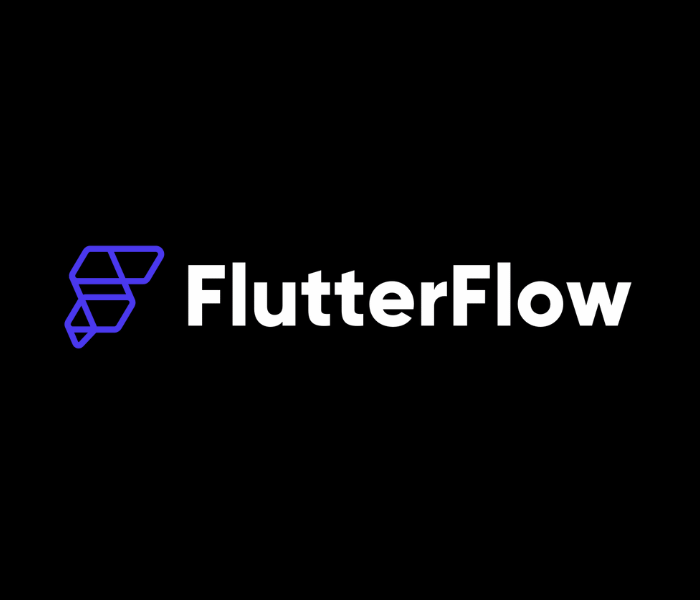



Reviews
There are no reviews yet.