Description
Introduction of Business Intelligence and Reporting Tools
Business Intelligence and Reporting Tools (BIRT) is an open-source software framework used to create data visualizations and reports in web applications. With its powerful reporting capabilities, BIRT allows businesses to extract meaningful insights from complex datasets. While basic BIRT techniques cover report creation, the Advanced BIRT Reporting Techniques course goes deeper into creating sophisticated reports, integrating dynamic data, optimizing performance, and leveraging the full potential of BIRT’s features.
This course is designed for individuals who are already familiar with the basics of BIRT and want to master advanced reporting techniques. It will cover everything from custom report designs and parameterized reports to integrating complex data sources, scripting, and extending BIRT’s functionality with custom components. By the end of this course, you will have the skills to create professional, high-performance reports suitable for any business environment.
Prerequisites
- Basic knowledge of BIRT and its report creation tools.
- Familiarity with JavaScript, SQL, and database management.
- Understanding of basic reporting concepts and the use of BIRT in report generation.
Table of Contents
- Introduction to Advanced BIRT Reporting
1.1 Overview of BIRT Framework
1.2 Advanced Reporting Concepts in BIRT
1.3 Understanding BIRT’s Report Engine and Architecture
1.4 Best Practices for Building Robust Reports - Creating Parameterized Reports
2.1 Understanding Report Parameters in BIRT
2.2 Designing Dynamic Reports with User Inputs
2.3 Managing Multiple Parameters and Conditional Queries
2.4 Using Cascading Parameters for Better User Experience - Working with Complex Data Sources
3.1 Connecting to Relational Databases (MySQL, PostgreSQL, Oracle, etc.)
3.2 Working with Web Services and REST APIs in BIRT
3.3 Integrating NoSQL Databases and Other Data Formats
3.4 Handling Data Transformation and Integration in Reports - Designing Interactive Reports
4.1 Creating Drill-Through Reports for In-Depth Data Exploration
4.2 Using Hyperlinks and Actions to Add Interactivity(Ref: Building Interactive Dashboards with Panorama)
4.3 Implementing Dynamic Data Visualization (Charts, Graphs)
4.4 Adding Custom JavaScript for Advanced Interactions - Customizing Report Layouts and Styles
5.1 Customizing Report Templates and Themes
5.2 Using HTML and CSS for Advanced Layout Design
5.3 Customizing Report Elements (Tables, Grids, Charts)
5.4 Responsive Design for Reports in Web and Mobile Platforms - Scripting and Extending BIRT Reports
6.1 Introduction to BIRT Scripting with JavaScript
6.2 Writing Custom Functions and Expressions
6.3 Handling Events and Customizing Report Interactivity
6.4 Extending BIRT with Custom Report Items and Components - Integrating External Data in Reports
7.1 Using External APIs and Web Services for Real-Time Data
7.2 Accessing and Incorporating Big Data in Reports
7.3 Importing and Exporting Reports in Different Formats (PDF, Excel, etc.)
7.4 Automating Report Generation with Scheduled Jobs and Scripts - Optimizing Report Performance
8.1 Analyzing and Diagnosing Report Performance Issues
8.2 Improving Data Fetching and Query Efficiency
8.3 Best Practices for Efficient Report Rendering
8.4 Caching Techniques for Large Reports and Data Sets - Security and Data Privacy in BIRT Reports
9.1 Securing Reports with Authentication and Authorization
9.2 Managing Sensitive Data and Masking Techniques
9.3 Auditing and Logging for Compliance in Reports
9.4 Best Practices for Role-Based Reporting - Advanced Report Distribution and Automation
10.1 Configuring Automated Report Generation
10.2 Emailing Reports and Distributing on Multiple Platforms
10.3 Integrating BIRT with Enterprise Applications and Workflow Systems
10.4 Using BIRT in Web-Based Reporting Dashboards - Troubleshooting and Debugging BIRT Reports
11.1 Common Issues in BIRT Reports and Their Solutions
11.2 Debugging Scripts and Report Elements
11.3 Logging and Monitoring for Report Errors
11.4 Optimizing and Fixing Slow Rendering Issues - Advanced BIRT Report Deployment
12.1 Deploying Reports on BIRT Runtime Environments
12.2 Integrating with Java Applications for Report Generation
12.3 Deploying BIRT Reports on Cloud Platforms
12.4 Using BIRT with External Content Management Systems
Conclusion
Advanced BIRT Reporting Techniques equips you with the knowledge and tools to create high-quality, data-driven reports that meet the demands of modern businesses. By mastering advanced techniques such as parameterized reports, scripting, optimizing performance, and integrating diverse data sources, you can significantly enhance your reporting capabilities.
With the expertise gained from this course, you will be able to build sophisticated and interactive reports that not only convey important business insights but also integrate seamlessly into enterprise environments. Whether you are working with relational databases, web services, or big data, the advanced features of BIRT will help you deliver professional reports with ease and efficiency.




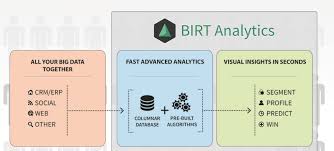
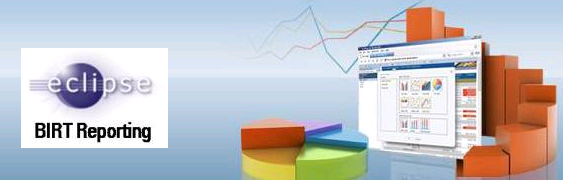
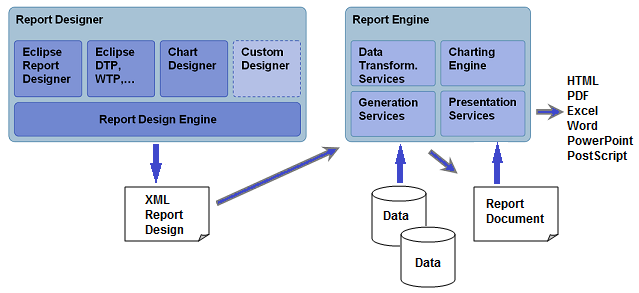



Reviews
There are no reviews yet.