1. Introduction to Power Platform Automation
1.1 Overview of Power Apps and Power Automate
1.2 Understanding Low-Code and No-Code Development
1.3 Identifying Business Scenarios for Automation
1.4 Key Benefits and Use Cases
2. Building Business Applications with Power Apps
2.1 Canvas Apps vs. Model-Driven Apps
2.2 Designing User-Friendly Interfaces
2.3 Connecting to Dataverse and External Data Sources
2.4 Implementing Business Logic and Validation
3. Introduction to Power Automate
3.1 Understanding Cloud Flows, Desktop Flows, and Business Process Flows
3.2 Power Automate Templates and Prebuilt Connectors
3.3 Managing Triggers and Actions
3.4 Handling Errors and Exception Scenarios
4. Automating Workflows with Power Automate
4.1 Creating Approval Workflows and Notifications
4.2 Automating Data Collection and Processing
4.3 Integrating Power Automate with Microsoft 365 (Outlook, Teams, SharePoint)
4.4 Implementing Scheduled and Event-Driven Workflows
5. Advanced Power Apps and Power Automate Integration
5.1 Triggering Flows from Power Apps(Ref: Power Apps for Developers: Extending Capabilities with Code)
5.2 Using Expressions and Conditions in Power Automate
5.3 Enhancing User Experience with Adaptive Cards and Forms
5.4 Managing Flow Performance and Optimization
6. Working with AI and Power Automate
6.1 Using AI Builder for Intelligent Automation
6.2 Implementing Document Processing and Image Recognition
6.3 Automating Predictive Insights and Decision-Making
6.4 Best Practices for AI-Driven Automation
7. Connecting to External Systems and APIs
7.1 Integrating Power Apps and Power Automate with Third-Party Services
7.2 Creating and Using Custom Connectors
7.3 Working with Microsoft Graph API and Azure Services
7.4 Managing Authentication and Security for Integrations
8. Security, Compliance, and Governance
8.1 Role-Based Access Control and Data Security
8.2 Implementing Data Loss Prevention (DLP) Policies
8.3 Monitoring and Auditing Power Platform Activities
8.4 Ensuring Compliance with Industry Standards
9. Deploying and Managing Power Platform Solutions
9.1 Application Lifecycle Management (ALM) Best Practices
9.2 Deploying and Maintaining Business Solutions
9.3 Monitoring Performance and Troubleshooting Issues
9.4 Continuous Improvement and Future Enhancements
10. Real-World Use Cases and Best Practices
10.1 Automating HR and Employee Onboarding
10.2 Streamlining Customer Service with Chatbots and Workflows
10.3 Enhancing Finance and Procurement Processes
10.4 Case Studies and Success Stories



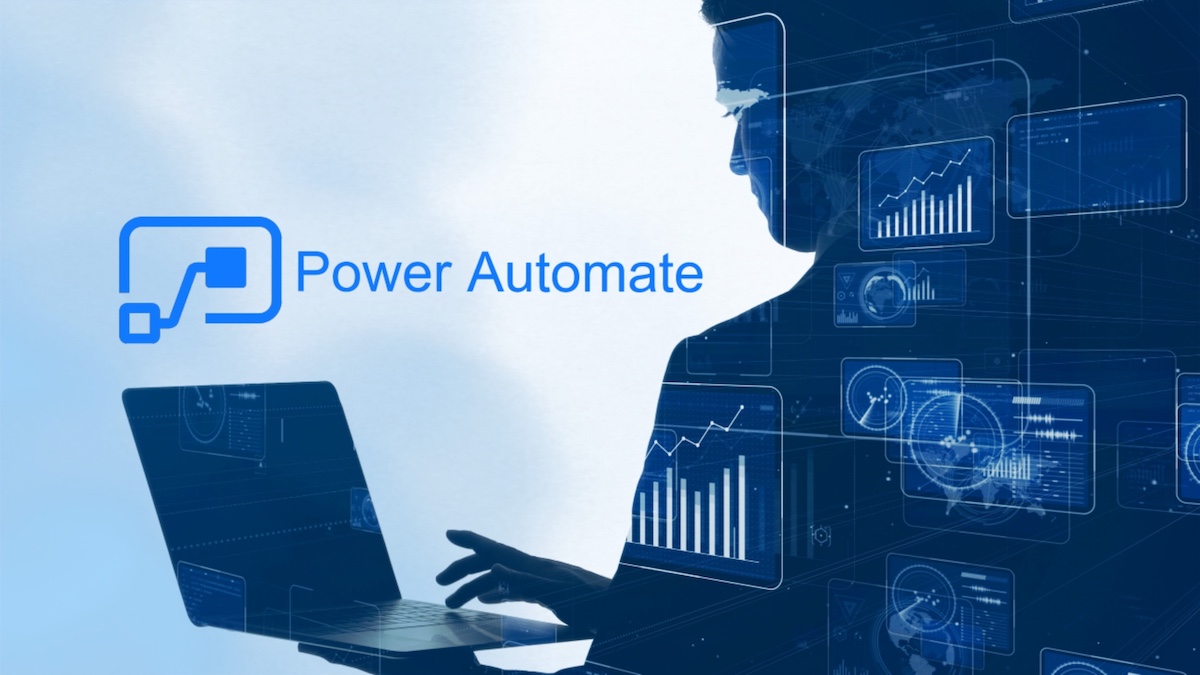
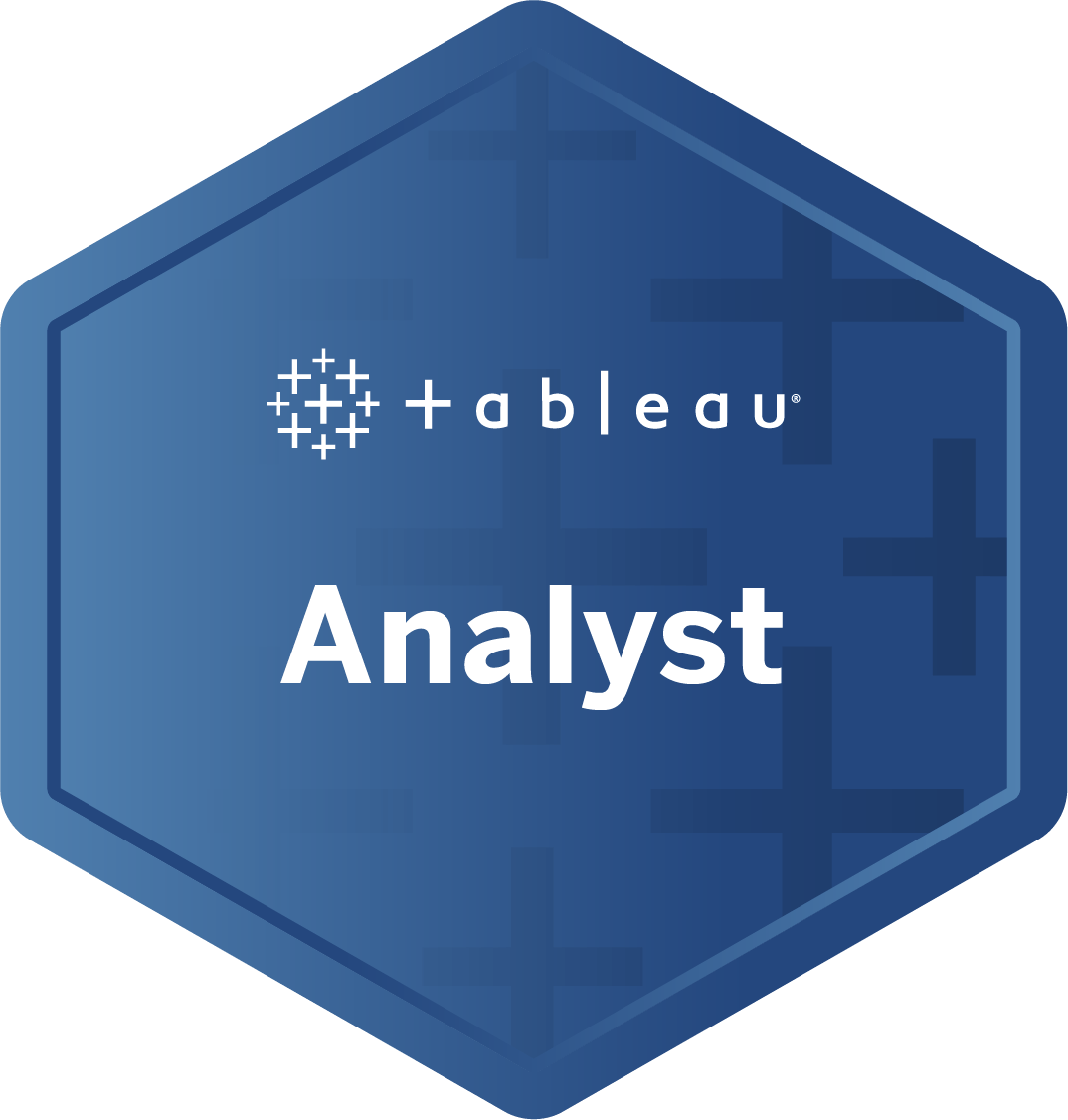

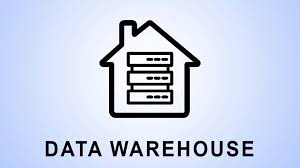
Reviews
There are no reviews yet.