Description
Introduction of Performance in Relativity
As legal professionals increasingly rely on Relativity for e-discovery, understanding how to troubleshoot issues and optimize performance is crucial for maintaining productivity and efficiency. This training course will equip participants with the skills and knowledge necessary to identify common problems within the Relativity environment and implement effective solutions. From enhancing search speed to optimizing workspace performance, attendees will learn best practices for diagnosing issues and fine-tuning their Relativity experience. By the end of this course, participants will be better prepared to handle performance challenges and ensure a smooth e-discovery process.
Learning Outcomes:
- Understand common performance issues in Relativity and their impact on workflows.
- Learn troubleshooting techniques to diagnose and resolve problems effectively.
- Develop skills to optimize workspace settings and configuration for better performance.
- Gain insights into monitoring tools and best practices for maintaining optimal performance in Relativity.
Prerequisites of Relativity
- Basic knowledge of the Relativity platform and its functionalities.
- Familiarity with e-discovery processes and terminology.
- Recommended: Completion of introductory courses such as “Introduction to Relativity: Fundamentals of e-Discovery” or “Navigating the Relativity Interface: For Beginners.”
Table of Contents
1: Introduction Relativity
1.1 Understanding Metrics
1.1.2 Importance of monitoring performance for e-discovery efficiency.
1.2 Identifying Common Performance Issues
1.2.1 Discussion of common performance challenges faced by users.
1.2.2 Impact of performance issues on e-discovery workflows.
1.3 Setting Goals
1.3.1 Establishing performance improvement objectives.
1.3.2 Aligning performance goals with organizational needs.
2: Diagnosing Performance Issues of Relativity
2.1 Troubleshooting Framework
2.1.1 Overview of a structured approach to troubleshooting.
2.1.2 Importance of identifying the root cause of performance issues.
2.2 Utilizing Built-in Monitoring Tools
2.2.1 Introduction to Relativity’s built-in monitoring features.
2.2.2 Hands-on activity: Exploring monitoring tools in a demo environment.
2.3 Analyzing Performance Reports
2.3.1 Techniques for interpreting performance reports and logs.
2.3.2 Identifying trends and anomalies in usage patterns.
3: Optimizing Workspaces
3.1 Best Practices for Workspace Configuration
3.1.1 Overview of workspace settings that impact performance.
3.1.2 Techniques for configuring workspaces for optimal speed.
3.2 Managing Data and Storage
3.2.1 Strategies for managing data effectively to enhance performance.
3.2.2 Techniques for archiving and purging data to reduce load.
3.3 Fine-Tuning Indexing and Searching
3.3.1 Understanding the role of indexing in search performance.
3.3.2 Best practices for optimizing search settings for faster results.
4: Enhancing User Experience
4.1 Optimizing User Settings and Preferences
4.1.1 Techniques for adjusting user settings to improve performance.
4.1.2 Importance of tailoring settings to individual user needs.
4.2 Streamlining Workflows
4.2.1 Identifying bottlenecks in workflows and strategies for improvement.
4.2.2 Leveraging Relativity features to enhance efficiency.
4.3 Training and Support for Users
4.3.1 Importance of ongoing training and support for users.
4.3.2 Techniques for providing effective user support and resources.
5: Advanced Troubleshooting Techniques
5.1 Diagnosing Complex Issues
5.1.1 Approaches for tackling more complicated problems.
5.1.2 Techniques for collaborating with IT and development teams.
5.2 Utilizing External Monitoring Tools
5.2.1 Overview of third-party tools for monitoring.
5.2.2 Hands-on activity: Exploring an external monitoring tool.
5.3 Case Studies: Real-World Troubleshooting
5.3.1 Analyzing case studies of successful troubleshooting.
5.3.2 Lessons learned from real-world performance challenges.
6: Continuous Monitoring
6.1 Implementing a Monitoring Strategy
6.1.1 Developing a framework for continuous performance monitoring.
6.1.2 Identifying key metrics to track over time.
6.2 Regular Maintenance and Updates
6.2.1 Importance of regular system maintenance for optimal performance.
6.2.2 Techniques for keeping Relativity up to date and secure.
6.3 Engaging Stakeholders in Management
6.3.1 Strategies for involving stakeholders in performance discussions.
6.3.2 Communicating performance results and improvement efforts.
7: Best Practices
7.1 Creating a Checklist
7.1.1 Developing a checklist of best practices for ongoing optimization.
7.1.2 Techniques for evaluating performance regularly.
7.2 Building a Culture
7.2.1 Importance of fostering a culture of performance awareness.(Ref: Relativity Certifications: Preparing for the RCA Exam)
7.2.2 Encouraging collaboration among teams for continuous improvement.
7.3 Feedback Loops and Iterative Improvements
7.3.1 Implementing feedback mechanisms for ongoing.
7.3.2 Using feedback to drive continuous improvements.
8: Final Review and Hands-on Practice
8.1 Practical Exercise: Troubleshooting Scenario
8.1.1 Hands-on activity to apply learned troubleshooting techniques.
8.1.2 Participants work in groups to solve a simulated issue.
8.2 Recap of Key Concepts and Techniques
8.2.1 Review of the essential concepts covered throughout the course.
8.2.2 Discussion of participant experiences and insights.
8.3 Final Q&A and Course Conclusion
8.3.1 Open forum for questions and clarifications.
8.3.2 Providing resources for further learning and support.
This Optimizing Performance in Relativity course aims to empower participants with the knowledge and skills needed to effectively troubleshoot and optimize performance in Relativity, ensuring a more efficient and effective e-discovery process.




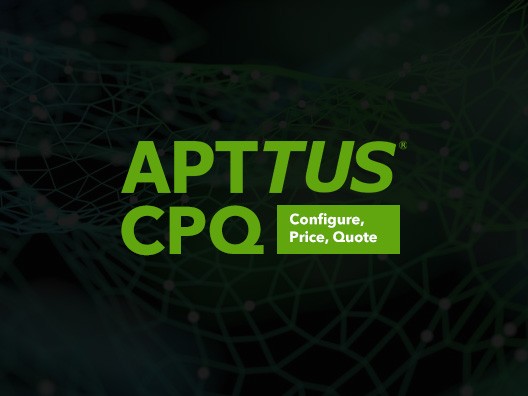


Reviews
There are no reviews yet.