Description
Introduction
The integration of Microsoft 365 Copilot marks a turning point in how organizations operate. Far beyond simple automation, Copilot embeds AI into daily workflows across Word, Excel, Teams, Outlook, and more — enabling users to draft content, analyze data, manage communications, and make decisions faster and more strategically. This course is designed to guide professionals and leadership teams in implementing Microsoft 365 Copilot with clear goals, scalable strategies, and governance best practices.
Requirements
-
Understand the capabilities and business impact of Microsoft 365 Copilot
-
Align Copilot adoption with strategic business goals
-
Learn how to deploy and manage AI tools across departments
-
Create responsible use policies and governance frameworks
-
Drive user engagement, upskilling, and cultural readiness for AI
Table of Contents
1. Microsoft 365 Copilot Overview
1.1 What is Microsoft 365 Copilot?
1.2 Copilot Features Across Word, Excel, Outlook, Teams, and PowerPoint
1.3 Real-World Use Cases for Knowledge Workers, Managers, and Executives
2. Strategic AI Readiness
2.1 Evaluating Organizational Maturity for AI Integration
2.2 Building AI Alignment with Business Goals
2.3 Identifying Key Stakeholders and Change Champions
2.4 Mapping AI Use Cases Across Departments
3. Deployment Planning & Integration
3.1 Licensing, Access, and Technical Requirements
3.2 Setting Up Microsoft Graph Connectors and Data Sources
3.3 Pilot Programs and Agile Rollouts
3.4 Integration with Security, Compliance, and Microsoft Purview
4. Change Management & Adoption
4.1 Preparing Teams for AI-Enabled Workflows
4.2 Training Strategies for Diverse User Groups
4.3 Driving Engagement through Champions and Incentives
4.4 Measuring Adoption and Success Metrics
5. Responsible AI and Governance
5.1 Creating Ethical AI Guidelines and Use Policies
5.2 Managing Data Security, Access Control, and Compliance
5.3 Avoiding AI Overreliance and Ensuring Human Oversight
5.4 Governance Dashboards and Monitoring Use
6. Advanced Use Cases and Optimization
6.1 Executive Summaries and Decision Briefings with Copilot
6.2 Cross-Departmental Collaboration and Productivity Gains
6.3 Leveraging AI Insights for Strategic Planning
6.4 Futureproofing AI Skills and Workforce Transformation
Microsoft 365 Copilot is not just a tool—it’s a productivity partner that reshapes the way organizations think, work, and collaborate. Strategic adoption requires vision, planning, and a people-first approach.
By aligning Copilot capabilities with business goals, fostering adoption at every level, and ensuring governance frameworks are in place, organizations can harness AI not only to work faster, but also to lead smarter.





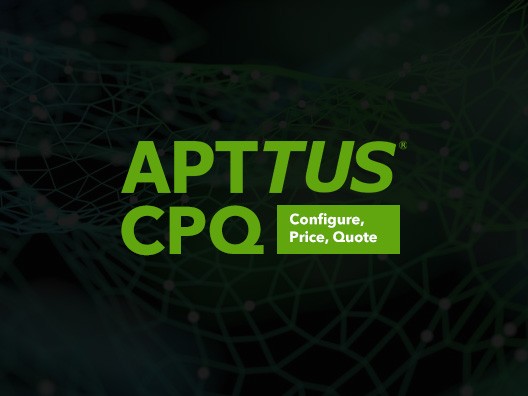

Reviews
There are no reviews yet.