Description
Introduction of Navigating the Relativity Interface
Relativity is a powerful e-discovery platform that assists legal professionals in managing vast amounts of electronic data during litigation. For beginners, navigating its interface can seem daunting due to its comprehensive feature set and workflow options. This course is designed to help new users become comfortable with the Relativity interface, understand its key components, and perform essential tasks such as document review, searching, and organizing data. By the end of this training, participants will be able to efficiently navigate the Relativity environment and leverage its basic features for managing e-discovery projects.
Learning Outcomes:
- Gain a basic understanding of Relativity’s interface and navigation structure.
- Learn how to manage workspaces, folders, and documents.
- Perform essential tasks such as searching, filtering, and reviewing documents.
- Customize views and layouts to enhance workflow efficiency.
Prerequisites of Navigating the Relativity Interface
- No prior experience with Relativity is required.
- Basic computer skills, such as navigating web-based applications and using search functions.
- General familiarity with legal processes and terminology is helpful but not mandatory.
Table of Contents
This beginner-level course is designed to help participants gain confidence in navigating the Relativity interface. Each session is focused on teaching practical skills that can be immediately applied in real-world e-discovery scenarios.



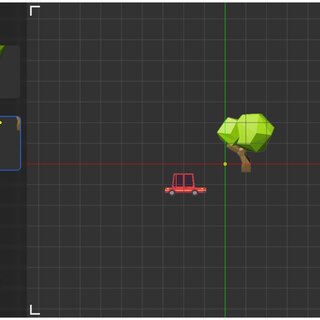



Reviews
There are no reviews yet.