Description
Introduction of Labware LIMS for Beginners
Labware LIMS (Laboratory Information Management System) is a powerful tool for managing laboratory operations, including sample tracking, data collection, and compliance. This course provides beginners with the foundational knowledge needed to navigate and utilize Labware LIMS effectively. It covers the core features, user interface, and essential workflows to help users understand how to maximize the system’s capabilities in daily laboratory operations.
Prerequisites
- Basic Computer Literacy: Comfort with using computer systems and software applications.
- Familiarity with Laboratory Operations: Understanding basic lab workflows and data management needs.
Table of Contents
1. Introduction to Labware LIMS
1.1. What is Labware LIMS?
1.2. Key Features and Benefits of Using LIMS
1.3. Overview of Labware LIMS Components
2. Getting Started with Labware LIMS
2.1. Logging into the System
2.2. Navigating the User Interface
2.3. Understanding the Dashboard and Navigation Menu
3. Managing Samples and Data
3.1. Creating New Sample Records
3.2. Tracking Sample Progress
3.3. Managing Sample Data and Results
4. Working with Test Plans and Workflows
4.1. Setting Up Test Plans
4.2. Understanding Test Workflow Steps
4.3. Assigning and Managing Tests
5. Reporting and Data Analysis
5.1. Generating Basic Reports
5.2. Understanding Report Templates
5.3. Exporting and Sharing Results
6. User Roles and Permissions
6.1. Understanding User Roles in LIMS
6.2. Assigning Permissions to Users
6.3. Managing User Accounts
7. Labware LIMS Configuration for Beginners
7.1. Customizing System Preferences
7.2. Basic Configuration of Sample and Test Types
7.3. Setting Up Alerts and Notifications
8. Best Practices for Efficient Labware LIMS Use
8.1. Streamlining Sample Management
8.2. Organizing Data and Test Results(Ref: Advanced Labware LIMS: Workflow Automation and Reporting)
8.3. Ensuring Compliance with Regulatory Requirements
9. Practical Exercises and Hands-On Scenarios
9.1. Creating and Managing Sample Records
9.2. Running a Simple Test Workflow
9.3. Generating a Report
Conclusion
Navigating Labware LIMS is an essential skill for laboratory staff to ensure efficient sample tracking, data management, and regulatory compliance. This beginner’s course lays the groundwork for new users, helping them understand the fundamental features and workflows of Labware LIMS. By the end of the course, participants will be able to confidently use Labware LIMS in their daily laboratory tasks, improving productivity and accuracy in laboratory operations.






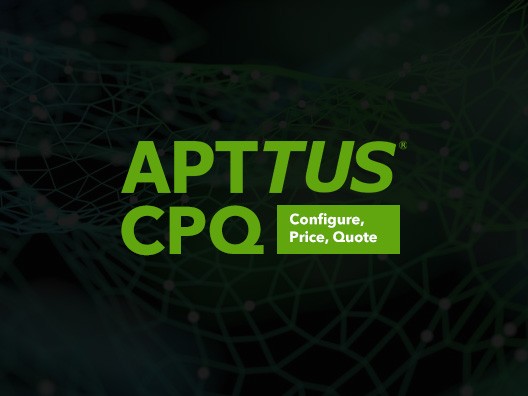
Reviews
There are no reviews yet.