Description
Introduction of Collaborating with Teams on Everlaw
This training course is designed to help legal teams and e-Discovery professionals collaborate more effectively using Everlaw. The course focuses on the collaboration tools available in Everlaw, including sharing documents, creating reports, managing permissions, and working with teams across different stages of the e-Discovery process. Participants will gain practical knowledge on sharing information securely, tracking team activities, and producing reports that enhance decision-making and streamline workflows.
Learning Outcomes
- Understand how to share documents and reports within Everlaw.
- Manage permissions and team collaboration.
- Utilize Everlaw’s reporting features for case insights.
- Improve team communication and productivity using collaboration tools.
Prerequisites of Collaborating with Teams on Everlaw
- Familiarity with the Everlaw interface and basic document review features.
- Basic knowledge of e-Discovery processes and workflows.
- Experience working in legal or e-Discovery teams is helpful but not required.
Table of Contents
1: Introduction to Team Collaboration in Everlaw
1.1 Understanding Collaboration in e-Discovery
1.1.1 Importance of teamwork and collaboration in legal projects.
1.1.2 How Everlaw facilitates team collaboration.(Ref: Using Everlaw for Legal Hold and Data Preservation)
1.2 Overview of Collaboration Features in Everlaw
1.2.1 Overview of document sharing, commenting, and reporting tools.
1.2.2 Introduction to permissions and role-based access control.
1.3 Hands-On Activity: Exploring Collaboration Features
1.3.1 Participants navigate through Everlaw’s collaboration interface and set up a team workspace.
2: Sharing Documents and Workflows in Everlaw
2.1 Sharing Documents with Team Members
2.1.1 Methods for securely sharing individual documents or batches.
2.1.2 Customizing share permissions (view, edit, comment).
2.2 Setting Up Workflows for Collaboration
2.2.1 Creating document review assignments and managing team contributions.
2.2.2 Tracking document progress and leveraging batch sharing.
2.3 Hands-On Activity: Sharing Documents and Assigning Tasks
2.3.1 Participants practice sharing documents with various permissions and setting up collaborative workflows.
3: Managing Permissions and Access Control
3.1 Understanding Permissions in Everlaw
3.1.1 Role-based access control: Who can see what.
3.1.2 Managing permissions for internal and external team members.
3.2 Creating and Managing User Roles
3.2.1 Setting up customized roles and permissions for different user types (reviewers, admins, etc.).
3.2.2 Best practices for securing sensitive data while collaborating.
3.3 Hands-On Activity: Managing Permissions and Access Control
3.3.1 Participants configure user roles and permissions for a collaborative case study.
4: Team Communication and Commenting Features
4.1 Using Comments and Notes for Collaboration
4.1.1 How to add and manage comments in document reviews.
4.1.2 Collaborating via notes and annotations in Everlaw.
4.2 Communicating with Team Members in Everlaw
4.2.1 Best practices for team communication through comments, tags, and notifications.
4.2.2 Tracking comment threads and discussions within documents.
4.3 Hands-On Activity: Collaborating through Comments and Notes
4.3.1 Participants practice adding, managing, and responding to comments in a shared workspace.
5: Reporting and Analytics for Team Collaboration
5.1 Introduction to Reporting in Everlaw
5.1.1 Overview of Everlaw’s reporting tools for case management and collaboration tracking.
5.1.2 How to generate reports on team activity, document review progress, and more.
5.2 Customizing Reports for Team Collaboration
5.2.1 Customizing reports to show data most relevant to your team’s workflows.
5.2.2 Sharing reports with team members and external stakeholders.
5.3 Hands-On Activity: Generating and Sharing Reports
5.3.1 Participants create and share custom reports, focusing on collaboration metrics.
6: Advanced Reporting for Case Insights
6.1 Using Analytics for Deeper Collaboration Insights
6.1.1 Leveraging analytics to monitor team performance and document review efficiency.
6.1.2 Identifying bottlenecks and optimizing team workflows through data-driven reports.
6.2 Tracking Key Metrics in Collaboration
6.2.1 Tracking document review speed, accuracy, and other key performance indicators (KPIs) for team success.
6.2.2 Visualizing team activity with Everlaw’s built-in dashboards.
6.3 Hands-On Activity: Creating Advanced Reports
6.3.1 Participants build advanced reports that analyze collaboration effectiveness across their case studies.
7: Finalizing and Presenting Collaboration Reports
7.1 Best Practices for Presenting Reports
7.1.1 Formatting reports for easy comprehension and actionable insights.
7.1.2 Presenting findings to stakeholders, legal teams, and decision-makers.
7.2 Reviewing and Approving Reports for Stakeholders
7.2.1 How to get feedback and approval on shared reports.
7.2.2 Version control and managing updates to reports over time.
7.3 Hands-On Activity: Presenting Collaboration Reports
7.3.1 Participants present their reports to a mock team of stakeholders, focusing on key takeaways.
8: Case Study and Final Review of Collaborating with Teams on Everlaw
8.1 Comprehensive Case Study: Team Collaboration in Everlaw
8.1.1 A full case study where participants apply their knowledge to a real-world scenario.
8.1.2 Simulating team collaboration, from document sharing to reporting.
8.2 Troubleshooting Common Challenges in Collaboration
8.2.1 Addressing common issues that arise in team-based e-Discovery projects.
8.2.2 Best practices for maintaining productivity and security.
8.3 Q&A and Final Wrap-Up
8.3.1 Recap of collaboration and reporting tools.
8.3.2 Open Q&A session for participants to clarify doubts and share experiences.
By the end of this training, participants will be able to confidently collaborate on e-Discovery projects using Everlaw’s sharing and reporting features. They will know how to share documents securely, manage team communication, set permissions, and create insightful reports to support legal workflows and decision-making.





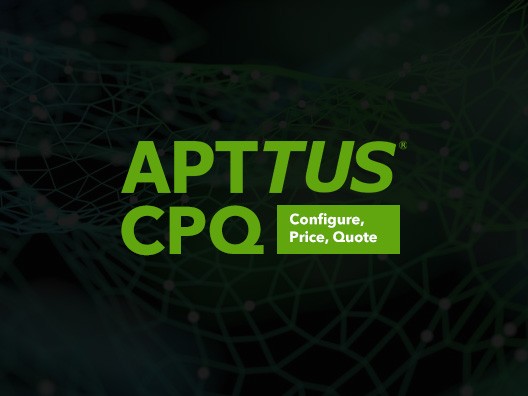

Reviews
There are no reviews yet.