Description
Introduction
GitHub Copilot is revolutionizing the developer workflow—transforming how frontend and backend code is written, reviewed, and deployed. By acting as an AI-powered coding assistant, Copilot speeds up boilerplate generation, improves focus, and reduces context switching. This course equips both frontend and backend developers with practical techniques to harness Copilot effectively across real-world use cases—leading to smarter, cleaner, and faster code delivery.
Prerequisites
-
Working knowledge of HTML, CSS, JavaScript (React, Vue, or Angular) for frontend
-
Experience with backend languages like Node.js, Python, Java, or PHP
-
Familiarity with Git and Visual Studio Code
-
Basic understanding of REST APIs and database interactions
Table of Contents
1. Getting Started with GitHub Copilot
1.1 What is Copilot and How Does It Work?
1.2 Installing Copilot in VS Code
1.3 Customizing Behavior for Your Stack
1.4 Prompt Writing Tips for Better Suggestions
2. Frontend Development with Copilot
2.1 Writing Semantic HTML Faster
2.2 Styling with CSS/SCSS Using AI Suggestions
2.3 React Component Scaffolding and Hooks with Copilot
2.4 State Management Suggestions (Redux, Context API)
2.5 Creating Accessible Frontend Code with AI Assistance
2.6 UI Validations and Form Logic Generation
3. Backend Development with Copilot
3.1 API Endpoint Scaffolding with Express, Flask, or Django
3.2 Database Query Assistance (SQL, MongoDB, Prisma)
3.3 Authentication Workflows and Middleware Suggestions
3.4 Writing Business Logic and Services Intelligently
3.5 Backend Error Handling and Logging with Copilot
3.6 Testing APIs with Jest, Mocha, or Pytest
4. Full Stack Use Cases
4.1 Building a Full Stack CRUD App with Copilot
4.2 Integrating Frontend Forms with Backend APIs
4.3 Realtime Features with WebSockets and Copilot Help
4.4 Deploying and Documenting a Full Stack App
4.5 Automating Common DevOps Scripts with Copilot
5. Best Practices and Ethical Coding
5.1 Verifying Copilot Code for Security and Accuracy
5.2 Avoiding Over-Reliance: When to Take Control
5.3 Code Ownership, Licensing, and Attribution
5.4 Copilot in Team Projects and Version Control
Whether you build UI components or architect complex backend systems, GitHub Copilot is your AI coding ally—accelerating development while promoting best practices. For frontend developers, it simplifies design-to-code tasks, while backend developers benefit from rapid API scaffolding and robust logic handling.
The key is to pair Copilot with critical thinking and domain knowledge. When used effectively, it transforms developers from coders into orchestrators—coding smarter, not harder.



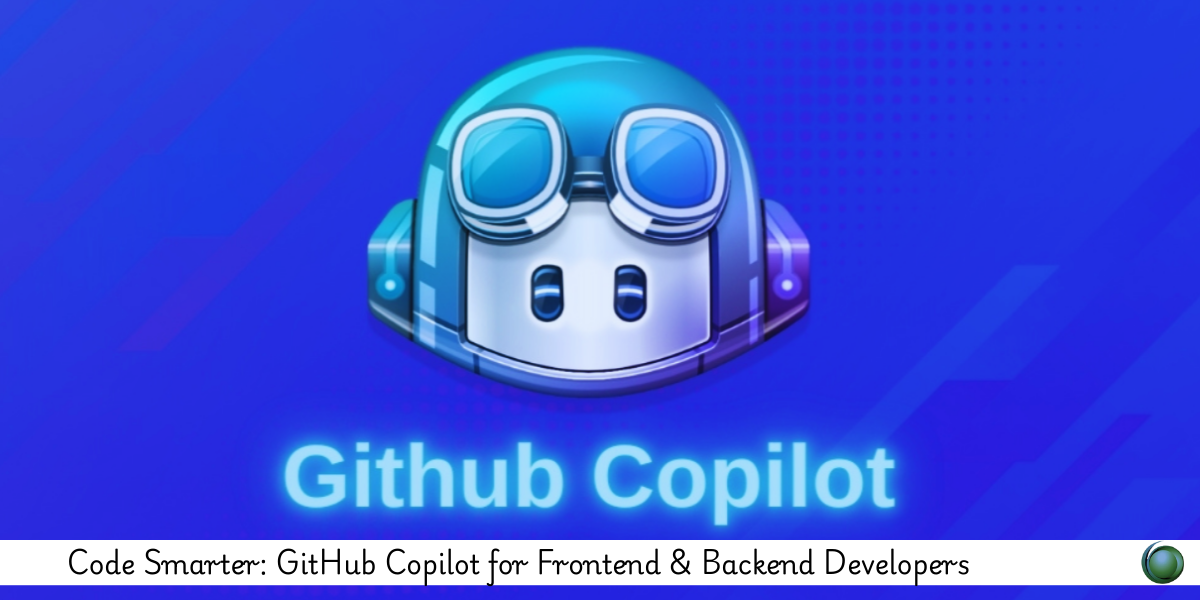



Reviews
There are no reviews yet.