Description
Introduction of Nagios Open Source Network
Nagios is a widely used, open-source monitoring solution that provides real-time visibility into the status of your network, servers, and infrastructure. With its robust plugin architecture, Nagios allows for flexible and scalable monitoring of virtually any network device, service, or application. This training will guide you through the complete setup and configuration of Nagios, covering everything from basic installation to advanced monitoring and alerting capabilities.
By the end of this course, you will be equipped to deploy and manage a Nagios open source network based monitoring environment, enabling proactive detection and resolution of potential issues before they affect your infrastructure’s performance.
Prerequisites
- Basic knowledge of networking and system administration: Understanding concepts like IP addressing, routing, and server management.
- Familiarity with Linux command line: Experience working in a Linux environment is recommended for installation and configuration.
- Understanding of monitoring basics: Previous experience with network or system monitoring tools is beneficial but not required.
- Access to a Nagios environment: A trial or deployed version of Nagios is recommended for hands-on practice.
Table of contents
- Introduction to Nagios
1.1. Overview of Nagios and its Capabilities
1.1.1. What is Nagios?
1.1.2. Key Features and Use Cases for Network Monitoring
1.1.3. Open-Source vs. Enterprise Editions of Nagios
1.2. Installing Nagios
1.2.1. System Requirements
1.2.2. Installing Nagios Core on Linux (CentOS/Ubuntu)(Ref:C++ with Linux)
1.2.3. Setting Up the Web Interface and Initial Configuration - Nagios Architecture and Configuration Basics
2.1. Understanding Nagios Architecture
2.1.1. Nagios Core, Plugins, and Add-Ons
2.1.2. Overview of NRPE (Nagios Remote Plugin Executor)
2.2. Host and Service Monitoring Concepts
2.2.1. Configuring Nagios for Basic Monitoring
2.2.2. Setting Up Configuration Files (nagios.cfg, hosts.cfg, services.cfg)
2.2.3. Defining Hosts, Services, and Contacts
2.2.4. Using Nagios Plugins for Common Checks (Ping, Disk Usage, CPU) - Monitoring Hosts and Services
3.1. Adding Hosts and Services for Monitoring
3.1.1. Adding Network Devices (Switches, Routers, Firewalls)
3.1.2. Setting Up Monitoring for Linux and Windows Servers
3.1.3. Monitoring Application Services (Apache, MySQL, DNS)
3.2. Configuring SNMP and NRPE
3.2.1. Using SNMP for Network Device Monitoring
3.2.2. Setting Up NRPE for Remote Linux and Windows Monitoring - Setting Up Alerts and Notifications
4.1. Creating Alerts and Notifications
4.1.1. Defining Alert Thresholds for Hosts and Services
4.1.2. Configuring Email and SMS Notifications
4.1.3. Escalation of Alerts and Multiple Notification Channels
4.2. Reducing False Positives
4.2.1. Managing Alert Sensitivity and Thresholds
4.2.2. Suppressing Alerts for Maintenance Windows
4.2.3. Using Event Handlers to Automatically Respond to Issues - Customizing Dashboards and Visualizations
5.1. Nagios Dashboard and Interface Customization
5.1.1. Navigating the Nagios Web Interface
5.1.2. Customizing Views and Dashboards for Specific Teams
5.2. Using Nagios Plugins for Advanced Visualizations
5.2.1. Graphing and Trending with Nagios Add-Ons
5.2.2. Integrating Nagios with PNP4Nagios for Graphing
5.2.3. Visualizing Long-Term Performance Data
5.2.4. Building Custom Dashboards with NagVis - Managing Nagios Plugins and Add-Ons
6.1. Using and Developing Plugins
6.1.1. Overview of Nagios Plugins Architecture
6.1.2. Installing Pre-built Plugins for Network and System Monitoring
6.1.3. Writing Custom Plugins for Specific Use Cases
6.2. Add-Ons for Advanced Monitoring
6.2.1. Monitoring Databases, Web Servers, and Cloud Services
6.2.2. Using NRDP (Nagios Remote Data Processor) for Distributed Monitoring
6.2.3. Extending Nagios with NDOUtils and Mod-Gearman - Performance Tuning and Scaling Nagios
7.1. Optimizing Nagios Performance
7.1.1. Best Practices for Polling Intervals and Data Retention
7.1.2. Tuning Nagios for Large-Scale Environments
7.2. Managing Performance with Offloaded Checks and Distributed Monitoring
7.2.1. Scaling Nagios for Large Infrastructures
7.2.2. Implementing Nagios in Distributed Monitoring Environments
7.2.3. Using Nagios XI for Enterprise-Level Monitoring
7.2.4. Load Balancing and High Availability with Nagios - Integrating Nagios with Other Tools
8.1. Integrating Nagios with Third-Party Tools
8.1.1. Integration with ITSM Platforms (ServiceNow, Jira)
8.1.2. Connecting Nagios to Slack, Email, and Webhooks
8.2. Using APIs for Automation and Custom Integrations
8.2.1. Network Automation and Response
8.2.2. Automating Responses to Alerts with Event Handlers
8.2.3. Setting Up Self-Healing Mechanisms in Nagios
8.2.4. Using Nagios for Automated Infrastructure Management - Advanced Features and Security
9.1. Advanced Monitoring Features
9.1.1. Passive vs. Active Checks in Nagios
9.1.2. Using the Nagios API for Advanced Customization
9.2. Forecasting and Capacity Planning with Nagios
9.3. Securing Your Nagios Installation
9.3.1. Role-Based Access Control (RBAC) for Users
9.3.2. Securing Communication Between Nagios Server and Clients
9.3.3. Best Practices for SSL and Encryption - Conclusion and Case Studies
10.1. Review and Summary of Key Concepts
10.1.1. Recap of Monitoring, Alerting, and Visualization in Nagios
10.1.2. Practical Applications of Nagios in Various Industries
10.2. Real-World Case Studies
10.2.1. Success Stories and Use Cases for Nagios Monitoring
10.2.2. Industry-Specific Examples (Healthcare, Finance, IT)
10.3. Next Steps for Advanced Learning
10.3.1. Nagios Certification and Additional Resources
10.3.2. Exploring Other Nagios Tools (Nagios XI, Fusion, Log Server)





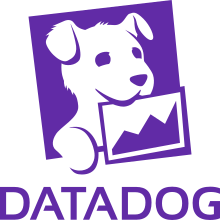
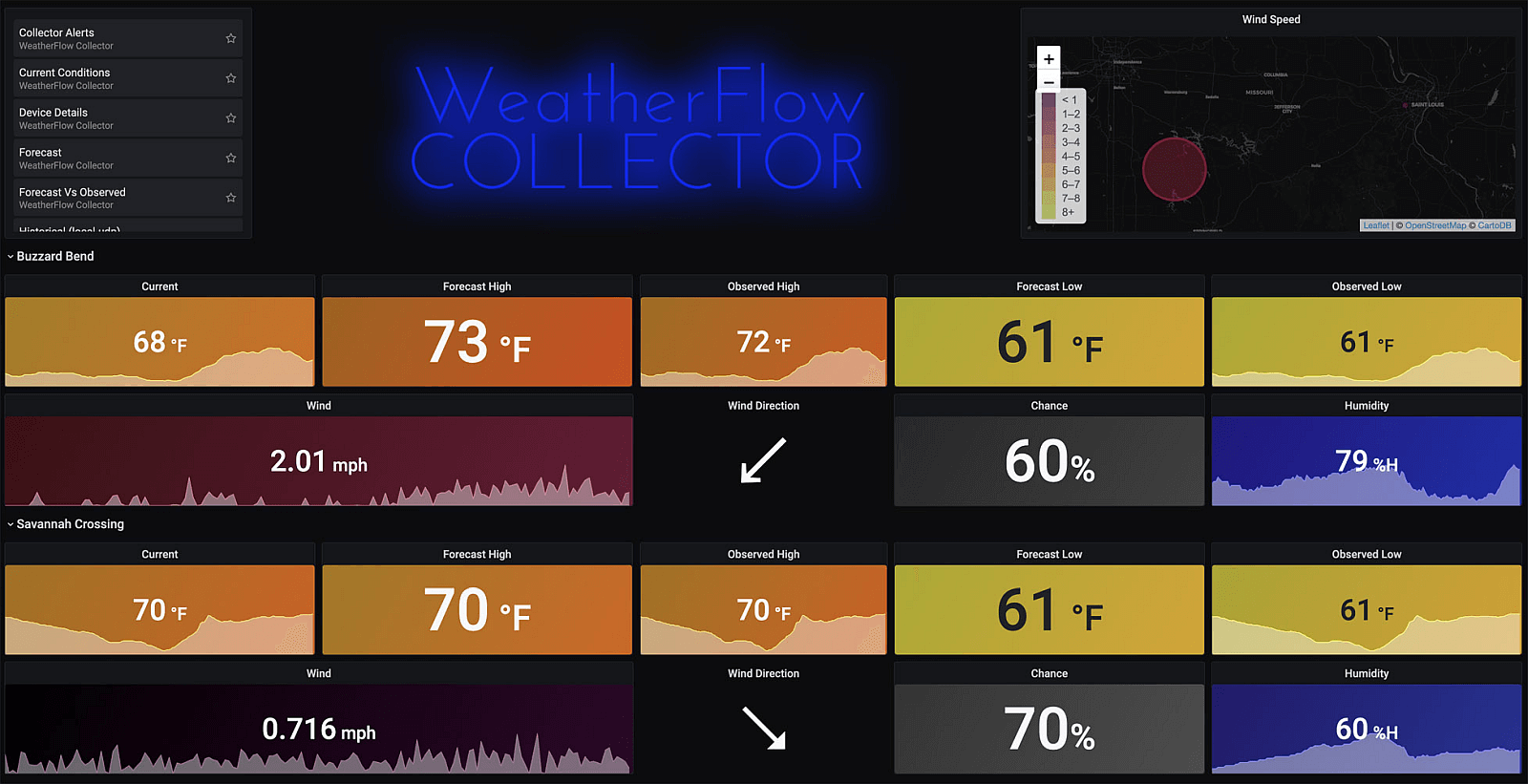
Reviews
There are no reviews yet.