Description
Introduction of Power Apps for App Development
This training provides a comprehensive introduction to Microsoft Power Apps, guiding participants through building no-code and low-code applications. Participants will learn to design simple apps, connect to data sources, and automate tasks. The course is tailored for beginners with no prior experience in app development, equipping them with practical knowledge to create business apps quickly.
Prerequisites
- Basic knowledge of Microsoft Office (Excel, SharePoint, etc.)
- Familiarity with using web browsers and cloud services
- No prior coding experience required
Table of contents
1: Introduction to Power Apps
- Objective: Understand what Power Apps is and explore its benefits.
- Content:
- What is Microsoft Power Apps?
- Power Apps within the Microsoft Power Platform ecosystem
- No-code/low-code development: Empowering everyone to build apps
- Types of Power Apps (Canvas Apps, Model-driven Apps, Portals)
- Real-world examples and use cases
- Navigating the Power Apps environment
- Overview of key components: Power Apps Studio, Dataverse, Connectors
2: Setting Up Your Environment
- Objective: Set up and explore the Power Apps environment to get ready for app building.
- Content:
- Setting up a Power Apps account
- Understanding app environments: Creating and managing environments
- Exploring Power Apps Studio
- Key features and navigation of Power Apps Studio
- Overview of available templates
3: Building Your First Canvas App
- Objective: Create a simple Canvas App using a template and customize it.
- Content:
- Introduction to Canvas Apps
- Creating an app from a template
- Customizing the look and feel of your app
- Adding basic components (labels, buttons, text inputs)
- Previewing and testing the app
- Publishing and sharing the app
4: Connecting to Data Sources
- Objective: Learn to connect apps to various data sources and display dynamic data.
- Content:
- Introduction to data sources: SharePoint, Excel, Dataverse, and SQL
- Connecting to data sources from Power Apps
- Using galleries to display data
- Filtering and searching through data
- Handling form data input and saving changes
- Best practices for data management
5: Introduction to Formulas and Expressions
- Objective: Use Power Apps formulas and expressions to add interactivity to the app.
- Content:
- Introduction to formulas in Power Apps
- Commonly used formulas: If, Lookup, Text functions, etc.
- Adding logic to buttons and controls
- Conditional formatting and dynamic text
- Validating input and handling errors
6: Designing Responsive Apps
- Objective: Learn how to make apps that work across different screen sizes.
- Content:
- Designing for different device types: Desktop vs. mobile
- Using containers for responsive layouts
- Configuring screen orientation and resolution
- Testing app responsiveness
- Best practices for responsive design
7: Publishing, Sharing, and Managing Apps
- Objective: Understand how to publish apps, share them with users, and manage app versions.
- Content:
- Publishing apps in your organization
- Sharing apps with other users and managing permissions
- Monitoring app performance and usage
- Managing app versions and updates
- Setting app permissions and roles
8: Introduction to Power Automate Integration
- Objective: Learn how to integrate Power Apps with Power Automate to automate workflows.
- Content:
- Introduction to Power Automate
- Creating a simple automated workflow
- Triggering workflows from Power Apps
- Common use cases for Power Apps and Power Automate integration
- Best practices for workflow automation
9: Best Practices and Next Steps
- Objective: Recap key learnings and discuss the next steps in Power Apps development.
- Content:
- Best practices for building scalable apps
- Tips for app performance optimization
- Learning resources and community support
- Overview of advanced features: Custom connectors, AI Builder, etc.
- Preparing for Power Apps certifications
This course of Power Apps for App Development structured approach introduces participants to all the key concepts of Power Apps while allowing them to develop practical skills with hands-on exercises.
If you are looking for customized info, Please contact us here





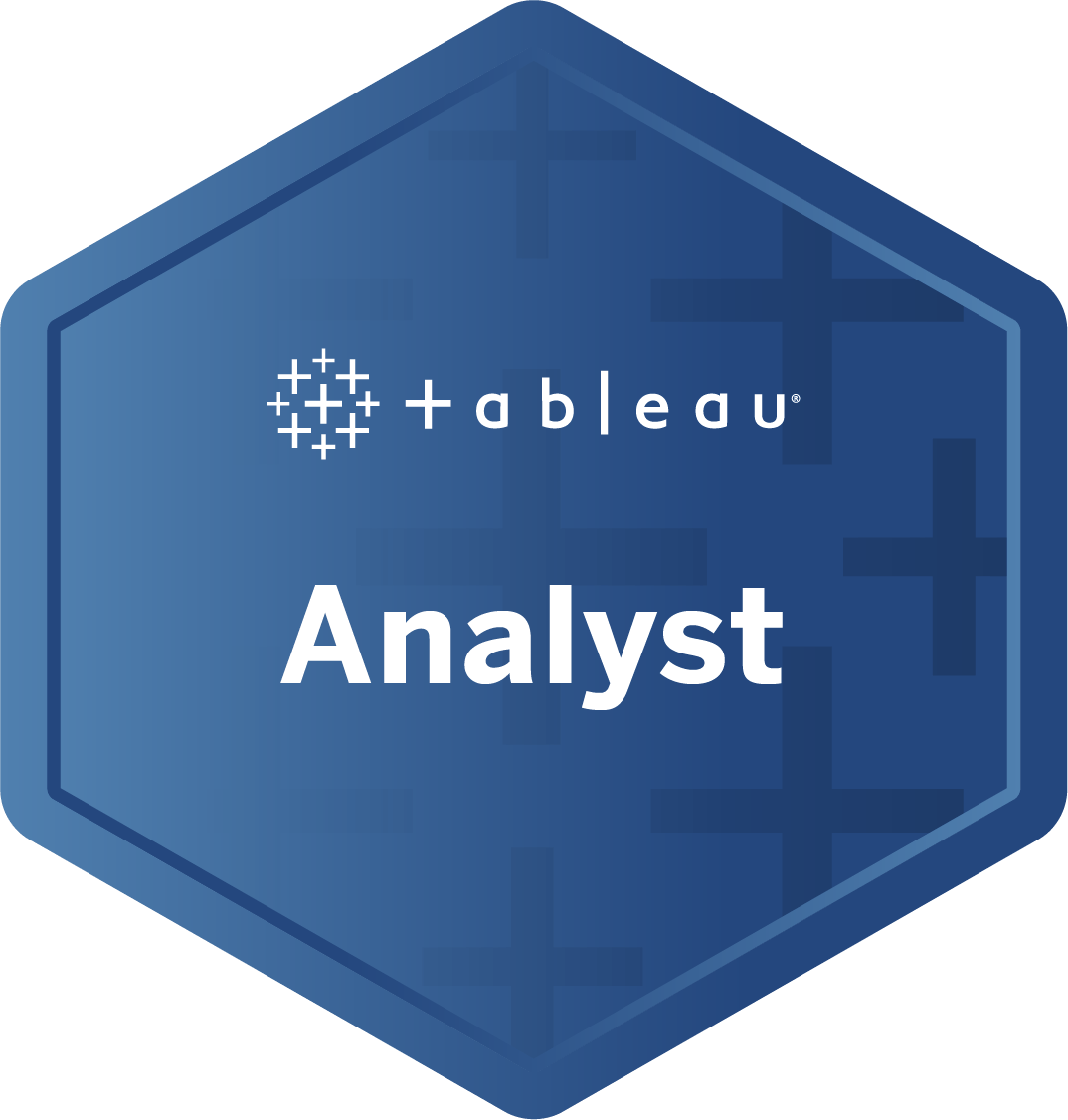

Reviews
There are no reviews yet.