Description
Overview:
Welcome to our comprehensive Adobe Workfront Project Manager Professional Certification training program! Tailored specifically for individuals seeking Adobe Workfront project manager training, our curriculum ensures thorough preparation for certification. Furthermore, led by industry experts, our interactive sessions and hands-on exercises equip you with the skills needed for success.
Crafting Proficient Adobe Workfront Project Managers:
This page provides comprehensive information on how to attain this certification. It includes a detailed description of the exam, study materials to aid preparation, step-by-step instructions on the certification process, and guidance on how to renew your certification. Moreover, it offers valuable insights into the benefits of obtaining this certification and outlines the various career opportunities it can unlock.
Created For: Experienced Developers
This certification training program is specifically designed for experienced developers looking to enhance their skills and transition into project management roles within the Adobe Workfront environment. It provides comprehensive training for aspiring Adobe Workfront Project Managers, ensuring they are fully equipped to excel in their roles and obtain certification.
Exam description
Learn who should take this exam, what experience is recommended, and what subjects are covered on the exam.
Exam details
- Level: Professional (0-12 months’ experience)
- Passing Score: 45/70
- Time: 140 mins
- Delivery: Online proctored (requires camera access)
- Available languages: English
- Cost: $125 (global) / $95 (India)
- Exam ID: AD0-E903
Intended audience
- Project manager, work manager, planner
- SCRUM master
- Workfront power user
- System admin
- Program manager, portfolio manager
- Director, manager
- Resource manager, traffic manager
Minimum experience
You should have:
- An understanding of the work process from an initial work request through completion or exposure to a project or work management
- Completed self-guided training or boot camp or have been a Workfront user for 6-12 months so they understand the basic functionality
- An understanding of how to configure, track, and monitor report data
Exam objectives and scope
Contact the Locus IT support team for further training details.




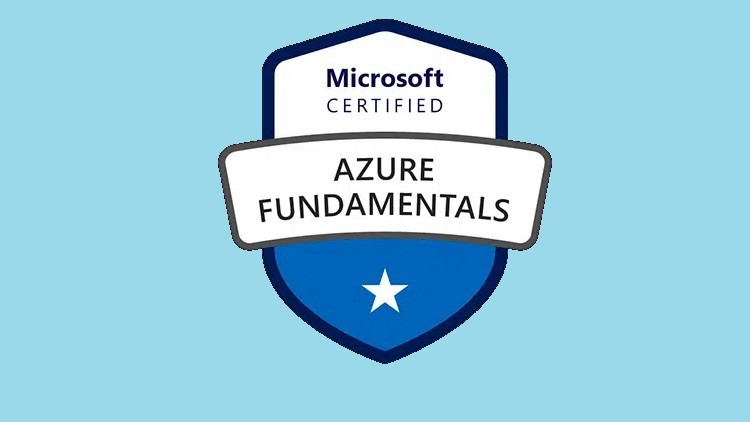


Reviews
There are no reviews yet.