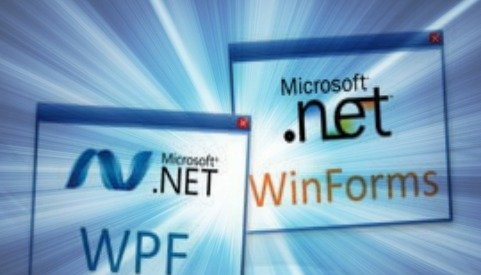Description
Introduction
MS.NET is a versatile framework developed by Microsoft that supports a variety of application types, and Windows Presentation Foundation (WPF) is a UI framework specifically designed for building rich desktop applications on Windows. WPF enables developers to create visually appealing, interactive user interfaces using features such as data binding, styles, templates, and animations. By utilizing the power of .NET along with WPF, developers can create applications that provide a seamless user experience and take full advantage of modern hardware capabilities.
Prerequisites for MS.NET with WPF
- Familiarity with C#: Basic knowledge of C#, as WPF applications are primarily developed using this language.
- Understanding of .NET Framework: Familiarity with the .NET environment, libraries, and common application types.
- Basic Object-Oriented Programming Knowledge: Understanding OOP principles, which are essential in WPF application design.
- Introduction to XAML: Basic understanding of XAML (eXtensible Application Markup Language) for designing user interfaces in WPF.
- Development Tools: Installation of Visual Studio or a similar IDE suitable for developing WPF applications.
Table of contents
1. Introduction to Microsoft .NET and WPF
1.1 Overview of Microsoft .NET Framework
1.2 Introduction to WPF and its Advantages
1.3 Understanding XAML (Extensible Application Markup Language)
2. Setting Up the Development Environment
2.1 Installing Visual Studio for .NET Development
2.2 Configuring a WPF Project
2.3 Exploring Visual Studio IDE Features for WPF Development
3. Understanding WPF Basics
3.1 WPF Application Architecture
3.2 XAML Syntax and Structure
3.3 UI Elements and Controls
3.4 Data Binding in WPF
4. Creating User Interfaces with WPF
4.1 Layouts and Panels in WPF
4.2 Styling and Templating Controls
4.3 Handling User Input and Events
5. Working with Data in WPF Applications
5.1 Connecting to Data Sources
5.2 Displaying Data using DataGrid
5.3 CRUD Operations in WPF
6. Advanced WPF Concepts
6.1 Custom Controls and User Controls
6.2 Animation and Multimedia in WPF
6.3 Asynchronous Programming with WPF
7. MVVM (Model-View-ViewModel) Pattern
7.1 Understanding MVVM Architecture
7.2 Implementing MVVM in WPF Applications
7.3 Data Validation and Commands in MVVM
8. Working with 3D Graphics in WPF
8.1 Introduction to 3D Graphics in WPF
8.2 Creating and Manipulating 3D Objects
8.3 Lighting and Shading in WPF 3D
9. Testing and Debugging WPF Applications
9.1 Unit Testing WPF Applications
9.2 Debugging Techniques in Visual Studio
9.3 Performance Optimization Tips
10. Deploying and Packaging WPF Applications
10.1 Building and Packaging WPF Applications
10.2 Deploying WPF Applications
10.3 Updating and Versioning Strategies
Conclusion
By mastering MS.NET with WPF, developers gain the ability to create rich, user-friendly desktop applications that leverage the latest advancements in UI design. WPF’s robust features allow for the development of applications that are not only functional but also visually engaging. This knowledge is essential for any developer aiming to succeed in desktop application development on the Windows platform, ensuring they can meet evolving user expectations and technological advancements.
If you are looking for customized info, Please contact with us here