Description
Introduction
Microsoft Project Operations is a powerful, cloud-based project management solution that helps organizations plan, track, and deliver projects efficiently. It integrates seamlessly with other Microsoft tools, particularly Dynamics 365, allowing teams to manage resources, timelines, budgets, and progress with ease. Whether you’re working on small projects or large enterprise-level initiatives, Microsoft Project Operations provides the flexibility and tools needed to streamline workflows and enhance collaboration. This solution is particularly beneficial for industries that require detailed project tracking and management, such as construction, IT, and consulting.
Prerequisites of Microsoft Project Operations
- Basic knowledge of Microsoft Project or project management tools.
- Familiarity with Microsoft Dynamics 365 or ERP systems.
- Understanding of project management concepts such as project planning, budgeting, and resource management.
- Access to Microsoft Project Operations or a Microsoft 365 subscription.
- Basic knowledge of cloud-based software and its functionalities.
TABLE OF CONTENT
1. Introduction
1.1 Overview of Microsoft Project Operations
1.2 Key Features and Benefits
2. Getting Started
2.1 System Requirements
2.2 Installation and Setup
2.3 User Authentication and Access Control
3. Navigating the Interface
3.1 Dashboard Overview
3.2 Main Menu and Navigation
4. Project Management
4.1 Creating a New Project
4.2 Managing Project Tasks
4.3 Resource Allocation and Management
4.4 Task Scheduling and Dependencies
5. Financial Management
5.1 Budgeting and Cost Tracking
5.2 Invoicing and Billing
5.3 Expense Management
6. Time and Expense Tracking
6.1 Logging Time
6.2 Submitting and Approving Timesheets
6.3 Expense Reporting
7. Integration with Other Microsoft Tools
7.1 Integration with Microsoft 365(Ref: Introduction to Microsoft Dynamics 365 (CRM))
7.2 Collaboration with Microsoft Teams
8. Reporting and Analytics
8.1 Customizing Reports
8.2 Analyzing Project and Financial Data
9. Security and Compliance
9.1 User Roles and Permissions
9.2 Data Security and Compliance Features
Conclusion
Microsoft Project Operations offers a comprehensive, scalable solution for managing projects of all sizes. By leveraging its robust features and seamless integration with Microsoft tools, organizations can optimize project planning, execution, and reporting. The solution empowers project managers to make data-driven decisions, manage resources efficiently, and ensure projects are delivered on time and within budget. As businesses continue to embrace digital transformation, It will remain a key tool in enhancing productivity, improving collaboration, and ensuring successful project outcomes.



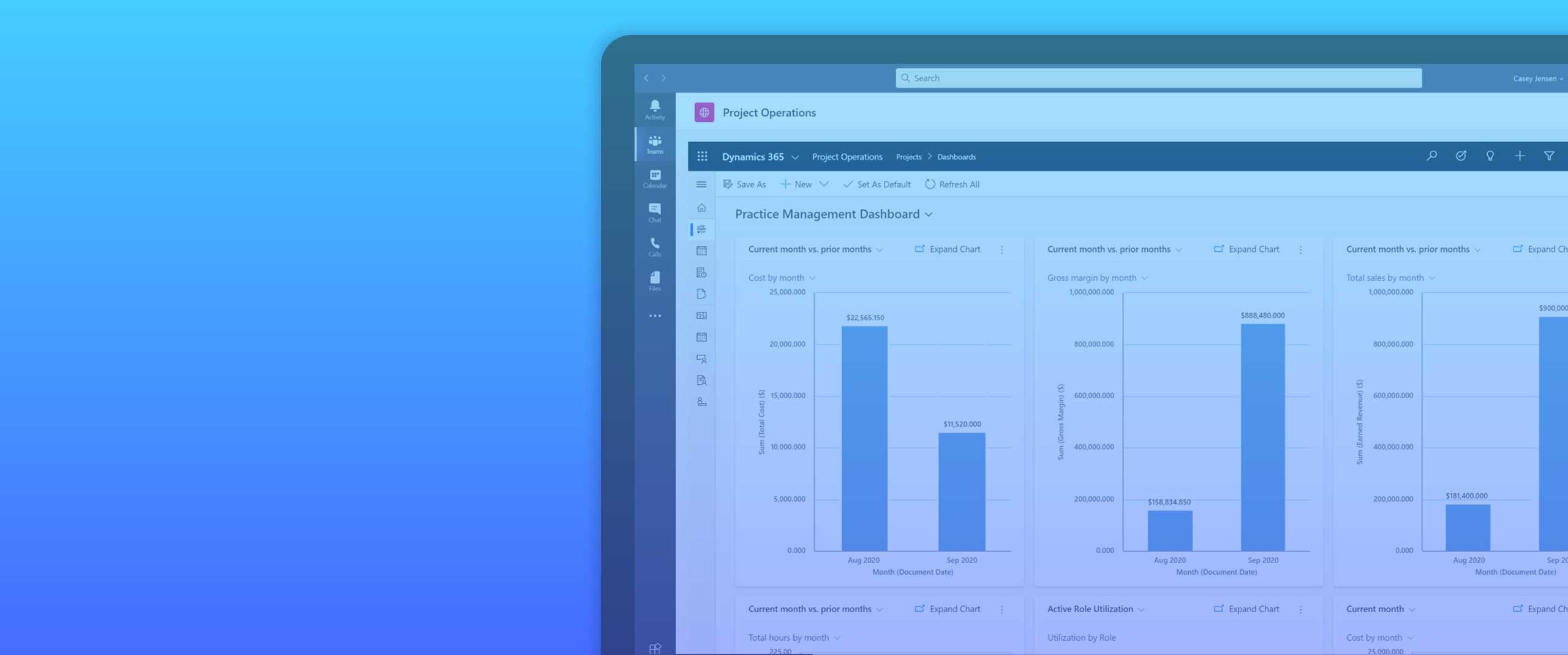

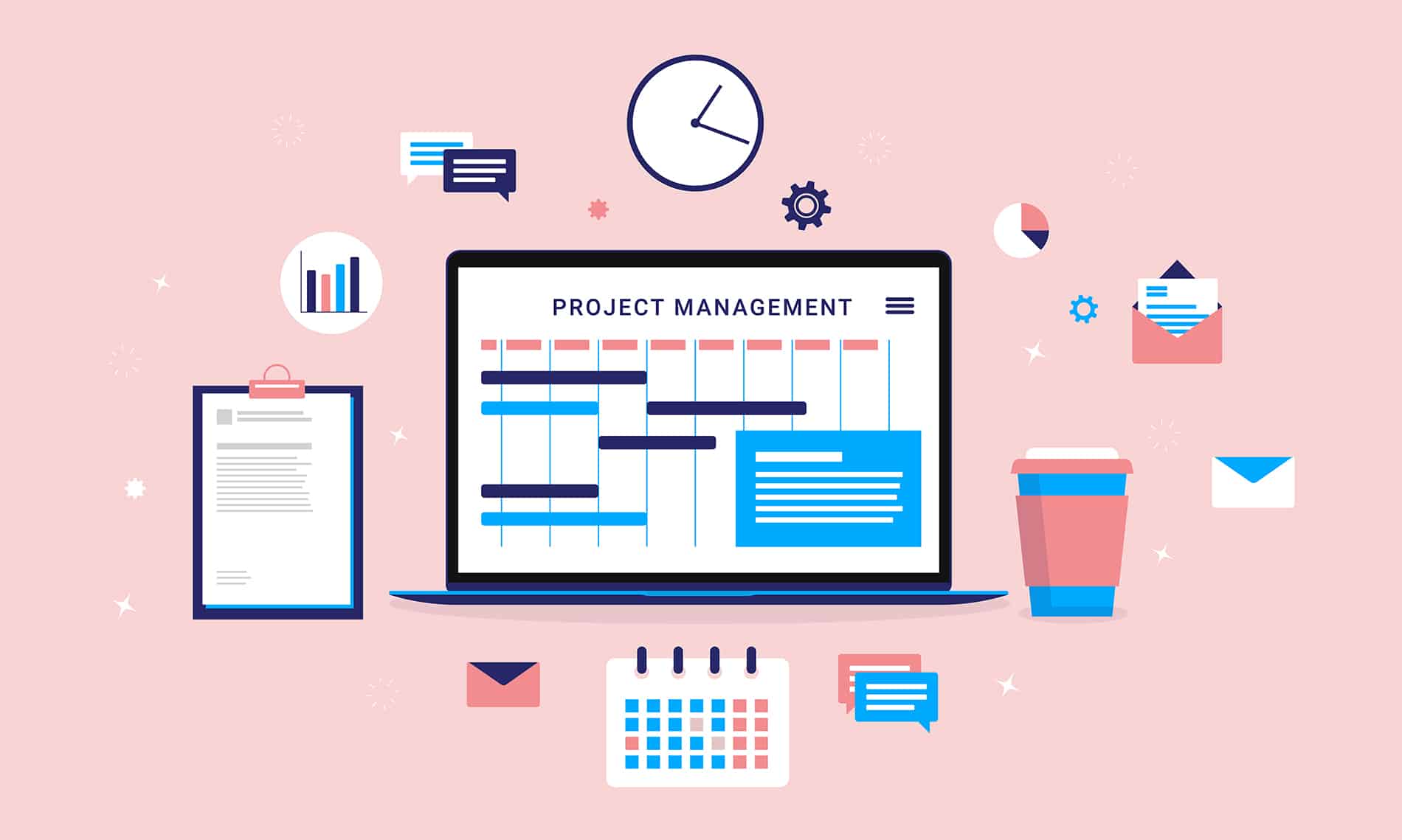

Reviews
There are no reviews yet.