Description
Dynamics 365 has three comprehensive functional modules: Sales, Marketing, and Service. CRM systems help you manage and maintain customer relationships, track sales leads, marketing, and pipeline, and deliver actionable data.Dynamics AX became Dynamics 365 for Finance and Operations, and it became Dynamics 365 for Sales, and Dynamics NAV was revamped as Dynamics 365 Business Central. Some of the apps’ functionality was spun off into smaller, modular software, so businesses can pick and choose the features they want.
1: Overview
a). Module Overview
b). Functional Areas
c). Entity Relationship Model
d). Differences between entity, record, form, field
e). Access Types
f). Help Areas
DEMO: Help Areas
Module Review
2: Navigating Sales, Customer Service, and Marketing
a). Module Overview
b). Navigating with the Menu Bar
DEMO: Web Client Navigation
DEMO: Create an Account Record
Activities
DEMO: Create an Account Record
Record Action Types
Activities
DEMO: Create a Task Activity
Interaction Wall
Views
DEMO: Working with Views
Search for Data
DEMO: Global Search
Module Review
3: Sales Management
a). Module Overview
b). Introduction and Overview of Sales
c). Leads
4: Customer Service
a). Module Overview
b). Introduction and overview of Customer Service
c). Case Management
DEMO: Create a Case
Module Review
5: Marketing
a). Module Overview
b). Introduction and Overview of Marketing
c). Marketing Lists
d). Campaigns
DEMO: Create a Quick Campaign
Track and Report
Module Review Create an Account Record
Activities
DEMO: Create an Account Record
Record Action Types
Activities
For more inputs on Dynamics 365 you can connect here.
Contact the L&D Specialist at Locus IT.
Locus Academy has more than a decade experience in delivering the training/staffing on Dynamics 365 for corporates across the globe. The participants for the training/staffing on Dynamics 365 are extremely satisfied and are able to implement the learnings in their on going projects.



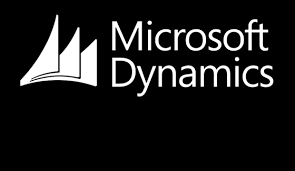
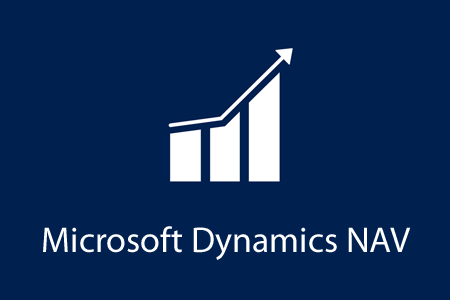


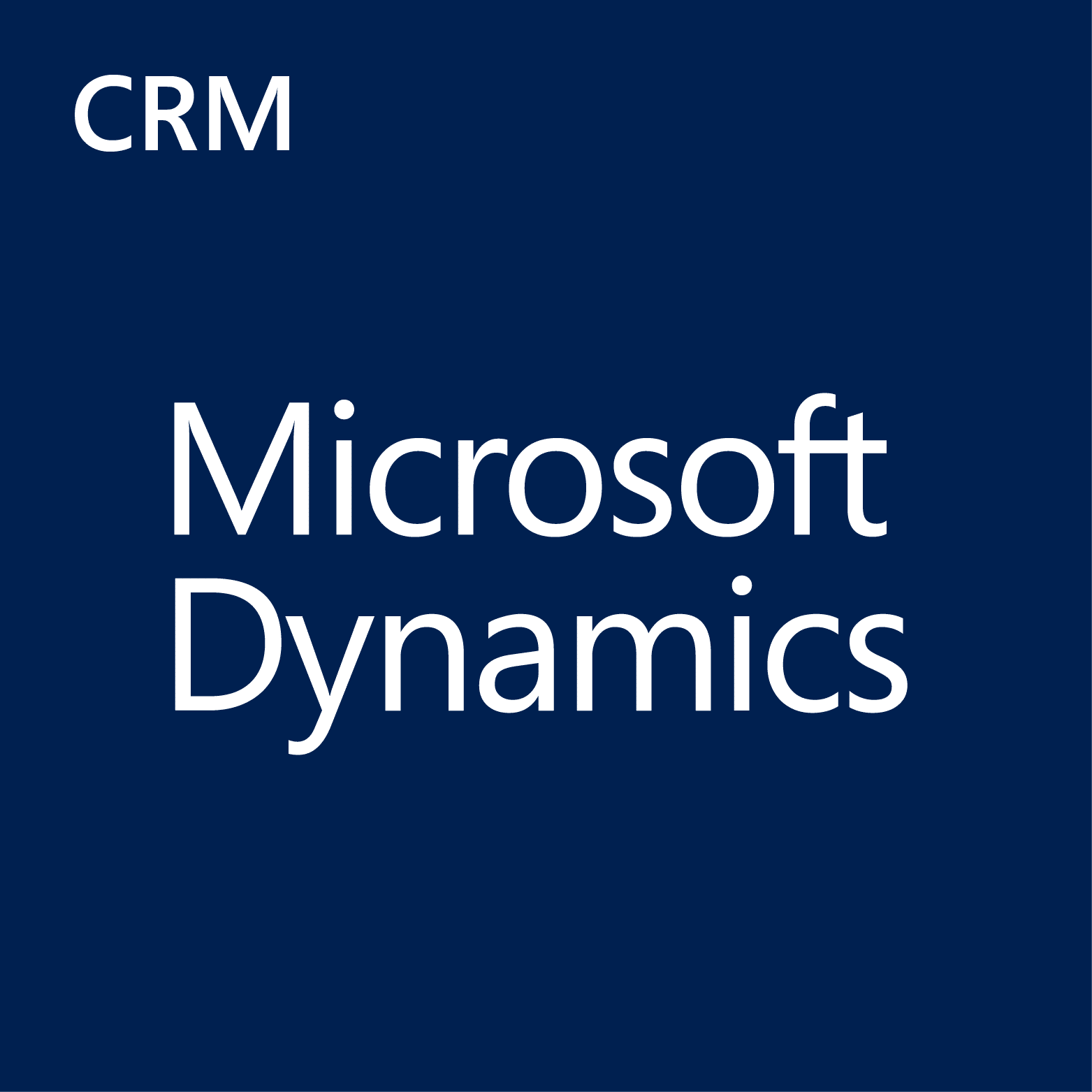


Reviews
There are no reviews yet.