Description
Introduction
Advanced Data Transformation with MuleSoft DataWeave dives into the advanced features of the DataWeave language, enabling participants to perform complex data transformations across multiple formats. This course focuses on handling large datasets, nested structures, and real-world transformation scenarios, empowering learners to manipulate data seamlessly in integration projects.
Prerequisites of MuleSoft DataWeave
- Basic knowledge of MuleSoft and Anypoint Studio
- Familiarity with core DataWeave concepts (e.g., syntax, functions)
- Understanding of JSON, XML, and other data formats
Table of Contents
1. Overview of DataWeave 2.0
1.1 Recap of DataWeave Basics and Core Syntax
1.2 Differences Between DataWeave 1.0 and 2.0
1.3 Common Use Cases for Advanced Data Transformation
2. Working with Complex Data Structures
2.1 Handling Nested and Hierarchical Data
2.2 Flattening and Restructuring Data Arrays(Ref: API Versioning and Lifecycle Management with MuleSoft)
2.3 Mapping Complex Objects Across Different Formats
3. Advanced Functions and Operators of MuleSoft DataWeave
3.1 Custom Functions and Function Overloading
3.2 Using Recursion and Higher-Order Functions
3.3 Leveraging Conditional Expressions and Pattern Matching
4. Transforming Large Datasets Efficiently
4.1 Streaming and Batch Processing Techniques
4.2 Memory Optimization Strategies for Large Files
4.3 Best Practices for Performance Tuning
5. Error Handling in DataWeave
5.1 Handling Transformation Errors Gracefully
5.2 Using Try-Catch Blocks and Default Values
5.3 Logging and Debugging DataWeave Scripts
6. Working with Different Data Formats
6.1 Transforming JSON, XML, CSV, and Flat Files
6.2 Integrating with APIs and Databases
6.3 Converting Between Custom Formats
7. Reusable Modules and Code Organization
7.1 Creating and Importing DataWeave Libraries
7.2 Organizing Scripts for Reusability and Maintainability
7.3 Sharing and Managing Code Across Projects
8. Integration with Anypoint Studio of MuleSoft DataWeave
8.1 Embedding DataWeave Scripts in Mule Flows
8.2 Testing and Debugging Transformations in Anypoint Studio
8.3 Deploying and Managing DataWeave Transformations
9. Real-World Transformation Scenarios of MuleSoft DataWeave
9.1 Use Case: Transforming Salesforce and ERP Data
9.2 Use Case: Aggregating IoT Data from Multiple Sources
9.3 Use Case: Converting Legacy Data Formats
10. Next Steps: Certification and Advanced Learning Paths
10.1 Preparing for the MuleSoft Certified Developer Exam
10.2 Exploring Advanced Integration Use Cases
10.3 Resources for Ongoing DataWeave Mastery
Conclusion
This course equips participants with advanced MuleSoft DataWeave skills to perform complex transformations efficiently. Learners will gain expertise in handling nested data, optimizing performance, and creating reusable scripts. By mastering these techniques, participants can enhance the quality and scalability of their integration solutions, positioning themselves for advanced certifications and real-world challenges.




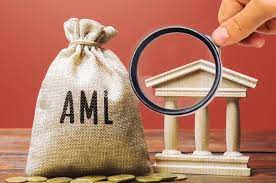

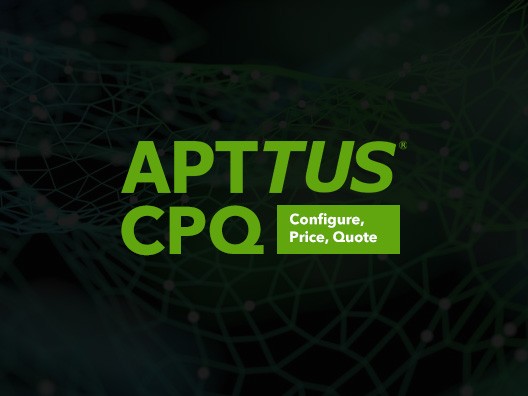
Reviews
There are no reviews yet.