Description
Introduction of UI/UX Design for Mobile Apps
UI/UX Design for Mobile Apps course focuses on designing intuitive and user-friendly mobile app interfaces that deliver seamless experiences. With the increasing dominance of mobile platforms, UI/UX designers must adapt their skills to create designs that are optimized for smaller screens, touch interactions, and diverse user needs. This course covers mobile-specific design principles, best practices for navigation, interaction design, and prototyping. By the end of the course, participants will be able to design high-quality mobile apps that provide a smooth and engaging user experience across iOS and Android platforms.
Prerequisites of UI/UX Design for Mobile Apps
- Basic knowledge of UI/UX design principles
- Familiarity with design tools like Sketch, Figma, or Adobe XD
- Some experience with mobile app design or development is beneficial but not mandatory
Table of Content:
1: Introduction to Mobile UI/UX Design
1.1 The Rise of Mobile-First Design and Its Importance
1.2 Differences Between Mobile and Web UI/UX Design
1.3 Overview of Mobile Platforms: iOS vs. Android
2: Understanding Mobile User Behavior
2.1 Key Aspects of Mobile User Behavior and Expectations
2.2 Designing for Short Attention Spans and Quick Interactions
2.3 The Role of Touch and Gestures in Mobile App Design
3: Mobile UI Design Fundamentals
3.1 Designing for Small Screens: Best Practices for Layout and Spacing
3.2 Typography, Color, and Iconography for Mobile Apps
3.3 Visual Hierarchy and Simplicity in Mobile Design (Ref: UI Animation and Interaction Design: Bringing Interfaces to Life)
4: Mobile Navigation Patterns
4.1 Common Mobile Navigation Patterns: Tab Bars, Hamburgers, Bottom Navigation
4.2 Designing Intuitive and Accessible Navigation Systems
4.3 Implementing Breadcrumbs, Menus, and Multi-Level Navigation
5: Interaction Design for Mobile Apps
5.1 Designing Touch-Friendly Interfaces: Gestures, Taps, Swipes, and Long Presses
5.2 Best Practices for Designing Buttons and Other Interactive Elements
5.3 Feedback and Animation to Enhance User Interactions
6: Responsive and Adaptive Mobile Design
6.1 Understanding the Differences Between Responsive and Adaptive Design
6.2 Designing for Different Screen Sizes and Resolutions
6.3 Ensuring Consistency Across Devices: Phones, Tablets, and Foldables
7: Prototyping and Wireframing Mobile Apps
7.1 Introduction to Prototyping Tools: Figma, Sketch, Adobe XD, InVision
7.2 Creating Wireframes for Mobile App Flows and User Journeys
7.3 Building Interactive Prototypes to Test User Interactions
8: Mobile App Usability Testing
8.1 Conducting Usability Testing for Mobile Interfaces
8.2 Gathering User Feedback to Improve Mobile Experiences
8.3 Tools for Mobile Testing: Real Device vs. Emulators/Simulators
9: Designing for iOS and Android Guidelines
9.1 Overview of Apple’s Human Interface Guidelines (HIG)
9.2 Overview of Google’s Material Design Principles for Android
9.3 Platform-Specific Components: Buttons, Menus, and Interactions
10: Optimizing Mobile App Performance
10.1 Designing for App Performance: Speed, Load Times, and Responsiveness
10.2 Reducing Complexity and App Size Without Sacrificing Functionality
10.3 Testing and Optimizing for Battery Life and Device Performance
11: Accessibility in Mobile UI/UX Design
11.1 Designing Accessible Mobile Apps: VoiceOver, TalkBack, and AssistiveTouch
11.2 Implementing Accessible Navigation and Interactions
11.3 Ensuring WCAG Compliance in Mobile App Design
12: Case Studies and Mobile App Trends
12.1 Case Studies: Successful Mobile App Designs from Top Companies
12.2 Exploring Mobile Design Trends: Dark Mode, Voice Interactions, and AR
12.3 Lessons from Real-World Mobile UI/UX Challenges
13: Final Project: Designing a Mobile App
13.1 Create a Complete Mobile App Design for iOS or Android
13.2 Apply User-Centered Design Principles and Best Practices
13.3 Present Your Design Prototype and Receive Feedback from Peers




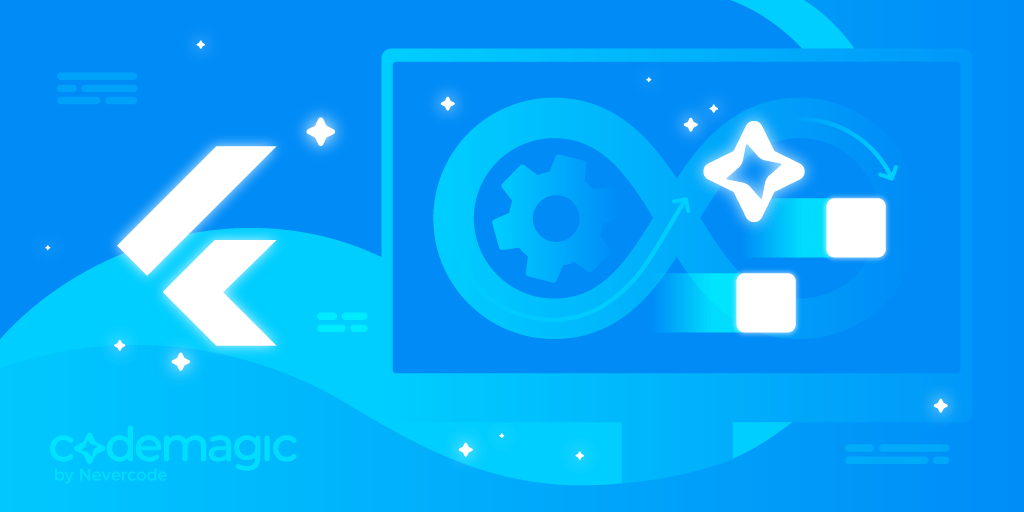


Reviews
There are no reviews yet.