Description
Introduction of UI Animation and Interaction Design
This course is designed to teach participants how to create engaging and interactive user interfaces (UI) through the use of animations and advanced interaction design techniques. UI animations not only enhance visual appeal but also improve usability by guiding users, providing feedback, and creating intuitive flows. Participants will learn how to effectively use motion design to make interfaces more dynamic and responsive, understand the principles of interaction design, and incorporate animations that contribute to a seamless user experience. Through practical examples and hands-on projects, this course will equip designers and developers with the skills needed to create interactive and lively digital products.
Prerequisites of UI Animation and Interaction Design
- Basic knowledge of UI/UX design principles
- Familiarity with design tools like Figma, Sketch, or Adobe XD
- Some experience with front-end development (HTML, CSS, JavaScript) is beneficial but not required
Table of Content:
1: Introduction to UI Animation and Interaction Design
1.1 The Role of Animation in UI/UX Design
1.2 Benefits of Incorporating Animation into User Interfaces
1.3 Overview of Interaction Design Principles
2: Types of UI Animation
2.1 Micro-Interactions: Enhancing Usability with Small, Purposeful Animations
2.2 Transitions and State Changes: Navigating Between Different UI States
2.3 Motion Effects for Storytelling: Using Animation to Convey Brand Identity and Narrative
3: Principles of Effective Animation
3.1 Timing and Easing: Creating Smooth, Natural Movements
3.2 The 12 Principles of Animation Applied to UI Design (e.g., Easing, Anticipation, and Follow-Through)
3.3 Balancing Aesthetics and Functionality in Animations
4: Tools for Creating UI Animations
4.1 Overview of Animation Tools: Adobe After Effects, Principle, Figma, Framer
4.2 Prototyping Animated Interactions with Design Software
4.3 Exporting Animations for Development(Ref: UI/UX Design for Mobile Apps: Crafting Seamless Mobile Experiences)
5: Interactive Design Patterns
5.1 Designing Touch-Based Interactions for Mobile and Web Apps
5.2 Hover Effects, Button States, and Feedback Animations
5.3 Swipes, Drags, and Gestures: Enhancing Mobile Interactions
6: Motion Design for User Feedback
6.1 Creating Animations for System Status and Feedback (e.g., Loading Animations, Error States)
6.2 Providing Visual Cues for User Actions (e.g., Button Clicks, Form Submissions)
6.3 Reducing User Frustration Through Well-Timed Animations
7: Navigation and Transition Animations
7.1 Smooth Page Transitions and Content Loading Animations
7.2 Animated Menus and Sidebars: Enhancing Navigation Flows
7.3 Using Animation to Guide Users Through Complex Interactions
8: Responsive and Adaptive Animations
8.1 Ensuring Animations Work Across Different Screen Sizes and Devices
8.2 Performance Optimization: Lightweight Animations for Mobile Devices
8.3 Maintaining Consistency in Animation Across Platforms
9: Prototyping and Testing Animated Interfaces
9.1 Creating High-Fidelity Prototypes with Interactive Elements
9.2 Testing Animations and Interactions for Usability
9.3 Gathering User Feedback to Improve Animated Designs
10: Advanced Interaction Design Techniques
10.1 Designing for Multi-Touch and Gesture-Based Interactions
10.2 3D Interactions and Immersive User Experiences
10.3 Incorporating Voice, Audio, and Haptic Feedback in Interactions
11: Accessibility in UI Animation
11.1 Designing Animations That Are Accessible to All Users (WCAG Compliance)
11.2 Avoiding Animations That Can Cause Discomfort (e.g., Motion Sickness, Cognitive Overload)
11.3 Using Reduced-Motion Preferences and Providing Alternatives
12: Case Studies and Best Practices
12.1 Analyzing Successful Examples of UI Animations from Leading Apps and Websites
12.2 Exploring How Animation Enhances Brand Identity and UX
12.3 Common Pitfalls in UI Animation and How to Avoid Them
13: Final Project: Creating an Animated Interface
13.1 Design and Implement an Interactive UI with Animation
13.2 Apply Interaction Design Principles and Best Practices for Usability
13.3 Present Your Animated Prototype and Receive Peer Feedback






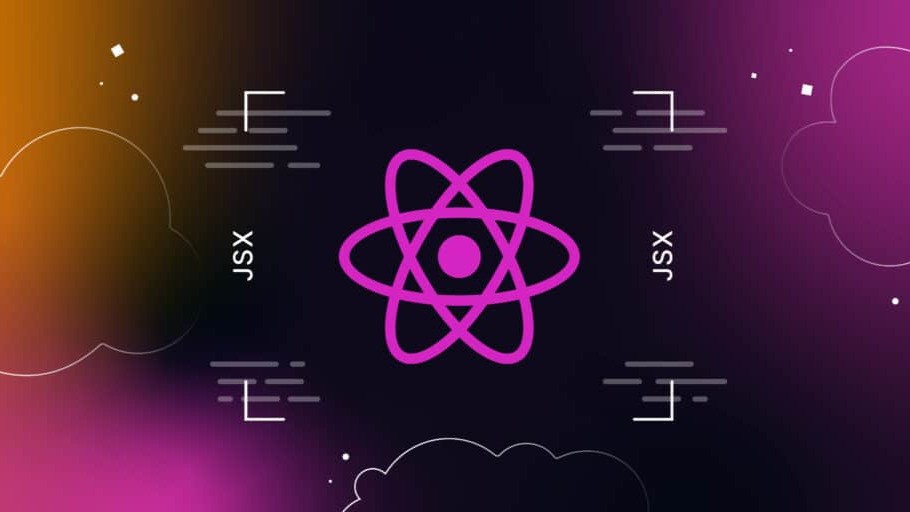
Reviews
There are no reviews yet.