1. Introduction to Flutter
1.1 Overview of Flutter
1.2 Installation and Setup
2. Dart Programming Language
2.1 Basics of Dart
2.2 Variables and Data Types
2.3 Control Flow
3. Flutter Basics
3.1 Hello World App
3.2 Widgets and Elements
3.3 Stateful vs Stateless Widgets
4. Layouts in Flutter
4.1 Introduction to Layouts
4.2 Container
4.3 Row and Column
4.4 Stack
5. Navigation in Flutter
5.1 Navigator
5.2 Routes and Navigation Stack
6. Flutter UI Components
6.1 Text and Fonts
6.2 Buttons and Icons
6.3 Forms and Input(Ref: Building iOS Apps with React Native ,TypeScript & Swift)
7. State Management
7.1 State Management Overview
7.2 setState
7.3 Provider
8. Networking in Flutter
8.1 HTTP Requests
8.2 JSON Parsing
8.3 Async and Await
9. Flutter Animation
9.1 Introduction to Animation
9.2 Tween Animation
9.3 Hero Animation
10. Flutter Packages and Plugins
10.1 Introduction to Packages
10.2 Adding and Using Packages
11. Testing in Flutter
11.1 Unit Testing
11.2 Widget Testing
11.3 Integration Testing
12. Deployment and Publishing
12.1 Building Flutter Apps
12.2 Deploying to App Stores
12.3 Best Practices for App Publishing
13. Flutter Best Practices
13.1 Code Structure
13.2 Performance Optimization
13.3 Accessibility
14. Flutter and Firebase
14.1 Firebase Setup
14.2 Authentication
14.3 Firestore Database
15. Flutter and Platform Integration
15.1 Using Device Features
15.2 Platform Channels
Conclusion
Upon completing this course, you’ll be equipped to build high-quality mobile applications using Flutter. You’ll understand the key concepts such as widget-based UI design, state management, and integration with APIs, empowering you to create scalable, cross-platform apps with a single codebase. Whether you are building simple mobile apps or complex enterprise solutions, Flutter’s flexibility and performance will provide you with the tools needed to succeed.
Reference



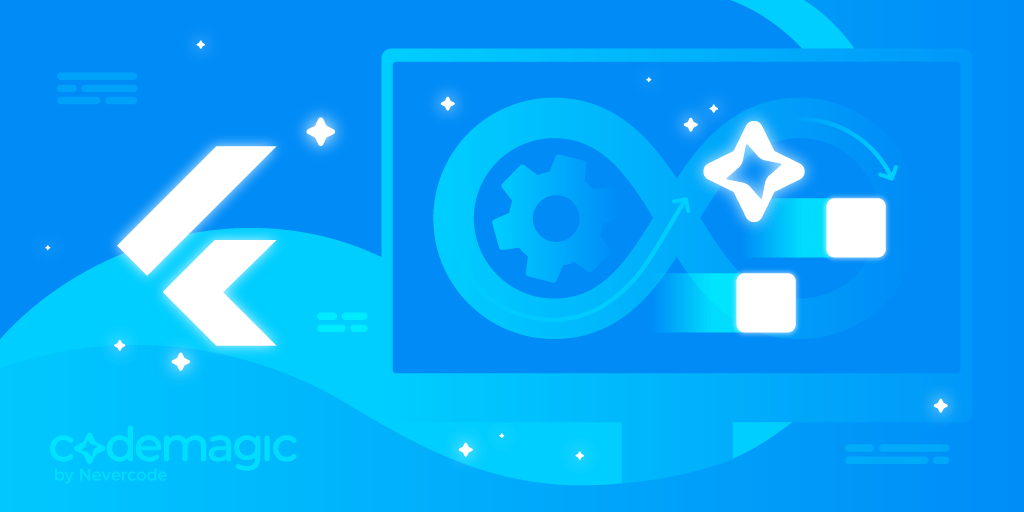



Reviews
There are no reviews yet.